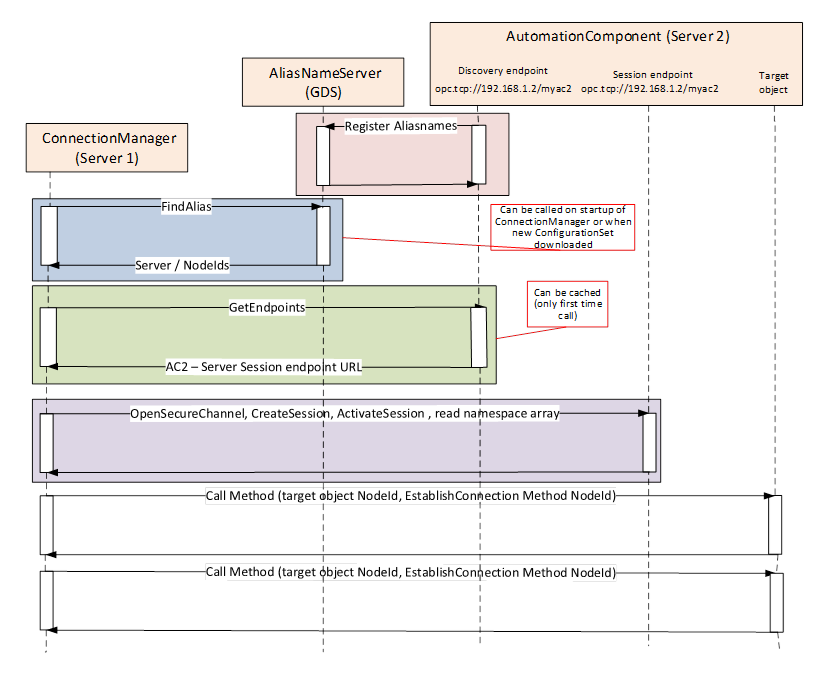The Method Calls to establish a Connection require information from the ConnectionConfigurationSets and their components. That information may be represented as PortableNodeId, PortableRelativePath or AliasName. These all need to be resolved to NodeIds (illustrated in Figure 65 and described in Clause 13.3.2, 13.3.3, and 13.3.4). This clause contains figures and text that provide examples to help explain these concepts.
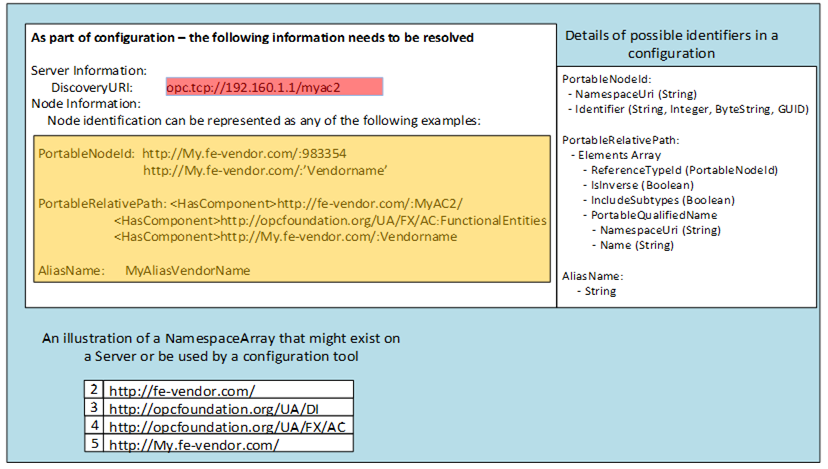
Figure 65 – Configuration resolution
A ConnectionManager will be required to be able to handle all of the possible manners to identify a Node. The following provides an illustration of what needs to be done for each possible Node description in the ConnectionConfigurationSet. It is recommended that the ConnectionManager caches the results of these operations and that they are only performed on initial start-up of the ConnectionManager or when a new configuration is provided to the ConnectionManager. This operation can also be repeated if changes in the model in a connected Server are detected or if an error occurs.
If the ConnectionConfigurationSets contain PortableNodeIds, then the ConnectionManager should perform the following steps (Figure 66 provides an overview of the configuration and actions):
- Resolve the location of the Server and connect to it. This process is required for several of the node configuration options and is described in its own clause (see 13.2).
- Convert the PortableNodeIds into NodeIds. This is accomplished by connecting to the Server, reading the NamespaceArray from the Server, and matching all NamespaceUri from the NamespaceArray to the URI’s store in the PortableNodeId and storing the Index of the URI in the table as the cached NodeId.
- The cache shall also include the NamespaceArray of the target Server. This array can be checked before establishing a Connection to ensure it has not changed.
- Repeat for all Servers.
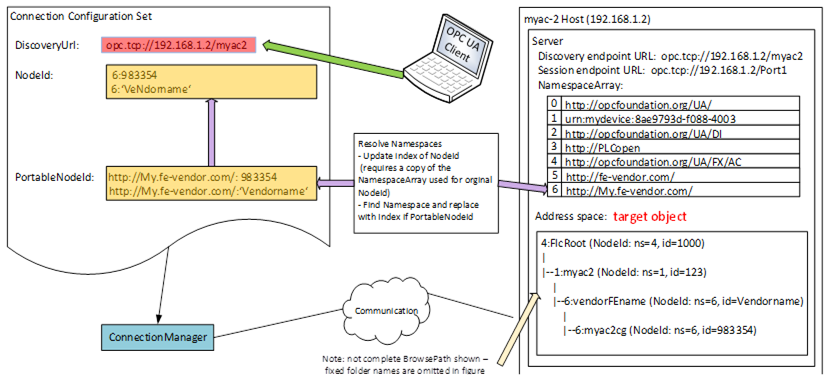
Figure 66 – PortableNodeId client resolution
The process is illustrated in the sequence diagram shown in Figure 67.
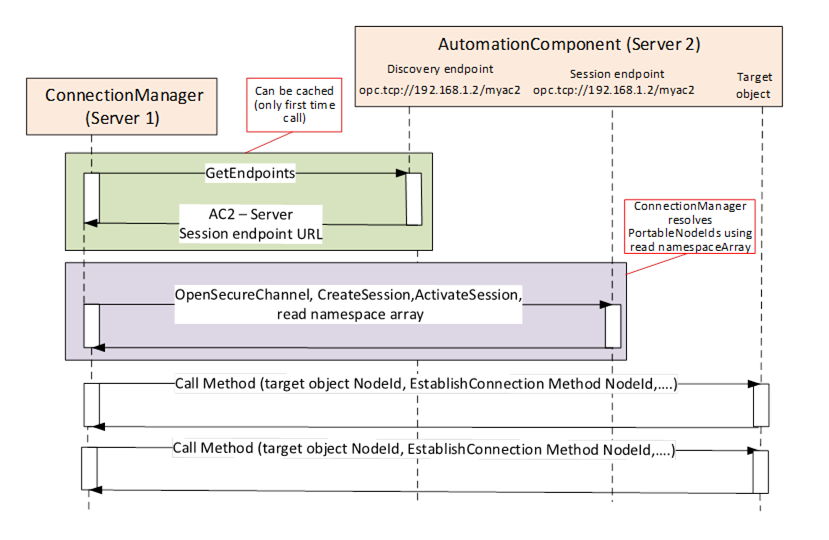
Figure 67 – PortableNodeId resolution sequence
If the ConnectionConfigurationSet contains PortableRelativePaths, then the Client should perform the following steps (Figure 68 provides an overview of the configuration and actions):
- Resolve the location of the Server and connect to it. This process is required for several of the node configuration options and is described in its own clause (see 13.2).
- Convert PortableRelativePaths to BrowsePaths. This is accomplished by connecting to the Server, reading the NamespaceArray from the Server, and matching all NamespaceUri from the NamespaceArray to the URI’s store in the PortableRelativePaths. PortableRelativePathElements and storing the Index of the URI in the table in the temporary BrowsePath. This will convert the PortableRelativePath to a BrowsePath.
- Call the TranslateBrowsePathsToNodeIds Service with all of the BrowsePaths that are to be converted to NodeId. Cache the resulting list of NodeIds.
- The cache shall also include the NamespaceArray of the target Server. This array can be checked before establishing a Connection to ensure it has not changed. Additionally, the NamespaceMetadata (NamespacePublicationDate) shall be cached. This data can be used to check if the namespace has been updated. If the Namespace has been updated, the process for resolving BrowsePaths shall be repeated.
- Repeat for all Servers.
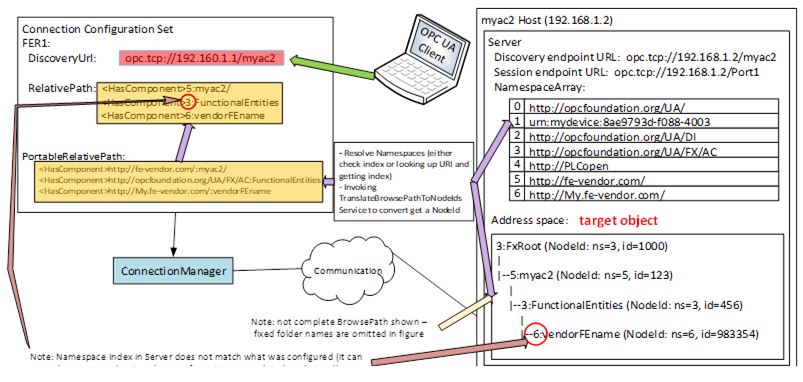
Figure 68 – PortableRelativePath Client resolution
The process is illustrated in the sequence diagram shown in Figure 69.
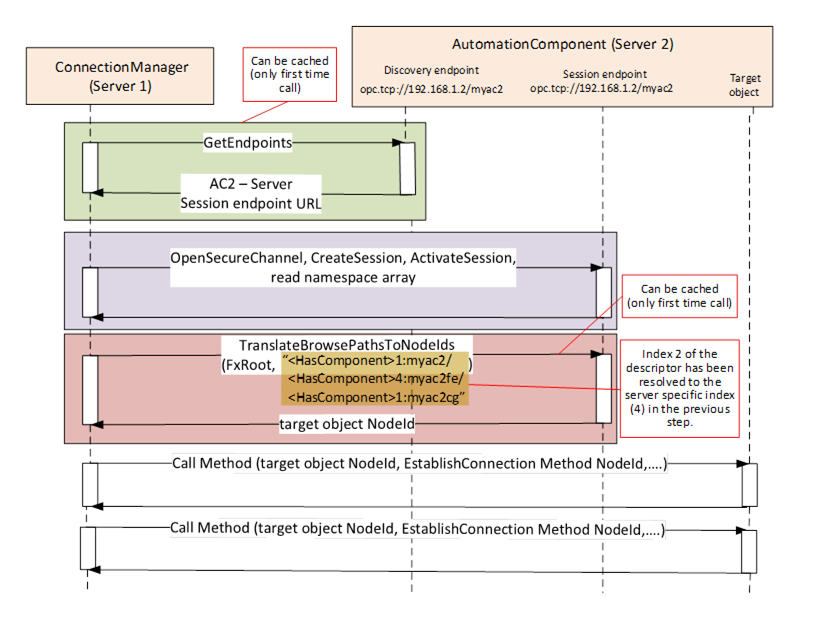
Figure 69 – PortableRelativePath resolution sequence
If the ConnectionConfigurationSet contains AliasNames (Figure 70 provides an overview of the configuration), then the Client should perform the following steps:
- Connect to the well-known GDS (or aggregating Server). This is typically preconfigured in all Servers since the GDS also provides other functionality, such as certificate management or discovery.
- Call FindAlias with the provided AliasName(s), which will return the target Server and the NodeId.
A single Call to the GDS or AliasName Server can resolve all AliasNames in all records in the ConnectionConfigurationSet. The returned list of Servers (Connection information) and NodeIds should be cached.
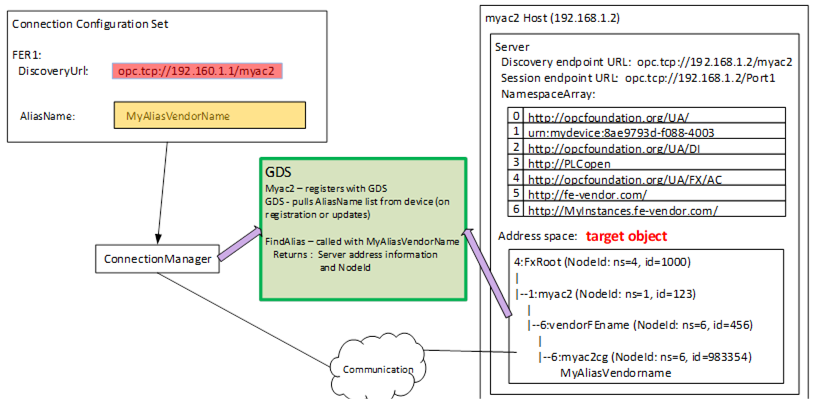
Figure 70 – AliasName Resolution
If an AliasName was used to obtain the Server information, the connection process might be slightly different (illustrated in Figure 71). The AliasName Server provides the information required to connect to the Server. Once connected, the EstablishConnections Call may be issued without any additional resolution step, assuming all nodes were defined using AliasNames and resolved on an initial step.