The ConnectionManager uses the information in the ConnectionConfigurationSet to establish all contained Connections. The configuration information required as input to call EstablishConnections on a particular AutomationComponent can be retrieved by following the References starting at each of the AutomationComponents listed in the ConnectionConfigurationSet.
The ConnectionManager iterates through the AutomationComponentConfigurations. The ConnectionManager establishes a secure Session based on the information contained in the ServerAddress (see 13.3.2) for each AutomationComponent. The ConnectionManager must resolve all PortableNodeIdentifiers contained in the configuration information (see 13.3.3).
NOTE The interaction of the ConnectionManager with AutomationComponents to establish Client Server-based Connections will be provided in a future version of this document.
If a PubSubCommunicationModelConfiguration was generated by the engineering tool generating the ConnectionConfigurationSet, the ConnectionManager must resolve the NodeIds contained in it (see 6.16.3.2). The ConnectionManager must ensure that the PubSubCommunicationFlowConfigurations and SubscriberConfigurations are reflected in the PubSubCommunicationModelConfiguration.
If the PubSubCommunicationModelConfiguration was not supplied by the engineering tool, the ConnectionManager must create one based on the information contained in the PubSubCommunicationFlowConfigurations.
The PubSubConfiguration contained in the PubSubCommunicationModelConfiguration could contain information:
- which is targeted for the AutomationComponent (PublishedDataSets, Connections, SubscribedDataSets, ConfigurationProperties and defaultSecurityKeyServices), illustrated in Figure E.6 as red boxes with straight lines;
- which is targeted for the SKS (SecurityGroups and PubSubKeyPushTargets), illustrated in Figure E.6 as green boxes with dashed lines;
- and information which is ignored, illustrated in Figure E.6 as grey boxes with dashed double dotted lines (see CloseAndUpdate in OPC 10000-14).
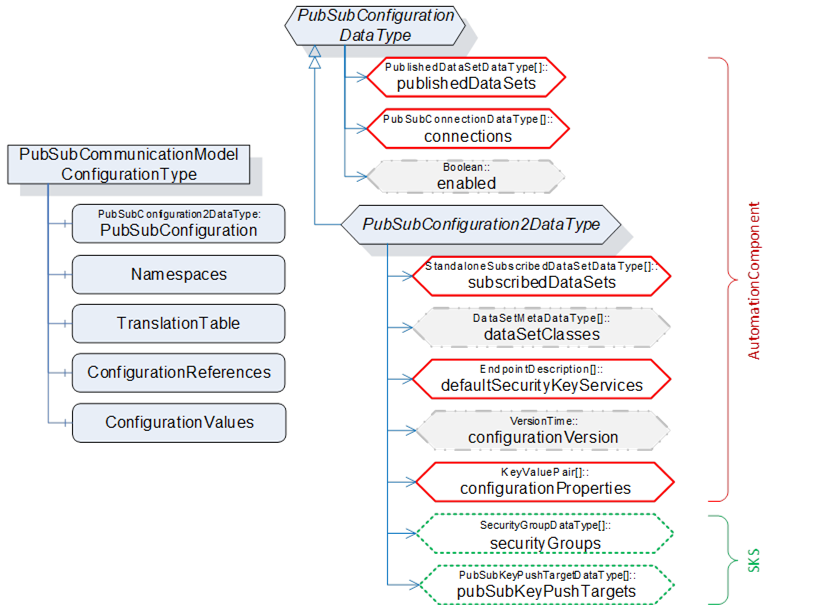
Figure E.6 – PubSubConfiguration illustration
The ConnectionManager establishes all Connections by calling EstablishConnections on each AutomationComponent (see 6.7.5.3). This includes the communication model information targeted for the AutomationComponent (i.e., SecurityGroups and PubSubKeyPushTargets are omitted). If using PubSub, a specific sequence of calls could be required (see E.2.2).
If Connections require security (authorisation or encryption), the ConnectionManager also configures the SKS (see E.5). It is recommended to hold the SKS configuration information (i.e., SecurityGroups and PubSubKeyPushTargets) in the ConnectionConfigurationSet (see 6.8.2). Alternatively, the PubSubCommunicationModelConfiguration of the AutomationComponent could be used.
A ConnectionManager typically stores (in a vendor-specific manner) all resolved NodeIds.
For PubSub as a communication model, OPC 10000-14 requires certain configuration values (e.g., PublisherId, WriterGroupId, and DataSetWriterId) to match the Publisher and its corresponding Subscribers. However, unique IDs could be generated by the addressed AutomationComponent and are not known by the ConnectionManager beforehand.
OPC 10000-14 provides two ways of generating unique IDs by the AutomationComponent, either by providing a null ID when configuring PubSub or by reserving IDs.
Assuming a simple example, where a ConnectionManager processes a ConnectionConfigurationSet containing logical connections between two AutomationComponents, the sequence illustrated in Figure E.7 could be used.
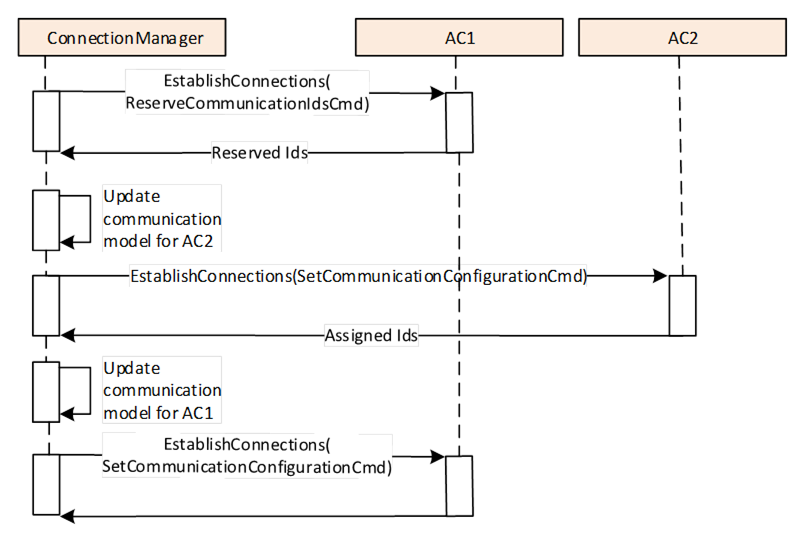
Figure E.7 – Sequence for establishing connections (two AutomationComponents)
The ConnectionManager executes the following steps for establishing the Connections:
- The ConnectionManager calls EstablishConnections on AC1 using the ReserveCommunicationIdsCmd to reserve WriterGroupIds and DataSetWriterIds for the publishing side (i.e., WriterGroups and DataSetWriters for AC1) and to retrieve the default PublisherId. This Call will typically contain the VerifyAssetCmd and the VerifyFunctionalEntityCmd if required; all further commands for AC1 are issued in step (3).
- The ConnectionManager updates the communication configuration for AC2 regarding the subscribing side (DataSetReaders) using the IDs reserved in step (1). The ConnectionManager will set the publishing side of the communication configuration for AC2 to null IDs. The ConnectionManager calls EstablishConnections on AC2 using the SetCommunicationConfigurationCmd to add the updated communication configuration. AC2 assigns IDs to the publishing side of the communication configuration and returns the information. This Call will typically contain all other required commands.
- The ConnectionManager updates the communication configuration for AC1 regarding the publishing side using the IDs reserved in step (1) and the subscribing side using the IDs returned from step (2). The ConnectionManager calls EstablishConnections on AC1 using the SetCommunicationConfigurationCmd to add the complete communication configuration. This Call will typically contain all further required commands.
Multiple logical connections across multiple AutomationComponents could require more steps. Assume that a ConnectionManager must establish a ConnectionConfigurationSet containing logical connections between multiple AutomationComponents.
Figure E.8 illustrates an example of such a ConnectionConfigurationSet. For this scenario, the ConnectionManager could set up the logical connections as follows:
- The ConnectionManager calls EstablishConnections on AC1, AC2, and AC3 using the ReserveCommunicationIdsCmd to reserve WriterGroupIds and DataSetWriterIds for the publishing side (i.e., WriterGroups and DataSetWriters for AC1, AC2 and AC3) and to retrieve the default PublisherId.
- The ConnectionManager updates the communication configuration for AC1, AC2, and AC3 regarding the publishing and subscribing side (DataSetReaders) using the IDs reserved in step (1). The ConnectionManager then calls EstablishConnections on AC1, AC2, and AC3 using the SetCommunicationConfigurationCmd to add the complete communication configuration.
The ConnectionManager could use the sequence illustrated in Figure E.8.
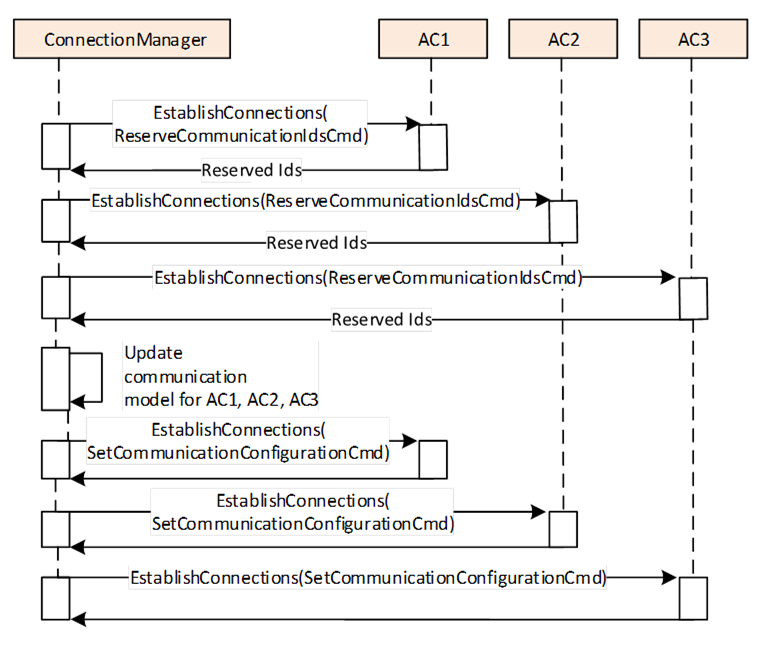
Figure E.8 – Sequence for establishing connections (multiple AutomationComponents)
To set up this scenario, six Calls are needed in total (2 Calls per AutomationComponent). The Calls to different AutomationComponents can be issued in parallel.
If all logical connections are related to one AutomationComponent in our sample, this would be AC1. The sequence could be optimised as follows:
- The ConnectionManager calls EstablishConnections on AC1 using the ReserveCommunicationIdsCmd to reserve WriterGroupIds and DataSetWriterIds for the publishing side (i.e., WriterGroups and DataSetWriters for AC1) and to retrieve the default PublisherId.
- The ConnectionManager updates the communication configuration for AC2 and AC3 regarding the subscribing side (DataSetReaders) using the IDs reserved in step (1). The ConnectionManager will set the publishing side of the communication configuration for AC2 and AC3 to null IDs. The ConnectionManager calls EstablishConnections on AC1 and AC2 using the SetCommunicationConfigurationCmd to add the updated communication configuration. While adding the communication configuration, AC2 and AC3 assign IDs to the publishing side of the communication configuration and returns that information.
- The ConnectionManager updates the communication configuration for AC1 regarding the publishing side using the IDs reserved in step (1) and the IDs returned from step (2). The ConnectionManager calls EstablishConnections on AC1 using the SetCommunicationConfigurationCmd to add the complete communication configuration.
This optimised sequence is illustrated in Figure E.9
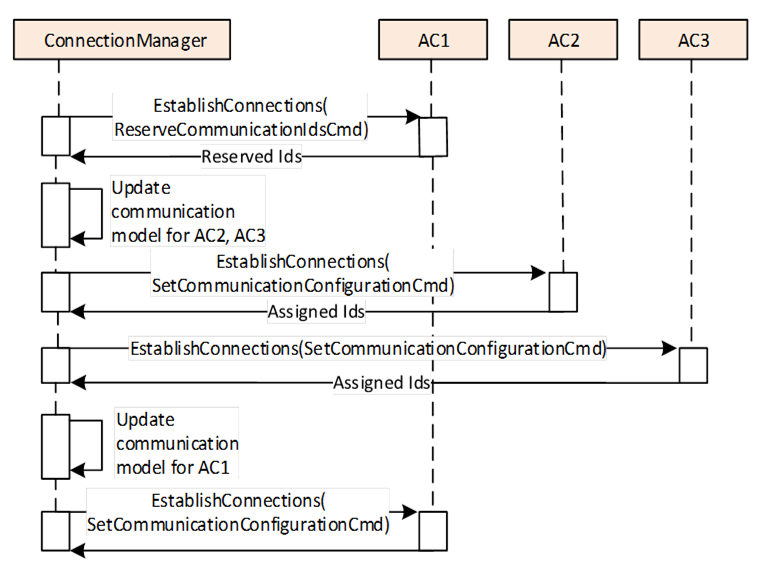
Figure E.9 – Optimised Sequence for establishing connections (multiple AutomationComponents)
The ConnectionManager could also use a variant of the sequences above, for example, using SetCommunicationConfigurationCmd, with the publishing side of the communication configuration having null IDs instead of using the ReserveCommunicationIdsCmd. In this case, the subscribing side of the communication configuration will be added in a separate step.