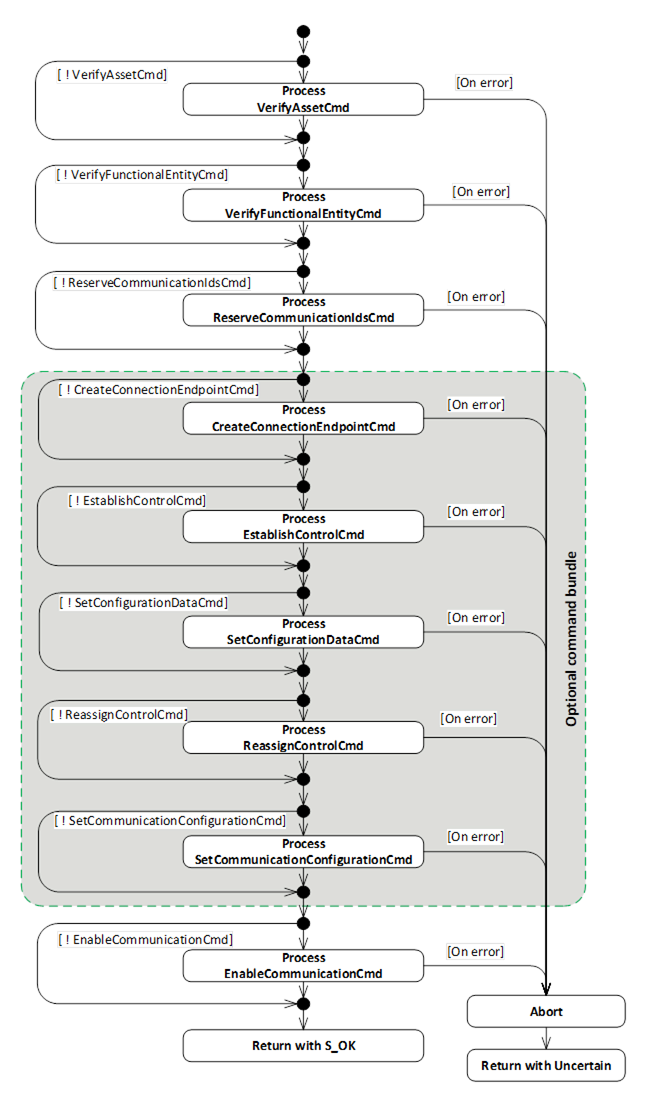A Client calling the EstablishConnections Method may provide multiple commands and the required Arguments for each command. If multiple commands are provided in a single call, the individual commands shall be processed in the order VerifyAssetCmd, VerifyFunctionalEntityCmd, ReserveCommunicationIdsCmd, CreateConnectionEndpointCmd, EstablishControlCmd, SetConfigurationDataCmd, ReassignControlCmd, SetCommunicationConfigurationCmd, EnableCommunicationCmd, which is illustrated in Figure 20.
A Client may issue the same command in consecutive EstablishConnections Calls, e.g., to apply large configuration data in multiple Calls with SetConfigurationDataCmd.
If the processing of a command results in an error, the processing of the command sequence shall be stopped at the command that caused the error, and the EstablishConnections Method Call shall be aborted, as described in 6.2.4.3.11.
An AutomationComponent may support individual commands in EstablishConnections Method Calls or may require that certain commands be bundled in a single EstablishConnections Method Call. If an AutomationComponent requires bundled commands, the CommandBundleRequired capability shall be provided and set to TRUE(see 6.2.6). The set of bundled commands is defined as follows: CreateConnectionEndpointCmd, EstablishControlCmd, SetConfigurationDataCmd, ReassignControlCmd, and SetCommunicationConfigurationCmd. The commands CreateConnectionEndpointCmd and SetCommunicationConfigurationCmd are mandatory in the bundle; the remaining commands are optional. An AutomationComponent requiring bundled commands shall return Bad_InvalidArgument for any command in the set of bundled commands that is issued individually, i.e., not issued in a bundle.
NOTE AutomationComponents that have CommandBundleRequired set to TRUE could be restricted regarding the size of the Arguments issued in a single call, e.g. ConfigurationData.
How the commands are processed is described in Clauses 6.2.4.3.2 to 6.2.4.3.10.