Figure 8 shows an overview of the SafetyProvider interfaces. The SAPI is specified in 6.3.3.2, the SPI is specified in 6.3.3.3.
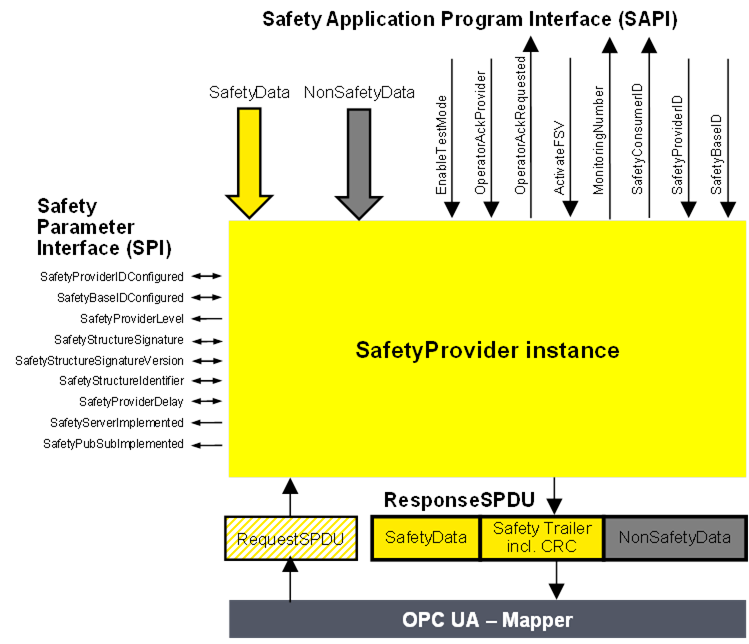
Figure 8 – SafetyProvider interfaces
[RQ6.12] The SAPI of the SafetyProvider represents the safety communication layer services of the SafetyProvider. Table 23 lists all inputs and outputs of the SAPI of the SafetyProvider. Each SafetyProvider shall implement the SAPI as shown in Table 23, however, the details are vendor-specific.
Table 23 – SAPI of the SafetyProvider
|
SAPI Term |
Type |
I/O |
Definition |
|
SafetyData |
Structure |
I |
This input is used to accept the user data which is then transmitted as SafetyData in the SPDU. NOTE Whenever a new MNR is received from a SafetyConsumer, the state machine of the SafetyProvider will read a new value of the SafetyData from its corresponding Safety Application and use it until the next MNR is received. NOTE If no valid user data is available at the Safety Application, ActivateFSV is expected to be set to “1” by the Safety Application. |
|
NonSafetyData |
Structure |
I |
Used to consistently transmit non-safety data values (e.g. diagnostic information) together with safe data, see 7.2.1.11 |
|
EnableTestMode
|
Boolean |
I |
By setting this input to “1” the remote SafetyConsumer is informed (by Bit 2 in ResponseSPDU.Flags, see 6.2.3.2) that the SafetyData are test data, and are not to be used for safety-related decisions. NOTE This document is intended for implementation in safety devices exclusively, see requirement RQ4.1. |
|
OperatorAckProvider |
Boolean |
I |
This input is used to implement an operator acknowledgment on the SafetyProvider side. The value will be forwarded to the SafetyConsumer, where it can be used to trigger a return from fail-safe substitute values (FSV) to actual process values (PV), see B.3.4. |
|
OperatorAckRequested |
Boolean |
O |
Indicates that an operator acknowledge is requested by the SafetyConsumer. This flag is received within the RequestSPDU. |
|
Boolean |
I |
By setting this input to “1” the SafetyConsumer is instructed (via Bit 1 in ResponseSPDU.Flags, see 6.2.3.2) to deliver FSV instead of PV to the safety application program. NOTE If the replacement of process values by FSV should be controllable in a more fine-grained way, this can be realized by using qualifiers within the SafetyData, see 6.3.6. |
|
|
SafetyConsumerID |
UInt32 |
O |
This output yields the ConsumerID used in the last access to this SafetyProvider by a SafetyConsumer (see 6.2.2.3). NOTE All safety-related checks are executed by an implementation of this document. The safety application is not required to check this SafetyConsumerID. |
|
MonitoringNumber |
UInt32 |
O |
This output yields the monitoring number (MNR). It is updated whenever a new request comes in from the SafetyConsumer. NOTE All safety-related checks are executed by an implementation of this document. The safety application is not required to check this Monitoring number. |
|
SafetyProviderID |
UInt32 |
I |
For dynamic systems, this input can be set to a non-zero value. In this case, the SafetyProvider uses this value instead of the value from the SPI parameter SafetyProviderIDConfigured. If the value is changed to “0”, the value of parameter SafetyProviderIDConfigured from the SPI will be used (again).See Figure 8, 3.1, and 9.1.1.
For static systems, this input is usually always kept at value “0”. |
|
SafetyBaseID |
GUID |
I |
For dynamic systems, this input can be set to a non-zero value. In this case, the SafetyProvider uses this value instead of the value of the SPI parameter SafetyBaseIDConfigured. If the value is changed to “0”, the value of parameter SafetyBaseIDConfigured from the SPI will be used (again).See Figure 8, 3.1, and 9.1.1.
For static systems, this input is usually always kept at value “0”. |
[RQ6.13a] Each SafetyProvider shall implement the parameters and constants [RQ6.13b] as shown in Table 24. The parameters (R/W in column “Access”) can be set via the SPI, whereas the constants (R in column “Access”) are read-only. The mechanisms for setting the parameters are vendor-specific. The attempt of setting a parameter to a value outside its range, or of the setting of a read-only parameter, shall not become effective, and a diagnostic message should be shown when appropriate. The values of the constants depend on the way the SafetyProvider is implemented. They never change and are therefore not writable via any of the interfaces.
Table 24 – SPI of the SafetyProvider
|
Identifier |
Type |
Range |
Initial Value (before configuration) |
Access |
Note |
|
SafetyProviderIDConfigured |
UInt32 |
0 - 0xFFFFFFFF |
0x0 |
R/W |
Provider-ID of the SafetyProvider that is normally used, see 3.1 and 9.1.1.
For dynamic systems, the safety application program can overwrite this ID by providing a non-zero value at the input SafetyProviderID of the Safety Provider’s SAPI. This runtime value can be queried using the SafetyProviderIDActive parameter. See note on configured and active values at Table 12.
NOTE If both the values provided at the SPI and the SAPI are 0x0, this means that the SafetyProvider is not properly configured. SafetyConsumers will never try to communicate with SafetyProviders having a SafetyProviderID of 0x0, see Transitions T13/T27 in Table 35 and the macro <ParametersOK?> in Table 33. |
|
SafetyBaseIDConfigured |
GUID |
any value which can be represented with sixteen bytes |
all sixteenbytes are 0x00 |
R/W |
Base-ID of the SafetyProvider that is normally used, see 3.1. and 9.1.1. For dynamic systems, the safety application program can overwrite this ID by providing a non-zero value at the input SafetyBaseID of the SafetyProvider’s SAPI. This runtime value can be queried using the SafetyBaseIDActive parameter. See note on configured and active values at Table 12.
NOTE If both the values provided at the SPI and the SAPI are 0x0, this means that the SafetyProvider is not properly configured. SafetyConsumers will never try to communicate with SafetyProviders having a SafetyBaseID of 0x0, see Transitions T13/T27 in Table 35 and the macro <ParametersOK?> in Table 33.
See 9.1.1 for more information on GUID. |
|
SafetyProviderLevel |
Byte
|
0x01 - 0x04 |
n.a. |
R |
The SIL the SafetyProvider implementation (hardware & software) is capable of, see Figure 9. NOTE It is independent from the generation of the SafetyData at SAPI. NOTE The SafetyProviderLevel is used to distinguish devices of a different SIL. As a result, SPDUs coming from a device with a low SIL will never be accepted when a SafetyConsumer is parameterized to implement a safety function with a high SIL. |
|
SafetyStructureSignature |
UInt32 |
0 – 0xFFFFFFFF |
0x0 |
R/W |
Signature of the SafetyData structure, for calculation see 7.2.3.4NOTE “0” would not be a valid signature and thus indicates a SafetyProvider which is not properly configured. SafetyConsumers will never try to communicate with SafetyProviders having a SafetyStructureSignature of 0x0, see Transitions T13/T27 in Table 35 and the macro <ParametersOK?> in Table 33. |
|
SafetyStructureSignatureVersion |
UInt16 |
0x1 |
0x1 |
R/W |
Version used to calculate SafetyStructureSignature, see 7.2.3.4 |
|
SafetyStructureIdentifier |
String |
all strings |
“” (the empty string) |
R/W |
Identifier describing the data type of the safety data, see 7.2.3.4. |
|
SafetyProviderDelay |
UInt32 |
0x0 – 0xFFFFFFFF |
0x0 |
R/W |
In microseconds (µs). It can be set during the engineering phase of the SafetyProvider or set during online configuration as well. SafetyProviderDelay is the maximum time at the SafetyProvider from receiving the RequestSPDU to start the transmission of ResponseSPDU, see 8.1. The parameter SafetyProviderDelay has no influence on the functional behavior of the SafetyProvider. However, it will be provided in the OPC UA information model of a SafetyProvider to inform about its worst-case delay time. The value can be used during commissioning to check whether the timing behavior of the SafetyProvider is suitable to fulfill the watchdog delay of the corresponding SafetyConsumer. NOTE This value does not need to be generated in a safety-related way. |
|
SafetyServerImplemented |
Boolean |
0x0 / 0x1 |
n.a. |
R |
This read-only parameter indicates whether the SafetyProvider has implemented the server part of OPC UA Client/Server communication (see 5.4): 1: Server for OPC UA Client/Server communication is implemented. 0: Server for OPC UA Client/Server communication is not implemented. The corresponding facets are SafetyProviderServer and SafetyProviderServerMapper. |
|
SafetyPubSubImplemented |
Boolean |
0x0 / 0x1 |
n.a. |
R |
This read-only parameter indicates whether the SafetyProvider has implemented the necessary publishers and subscribers for OPC UA PubSub communication (see 5.4): 1: OPC UA PubSub communication is implemented. 0: OPC UA PubSub communication is not implemented. The corresponding facets are SafetyProviderPubSub and SafetyProviderPubSubMapper. |
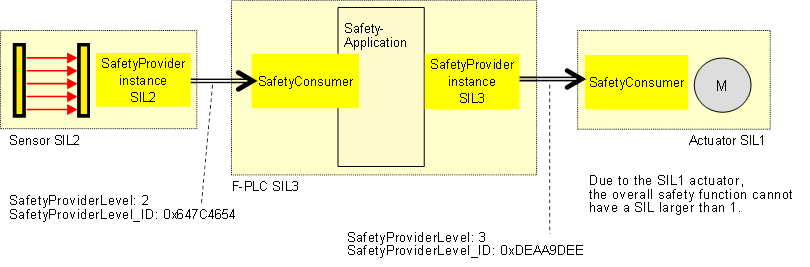
Figure 9 – Example combinations of SIL capabilities
The constant SafetyProviderLevel determines the value that is used for SafetyProviderLevel_ID when calculating the SPDU_ID, see 7.2.3.3.
NOTE SafetyProviderLevel is defined as the SIL the SafetyProvider implementation (hardware & software) is capable of. It should not be confused with the SIL-level of the implemented safety function. For instance, Figure 9 shows a safety function which is implemented using a SIL2-capable sensor, a SIL3-capable PLC, and a SIL1-capable actuator. The overall SIL of the safety function is considered to be SIL1. Nevertheless, the SafetyProvider implemented on the sensor will use the constant value “2” as SafetyProviderLevel, whereas the SafetyProvider implemented on the PLC will use the constant value “3” as SafetyProviderLevel.
The respective SafetyConsumers (on the PLC and the actuator) need to know the SafetyProviderLevel of their providers for being able to check the SPDU_ID (see 7.2.3.2).