This ObjectType is a container for temperature zones. It is formally defined in Table 65.
Table 65 – TemperatureZonesType Definition
|
Attribute |
Value |
||||
|
BrowseName |
TemperatureZonesType |
||||
|
IsAbstract |
False |
||||
|
References |
Node Class |
BrowseName |
DataType |
TypeDefinition |
Other |
|
Subtype of 0:BaseObjectType defined in OPC UA Part 5 |
|||||
|
0:HasProperty |
Variable |
0:NodeVersion |
0:String |
0:PropertyType |
M, RO |
|
0:HasComponent |
Object |
<TemperatureZone_Nr> |
|
TemperatureZoneType |
OP |
|
0:GeneratesEvent |
ObjectType |
0:GeneralModelChangeEventType |
|||
When instances for temperature zones are created, the BrowseNames shall be “TemperatureZone_<Nr>” (starting with 1) or as specified for the subtypes of TemperatureZonesType (e.g. “BarrelTemperatureZone_<Nr>” for instances of BarrelTemperatureZoneType, see 17.2.10).
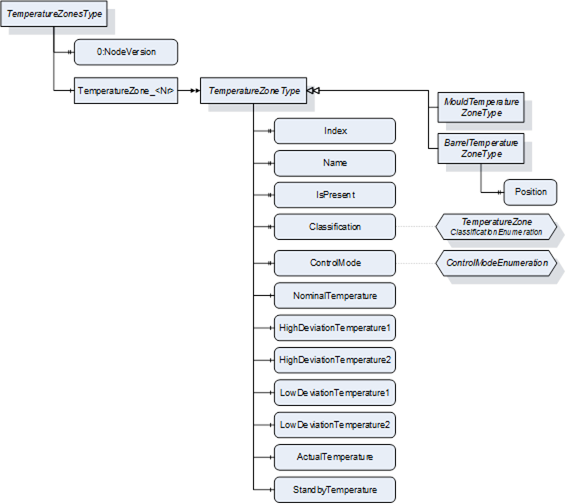
Figure 12 – TemperatureZoneType Overview
This ObjectType represents a temperature zone e.g. on moulds and barrels. It is formally defined in Table 66.
Table 66 – TemperatureZoneType Definition
|
Attribute |
Value |
|||||
|
BrowseName |
TemperatureZoneType |
|||||
|
IsAbstract |
False |
|||||
|
References |
Node Class |
BrowseName |
DataType |
TypeDefinition |
Other |
|
|
Subtype of 0:BaseObjectType defined in OPC UA Part 5 |
||||||
|
0:HasProperty |
Variable |
Index |
0:UInt32 |
0:PropertyType |
M, RO |
|
|
0:HasProperty |
Variable |
Name |
0:String |
0:PropertyType |
M, RO |
|
|
0:HasProperty |
Variable |
IsPresent |
0:Boolean |
0:PropertyType |
M, RO |
|
|
0:HasProperty |
Variable |
Classification |
TemperatureZoneClassificationEnumeration |
0:PropertyType |
O, RO |
|
|
0:HasProperty |
Variable |
ControlMode |
ControlModeEnumeration |
0:PropertyType |
M, RO |
|
|
0:HasComponent |
Variable |
NominalTemperature |
0:Double |
0:AnalogItemType |
M, RO |
|
|
0:HasComponent |
Variable |
HighDeviationTemperature1 |
0:Double |
0:AnalogItemType |
O, RO |
|
|
0:HasComponent |
Variable |
HighDeviationTemperature2 |
0:Double |
0:AnalogItemType |
O, RO |
|
|
0:HasComponent |
Variable |
LowDeviationTemperature1 |
0:Double |
0:AnalogItemType |
O, RO |
|
|
0:HasComponent |
Variable |
LowDeviationTemperature2 |
0:Double |
0:AnalogItemType |
O, RO |
|
|
0:HasComponent |
Variable |
ActualTemperature |
0:Double |
0:AnalogItemType |
M, RO |
|
|
0:HasComponent |
Variable |
StandbyTemperature |
0:Double |
0:AnalogItemType |
O, RO |
|
|
0:HasSubtype |
ObjectType |
BarrelTemperatureZoneType |
Defined in 17.2.10.1 |
|||
|
0:HasSubtype |
ObjectType |
MouldTemperatureZoneType |
Defined in 17.2.10.2 |
|||
The Index Property gives the number of the zone.
NOTE: If the Property Classification is used, for each temperature zone type the Index may start with 1.
The Name Property represents the name of the zone.
This Property informs the client if the temperature zone is physically present and connected. May be FALSE e.g. when instances for possible temperature zones are created (depending on the capabilities/connectors of the machine) which are currently not used.
This Property informs the client about the type of the temperature zone. The TemperatureZoneClassificationEnumeration is defined in Table 67.
Table 67 – TemperatureZoneClassificationEnumeration Definition
|
Name |
Value |
Description |
|
OTHER |
0 |
This value is used if none of the other values below apply. |
|
HEATING |
1 |
The zone is a heating zone |
|
COOLING |
2 |
The zone is a cooling zone |
|
TEMPERATURE_CONTROL |
3 |
The zone is controlled by a temperature control device |
|
HOT_RUNNER |
4 |
The zone is a hot runner zone |
|
MEASURING |
5 |
The zone has no heating or cooling, Only the temperature is measured. |
The ControlMode Property indicates how the temperature is currently controlled. The ControlModeEnumeration is defined in Table 68.
Table 68 – ControlModeEnumeration Definition
|
Name |
Value |
Description |
|
OTHER |
0 |
This state is used if none of the other states below apply. |
|
OFF |
1 |
Control is switched off. |
|
AUTOMATIC |
2 |
The parameter is controlled automatically. |
|
TUNING |
3 |
Optimisation of the control circuit. |
|
STANDBY |
4 |
Parameter is controlled to stand by value. |
|
OPEN_LOOP |
5 |
Open loop control is used. |
|
ONLY_MEASUREMENT |
6 |
The sensors deliver the current value but there is no controlling. |
The following five temperatures for monitoring and controlling are defined:
Table 69 – Temperatures in TemperatureZoneType
|
BrowseName |
Description |
Optional |
|
NominalTemperature |
Nominal value (absolute) (e.g. 200°C) |
No |
|
HighDeviationTemperature1 |
Maximum value that is in the normal tolerance. A higher actual value may create a warning. Used for quality control. Relative value (e.g. +10°C). |
Yes |
|
LowDeviationTemperature1 |
Minimum value that is in the normal tolerance. A lower actual value may create a warning. Used for quality control. Relative value (e.g. -15°C). |
Yes |
|
HighDeviationTemperature2 |
Maximum tolerable value. A higher actual value may create an alarm. Relative value (e.g. +30°C). |
Yes |
|
LowDeviationTemperature2 |
Minimum tolerable value. A lower actual value may create an alarm. Relative value (e.g. -25°C). |
Yes |
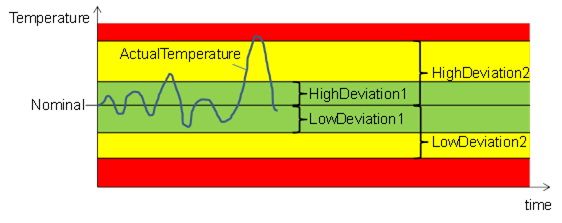
Figure 13 – Nominal and deviation temperatures in TemperatureZoneType
The ActualTemperature Property represents the current temperature of the Zone.
The StandbyTemperature Property represents the standby temperature of the Zone.
The TemperatureZoneType has two subtypes to distinguish between temperature zones on barrels and in moulds.
Table 70 – BarrelTemperatureZoneType Definition
|
Attribute |
Value |
||||
|
BrowseName |
BarrelTemperatureZoneType |
||||
|
IsAbstract |
False |
||||
|
References |
Node Class |
BrowseName |
DataType |
TypeDefinition |
Other |
|
Subtype of TemperatureZoneType |
|||||
|
0:HasProperty |
Variable |
Position |
0:UInt32 |
0:PropertyType |
M, RO |
The Position Property represents the location of the temperature zone on a barrel. Counting starts with 1 beginning from the feeding. The highest position is at the nozzle.
When instances are created the BrowseNames shall be “BarrelTemperatureZone_<Nr>” (starting with 1).
Table 71 – MouldTemperatureZoneType Definition
|
Attribute |
Value |
||||
|
BrowseName |
MouldTemperatureZoneType |
||||
|
IsAbstract |
False |
||||
|
References |
Node Class |
BrowseName |
DataType |
TypeDefinition |
Other |
|
Subtype of TemperatureZoneType |
|||||
The subtype has no additional child elements.
When instances are created the BrowseNames shall be “MouldTemperatureZone_<Nr>” (starting with 1).
NOTE: Each MouldTemperatureZone belongs to a Mould. Numbering starts with 1 for each Mould. That means Mould_1 has a MouldTemperatureZone_1 and Mould_2 has also a MouldTemperatureZone_1.