PE Energy Management comprises all services allowing to obtain energy related information and to control the state of all energy manageable entities contained in the PE Energy Information Model. The PE Energy Information Model is based on the PROFIenergy profile[PE CAP]. The PE Energy Management functions defined in this specification are separated into three main categories: Standby Management, Energy Measurement, and Sleep Mode WOL.
Standby Management allows a device or parts of a device to switch into an Energy Saving Mode if not in operation or engaged. If a Standby Management Entity supports more than one Energy Saving Mode (with different levels of energy consumption), transitions from one Energy Saving Mode into another might be possible. For the smooth integration of devices with Standby Management functionality into a production process, Standby Management offers commands to issue the transition into an Energy Saving Mode and the termination of an Energy Saving Mode with switchback to normal operation.
Devices might also support Sleep Mode WOL functionality allowing to completely switch off a device. If this Sleep Mode WOL functionality is active, the device in Sleep Mode WOL is not reachable for network communication and can only be ‘awakened’ by receiving a ‘WOL magic packet’.
Standby Management defines a state model determining the possible state transitions. Figure 1 shows the state model.
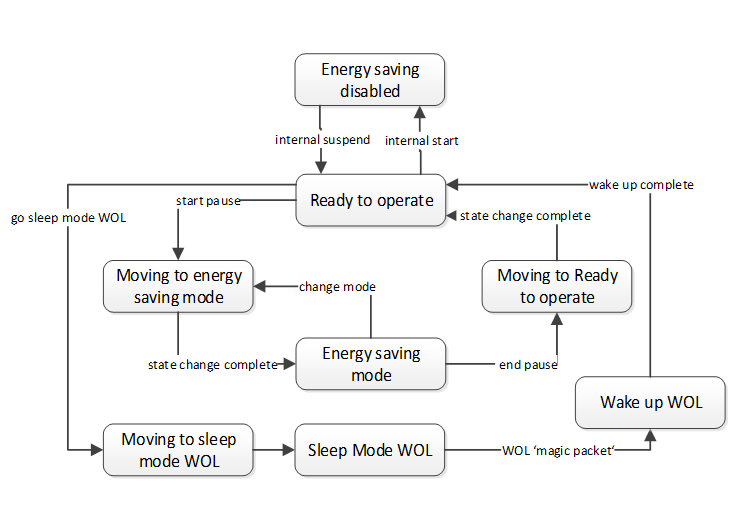
Figure 1 – Standby Management State Model
When in ‘Energy saving disabled’ state, the device is in normal operation and does not accept standby commands. In the ‘Ready to operate’ state the device accepts standby commands. When in transition to or from an Energy Saving Mode, the device has a ‘Moving to …’ transition state. Thus the state model reflects the physical properties of a real-world device: Changes in energy consumption imply changes of some physical processes which will always be time consuming.
Standby Management is made available for OPC UA Clients with the ObjectTypes defined in chapter 8.1 ”Standby Management”.
Status information functionality of Standby Management provides information about the current state of a Standby Management Entity, the current energy consumption, the available Energy Saving Modes and their detailed characteristics.
The current state information of a Standby Management Entity is made available for OPC UA Clients with the EnergySavingModeStatusType (chapter 8.1.3) referenced by the EnergyStandbyManagementType.
Detailed information about a specific Energy Saving Mode is provided by the EnergySavingModeType defined in chapter 8.1.4.
Energy Measurement functionality allows the retrieval of energy related measurement values. Possible Energy Measurement values offered are energy counters, current power consumption, active and reactive power, frequency, voltage, current, information about maximum and minimum values of the former, and more. Furthermore, the Energy Measurement is not limited to electrical energy. In addition, different Metering Points of a device can be distinguished.
In general, the number and type of Energy Measurement values provided are vendor specific. For simplification and standardization, specific EnergyProfile types are defined which comprise a predefined set of measurement values together with a guaranteed measurement accuracy. However, when proxying the PROFIenergy Profile, additional measurement values are already defined (See [PE CAP] for details).
Energy Measurement is made available for OPC UA Clients with the ObjectTypes defined in chapter 8.2 ”Energy Measurement”.
The Sleep Mode WOL functionality allows to entirely switch off the device, including the network interface, and to switch on again by using the standard WOL (Wake-on-LAN) mechanism. The transition to the Sleep Mode WOL state is initiated by invoking the SwitchOffWOL Method of the EnergyDevicePowerOffType.
If the switched off device contains the OPC UA server, the connection of the OPC client to the server disconnects. The server will be reachable again after a wake up of the device by Wake-on-LAN (sending the WOL magic wake-up packet).