When an instance is created based on an ObjectType generated out of an IODD, two scenarios need to be considered.
- Either an IO-Link Device is connected and thus conditions can be evaluated or
- no IO-Link Device is connected but the IO-Link Port is configured in IOL_MANUAL (see section 6.1.7).
In the second case all optional Objects, Variables and Methods are omitted and only the mandatory Objects, Variables and Methods are provided. Except for VendorID and DeviceID, which shall expose the configured DeviceID and VendorID on the IO-Link Port, all Variables cannot be read or written and all Methods cannot be executed. The server shall report a Bad_NoCommunication StatusCode in those cases.
In the first case the Conditions on the MenuRefs and ProcessData are evaluated and the Objects and Variables are only provided when they are referenced (either directly or indirectly) based on the Condition evaluation.
Some characteristics of a Variable like the unitCode (see Annex C), displayFormat (see section 13.6) and additional accessRightRestriction are defined in the VariableRef of the IODD. A Variable can be referenced by several VariableRefs. Typically, in an IODD all valid VariableRefs (from menus which are active based on the Condition) to the same Variable use the same characteristics. But this is not required. Since the characteristics are exposed in OPC UA on the Variable, and not the reference to the Variable, the following rules apply for creating an instance.
The Variable referenced from the ParameterSet Object uses the characteristics as defined by the first active menu in the MenuCollection of the IODD. For a VariableRef with different characteristics a new Variable is defined referenced by the initially created Variable with a HasComponent Reference. It provides the different characteristics and uses the same BrowseName and mapping as the initial Variable. All VariableRefs that have characteristics that already have a Variable representing the characteristics shall reference that Variable.
In addition to the AccessLevel defined in section 12, the accessRightRestriction of the VariableRef and the accessRights on the IODD Variable shall be considered. Also, the offset and gradient to change the raw value coming from the IO-Link Device shall be considered.
In case the raw value is changed in the Variable (offset and/or gradient are defined in the IODD), there shall be a Sub-Variable on the OPC UA Variable instance with the BrowseName “RawValue” providing the raw value from the IO-Link Device.
When the IODD provides default values for a Variable in OPC UA, and the server has not already read the value from the IO-Link Device, the default value should be provided with StatusCode Uncertain_InitialValue.
The DeviceVariant Object is filled with the DeviceVariant according to the ProductID of the IO-Link Device. If the IO-Link Device does not provide this optional parameter or ProductID does not correspond to a DeviceVariant specified in the IODD, the OPC UA Server shall use the first DeviceVariant defined in the IODD.
If the optional DeviceSymbol or DeviceIcon Variable exist on the DeviceVariant Object, the DeviceTypeImage Folder defined in OPC 10000-100 shall be provided. The DeviceTypeImage Folder shall reference the DeviceSymbol and the DeviceIcon with a HasComponent Reference if those Variables are provided on the DeviceVariant Object.
When the blockParameter attribute is defined and set to “False” in the IODD, the Methods ParamUploadFromDeviceStart, ParamUploadFromDeviceStop, ParamDownloadToDeviceStart, ParamDownloadToDeviceStop, and ParamBreak shall have the Executable Attribute set to “False”.
When the dataStorage attribute is defined and set to “False” in the IODD, the Method ParamDownloadToDeviceStore shall have the Executable Attribute set to “False”.
In Figure 22 an example of an Object based on an IODD is shown.
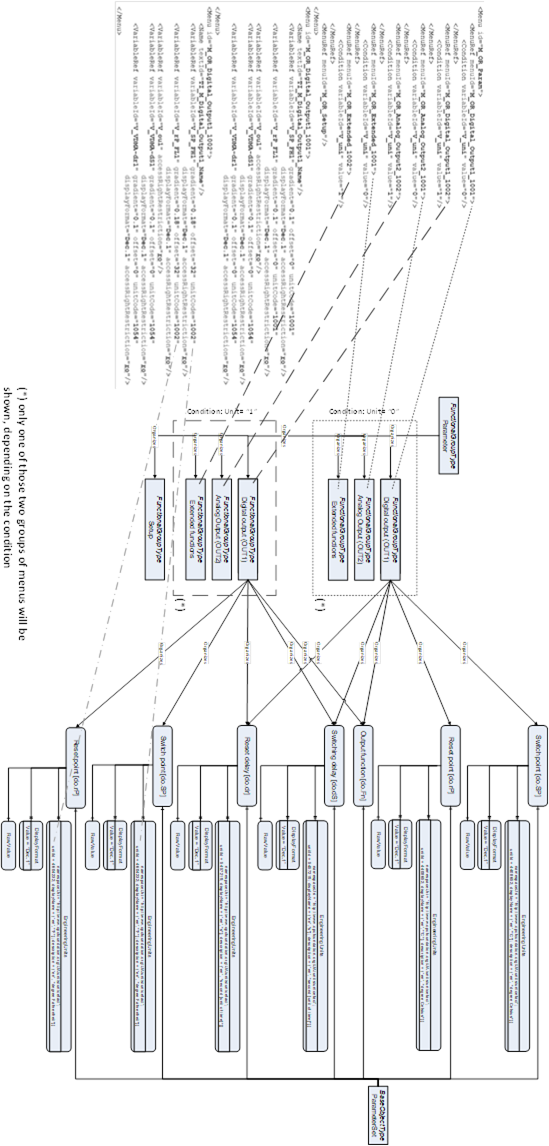
Figure 22 – Example of an Object based on an IODD
In Figure 23, an example of an Object based on an IODD is shown, where an IODD Variable is referenced by VariableRefs with different characteristics.
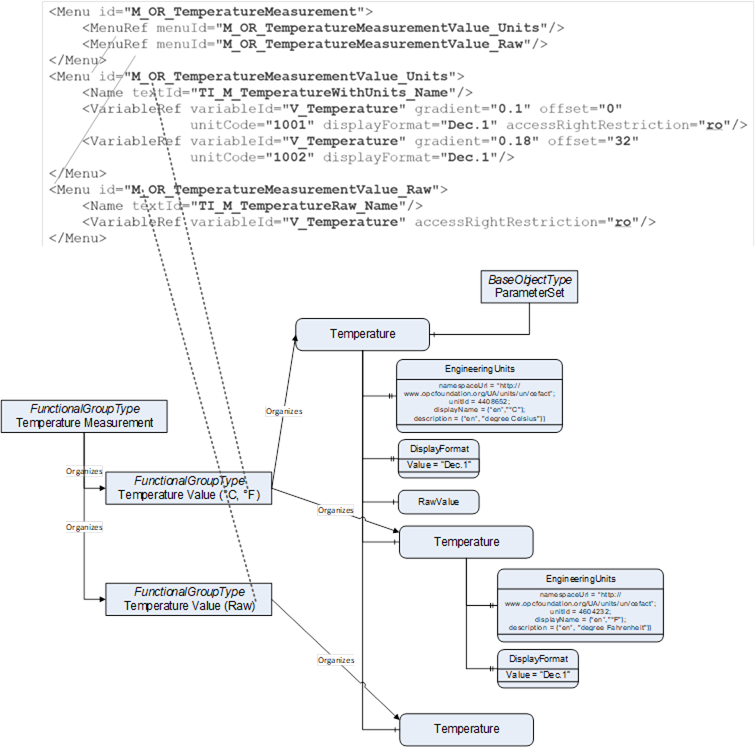
Figure 23 – Example of an Object based on an IODD using different VariableRefs