In this workflow the OPC UA Application that gets Certificates from the CertificateManager is the Client that executes the workflow and the CertificateManager is the Server processing the request in the workflow.
The Application is authenticated with the Certificate signed by the CertificateManager (or the Certificate assigned during registration). The UserTokenType is always Anonymous using the ApplicationSelfAdmin Privilege.
The workflow for PullManagement is shown in Figure 15 and the steps are described in Table 21. The two options for the key pair creation are described in Figure 16. The boxes with blue text indicate Method calls.
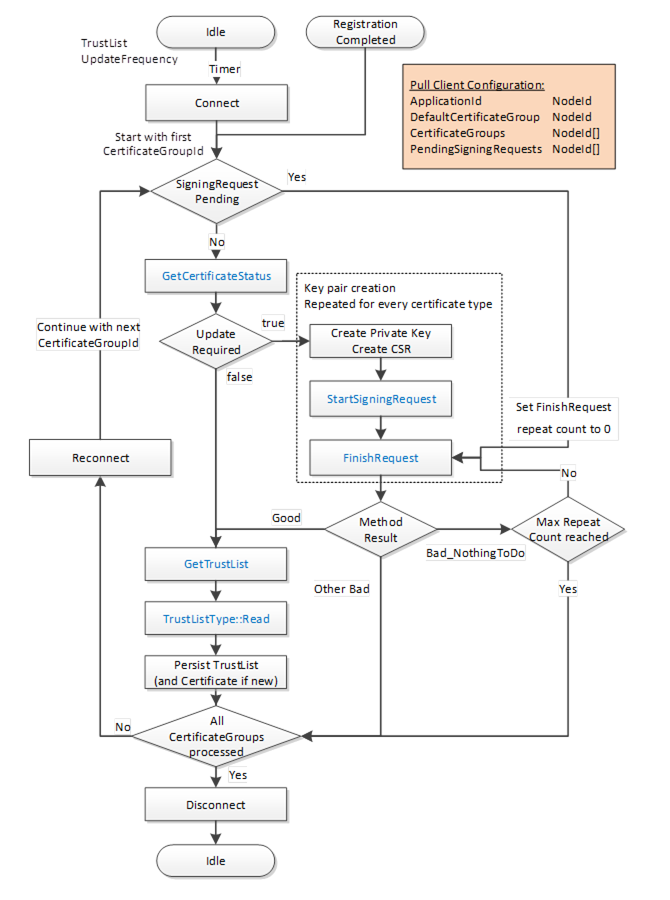
Figure 15 – Certificate Pull Management Workflow
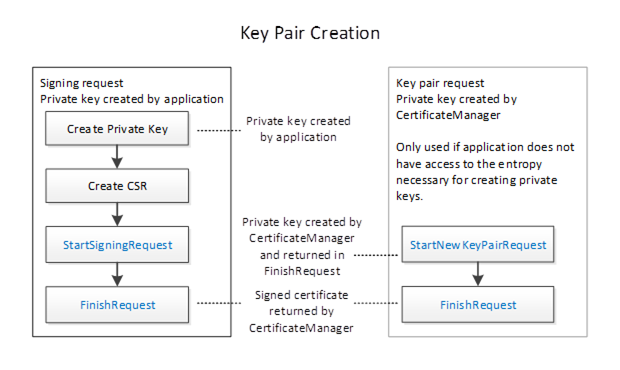
Figure 16 – The Pull Management Options for Key Pair Creation
The steps of the PullManagement workflow are described in detail in Table 21.
Table 21 – Certificate Pull Management Workflow Steps
|
Step |
Description |
|
Certificate management begin options |
The following options are possible to start the PullManagement.
|
|
Connect |
Create a connection for option (2). For the connection management with the CertificateManager the Services OpenSecureChannel, CreateSession and ActivateSession are used to create a connection with MessageSecurityMode SignAndEncrypt and an Anonymous user. The default CertificateGroup from the Client configuration is used to establish the connection. Application authentication is used by the CertificateManager to allow OPC UA Applications to access the necessary resources to update themselves using the ApplicationSelfAdmin Privilege. |
|
Required information |
The OPC UA Application requires the following information to execute the PullManagement workflow
|
|
SigningRequestPending |
If one or more signing requests are pending for a CertificateGroup, the FinishRequest Method is called directly with the ApplicationId and the RequestId for the pending signing request. The repeat count is set to 0 in this case. |
|
GetCertificateStatus |
The Method GetCertificateStatus is called with the ApplicationId and the CertificateGroupId to check if a certificate update is required. This is repeated for each CertificateType needed for the CertificateGroup. |
|
Update Required |
If GetCertificateStatus returns updateRequired set to True for one or more combinations of CertificateGroup and CertificateType, the process for key pair creation is started for the affected combinations. |
|
Create CSR |
The application creates a certificate signing request (CSR). It is strongly recommended, that the OPC UA Application creates a new private key for each signing request. |
|
StartSigningRequest |
The Method StartSigningRequest is called for each CertificateGroup and CertificateType together with the CSR to request a signed Certificate from the CertificateManager. Each Method call requires its own CSR. As alternative for OPC UA Applications who do not have access to a cryptographically sufficient entropy source, the Method StartNewKeyPairRequest can be used. In this case the private key is created by the CertificateManager. Both Methods return a RequestId that can be passed to the FinishRequest Method. The repeat count for FinishRequest is set to a small number like 2. |
|
FinishRequest |
The Method FinishRequest is called to check the results of a previous StartSigningRequest or StartNewKeyPairRequest. The following results are possible:
|
|
GetTrustList |
If all Certificates for a CertificateGroup are up-to-date, the TrustList is checked for updates by calling the Method GetTrustList. The Method returns the NodeId of the TrustList Object for the CertificateGroup. The LastUpdateTime of TrustList Object indicates when the contents of the TrustList changed. When using PullManagement, the Client should check this Property before downloading the TrustList. |
|
TrustListType::Read |
The NodeId of the TrustList Object returned by GetTrustList is used to open the TrustList for reading and to read the current content of the TrustList. |
|
Persist TrustList |
If a TrustList update or Certificate updates are available, they are persisted for further use by the OPC UA Application. They must be persisted at the same time to ensure a consistent setup. |
|
Repeat for all CertificateGroups |
Repeat the process for all CertificateGroups |
|
Disconnect |
Disconnect from CertificateManager. |