The Update Configuration workflow is always part of another workflow. It is shown in Figure 21. The boxes with blue text indicate Method calls.
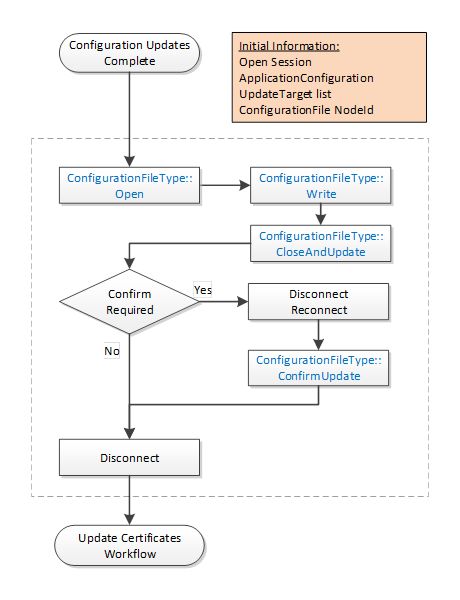
Figure 21 – PushManagement Update Configuration Workflow
The steps of the workflow are described in Table 26.
Table 26 – PushManagement Update Configuration Workflow Steps
|
Step |
Description |
|
Initial Conditions |
The workflow starts when a CertificateManager has completed updates to a local copy of the ApplicationConfiguration. A Session with SecurityAdmin access rights exists. The ConfigurationFile Object belongs to the ApplicationConfiguration being updated. It may be the Server that the CertificateManager is connected to or another application being managed by the Server. |
|
ConfigurationFileType::Open |
The ConfigurationFile is opened for writing. The new configuration is serialized into stream of bytes. |
|
ConfigurationFileType::Write |
The stream of bytes is written to the Server in one or more blocks. The size of a block shall not exceed the value specified by the MaxByteStringLength Property. |
|
ConfigurationFileType::CloseAndUpdate |
The CertificateManager closes the ConfigurationFile and tells the Server to apply changes. The CertificateManager provides a list of update targets which indicate what records in the configuration have changed. Records that are not referenced by an update target may be omitted. Note that when referencing existing the records the names provided by the Server when the configuration was downloaded shall be used. The names are associated with ConfigurationVersion and may change if the ConfigurationVersion changes. An error occurs if the ConfigurationVersion in the configuration does not match the current ConfigurationVersion known to the Server. The Server may return an UpdateId to indicate that ConfirmUpdate shall be called. |
|
Confirm Required? |
Checks if a new ConfirmUpdate needs to be called. |
|
Disconnect/Reconnect |
The CertificateManager closes the connection and waits at least the RestartDelayTime period but no longer than the RevertAfterTime period. |
|
ConfigurationFileType::ConfirmUpdate |
This Method tells the Server that the changes can be made permanent because the CertificateManager could reconnect. |
|
Disconnect |
Disconnect from Server. This step may be skipped instead of re-connecting when the Update Certificates workflow starts. |