The application to be registered or a configuration tool operating on the application’s behalf performs the initial application registration. This requires a user that has the DiscoveryAdmin Role or the ApplicationAdmin Privilege on the GDS.
The workflow for the application registration is shown in Figure 11.
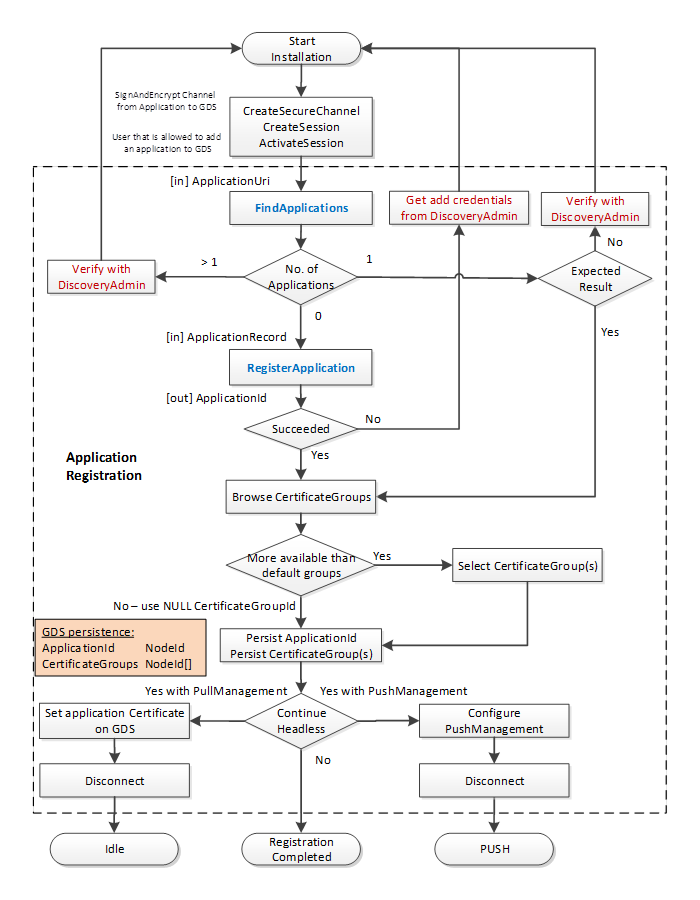
Figure 11 – Application Registration Workflow
The description of the OPC UA Application registration workflow steps is provided in Table 3.
Table 3 – Application Registration Workflow Steps
|
Step |
Description |
|
Application installation |
The registration of an OPC UA Application with a GDS is normally executed as part of the initial installation and configuration of the application. It can be executed by a configuration tool that is part of the application or by a generic GDS configuration tool. |
|
Connect |
For the connection management with the GDS the services OpenSecureChannel, CreateSession and ActivateSession are used to create a connection with MessageSecurityMode SignAndEncrypt and a user that has the permission to register applications with the GDS. If the user does not have sufficient rights, the GDS can provide a mechanism to accept registrations on the GDS side before they are visible to Clients through QueryApplications. |
|
FindApplications |
The first step after connect is to check if there is already a registration available for the ApplicationUri. The DirectoryType Method FindApplications is used to pass the ApplicationUri of the application to the GDS. The Method returns an array of application records where the size of the array defines the next steps.
|
|
RegisterApplication |
The DirectoryType Method RegisterApplication is used to pass in an application record with the application information. If the Method succeeds an ApplicationId is returned. This ApplicationId should be persisted for further interaction with the GDS regarding this application. If the Method fails, a DiscoveryAdmin shall identify and correct the issue. Typical errors include insufficient rights or conflicts with other application records. |
|
Browse CertificateGroups |
The Browse Service is used to get the list of GDS managed CertificateGroups by browsing the CertificateGroups Folder of the Directory Object. If more than one CertificateGroup is returned, the user selects the relevant CertificateGroups used by the application. The selected CertificateGroupIds should be persisted together with the ApplicationId. |
|
Registration end options |
The following options are possible to complete the registration with the CertificateManager:
|
|
Set application Certificate on GDS |
For option (2) the current application Certificate must be configured for the application on the GDS to allow Application authentication for the initial PullManagement sequence. This configuration in the GDS is currently not in the scope of this specification. |
|
Configure PushManagement |
For option (3) the application must be configured for PushManagement in the CertificateManager. The configuration of the PushManagement in the CertificateManager is currently not in the scope of this specification. |
|
Disconnect |
For options (2) and (3) the configuration tool disconnects from the GDS. |