The software update model provides several options and variants for advanced use cases. The Update Client must be prepared for the option that the server provides (see 8.3.4.1) and how the concrete update behaves (see 8.3.8).
This example shows a typical application for a simple server with a minimal implementation. The subsequent examples additionally address generic clients and describe all the optional parts that can be supported.
This example uses the Cached-Loading option. If the memory is limited and the installation can be done during the transfer of the Software Package, the Direct-Loading model is another simple option.
First the client determines what version is currently installed by reading the Properties of CurrentVersion of the Loading object.
Then the client can transfer the Software Package to the device using the Loading.FileTransfer object. At the end of the transfer the server checks whether the new Software Package is compatible (FileTransfer.CloseAndCommit).
With a call to InstallSoftwarePackage() of the Installation state machine the actual installation is started. The end of the installation could be an automatic reboot of the device or the state machine transitions back to Idle. A transition to Error would indicate an issue during the installation.
During the whole installation, the progress and error messages for the user can be determined subscribing the UpdateStatus property.
To verify if the update was success the client verifies that Loading.CurrentVersion now describes the desired updated version.
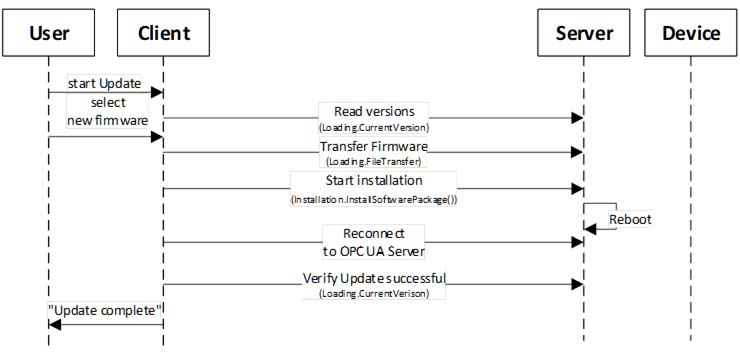
Figure B.4 – Example of simple update sequence