Management of the Device Topology is a configuration task, i.e., the elements in the topology (Devices, Networks, and Connection Points) are usually configured “offline” and – at a later time – will be validated against their physical representative in a real network.
To support explicit access to either the online or the offline information, each element may be represented by two instances that are schematically identical, i.e., there exist component Objects, FunctionalGroups, and so on. A Reference connects online and offline representations and allows to navigate between them.
This is illustrated in Figure 27.
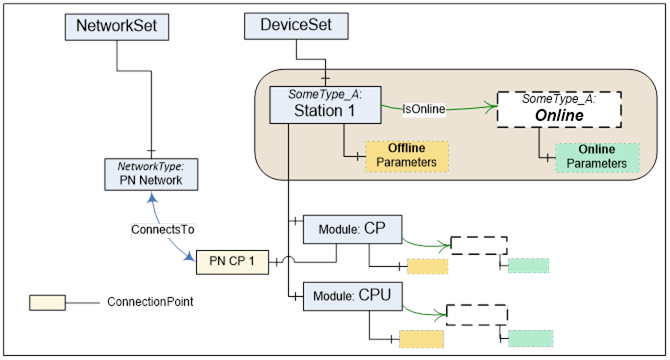
Figure 27 – Online component for access to Device data
If Online/Offline is supported, the main (leading) instance represents the offline information. Its HasTypeDefinition Reference points to the concrete configured or identified ObjectType. All Parameters of this instance represent offline data points and reading or writing them will typically result in configuration database access. Properties will also represent offline information.
A Device can be engineered through the offline instance without online access.
The online data for a topology element are kept in an associated Object with the BrowseName Online as illustrated in Figure 27. The Online Object is referenced via an IsOnline Reference. It is always of the same ObjectType as the offline instance.
The online Parameter Nodes reflect values in a physical element (typically a Device), i.e., reading or writing to a Parameter value will then result in a communication request to this element. When elements are not connected, reading or writing to the online Parameter will return a proper status code (Bad_NotConnected).
The transfer of information (Parameters) between offline nodes and the physical device in correct order is supported through TransferToDevice, TransferFromDevice together with FetchTransferResultData. These Methods are exposed by means of an AddIn instance of TransferServicesType described in 6.4.2.
Both offline and online are created and driven by the same ObjectType. According to their usability, certain components (Parameters, Methods, and FunctionalGroups) may exist only in either the online or the offline element.
A Parameter in the offline ParameterSet and its corresponding counterpart in the online ParameterSet shall have the same BrowseName. Their NodeIds need to be different, though, since this is the identifier passed by the Client in read/write requests.
The Identification FunctionalGroup organizes Parameters that help identify a topology element. Clients can compare the values of these Parameters in the online and the offline instance to detect mismatches between the configuration data and the currently connected element.