The SupportInfo Interface defines a number of additional data that a commonly exposed for Devices and their components. These include mainly images, documents, or protocol-specific data. The various types of information is organised into different folders. Each information element is represented by a read-only Variable. The information can be retrieved by reading the Variable value.
Figure 11 Illustrates the SupportInfo Interface. It is formally defined in Table 20.
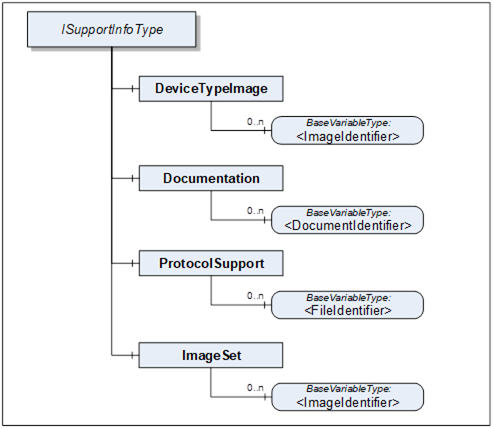
Figure 11 –Support information Interface
Table 20 – ISupportInfoType definition
|
Attribute |
Value |
||||
|
BrowseName |
ISupportInfoType |
||||
|
IsAbstract |
True |
||||
|
References |
NodeClass |
BrowseName |
DataType |
TypeDefinition |
ModellingRule |
|
Subtype of the BaseInterfaceType defined in OPC 10001-7 |
|||||
|
|
|
|
|
||
|
HasComponent |
Object |
DeviceTypeImage |
|
FolderType |
Optional |
|
HasComponent |
Object |
Documentation |
|
FolderType |
Optional |
|
HasComponent |
Object |
ProtocolSupport |
|
FolderType |
Optional |
|
HasComponent |
Object |
ImageSet |
|
FolderType |
Optional |
Clients need to be aware that the contents that these Variables represent may be large. Reading large values with a single Read operation may not be possible due to configured limits in either the Client or the Server stack. The default maximum size for an array of bytes is 1 megabyte. It is recommended that Clients use the IndexRange in the OPC UA Read Service (see OPC 10000-4) to read these Variables in chunks, for example, one-megabyte chunks. It is up to the Client whether it starts without an index and repeats with an IndexRange only after an error or whether it always uses an IndexRange.
The different types of support information are specified in 5.5.5.2 to 5.5.5.5.
Pictures can be exposed as Variables organised in the DeviceTypeImage folder. There may be multiple images of different resolutions. Each image is a separate Variable. The “DeviceTypeImage” Folder is formally defined in Table 21.
Table 21 – DeviceTypeImage definition
|
Attribute |
Value |
||||
|
BrowseName |
DeviceTypeImage |
||||
|
References |
NodeClass |
BrowseName |
TypeDefinition |
DataType |
ModellingRule |
|
HasTypeDefinition |
ObjectType |
FolderType (defined in OPC 10000-5.) |
|||
|
HasComponent |
Variable |
<ImageIdentifier> |
BaseDataVariableType |
Image |
MandatoryPlaceholder |
All images are transferred as a ByteString. The DataType of the Variable specifies the image format. OPC UA defines BMP, GIF, JPG and PNG (see OPC 10000-3).
Documents are exposed as Variables organized in the Documentation folder. In most cases they will represent a product manual, which can exist as a set of individual documents. The “Documentation” Folder is formally defined in Table 22.
Table 22 – Documentation definition
|
Attribute |
Value |
||||
|
BrowseName |
Documentation |
||||
|
References |
NodeClass |
BrowseName |
TypeDefinition |
DataType |
ModellingRule |
|
HasTypeDefinition |
ObjectType |
FolderType (defined in OPC 10000-5.) |
|||
|
HasComponent |
Variable |
<DocumentIdentifier> |
BaseDataVariableType |
ByteString |
MandatoryPlaceholder |
All documents are transferred as a ByteString. The BrowseName of each Variable will consist of the filename including the extension that can be used to identify the document type. Typical extensions are “.pdf” or “.txt”.
Protocol support files are exposed as Variables organised in the ProtocolSupport folder. They may represent various types of information as defined by a protocol. Examples are a GSD or a CFF file. The “ProtocolSupport” Folder is formally defined in Table 23.
Table 23 – ProtocolSupport definition
|
Attribute |
Value |
||||
|
BrowseName |
ProtocolSupport |
||||
|
References |
NodeClass |
BrowseName |
TypeDefinition |
DataType |
ModellingRule |
|
HasTypeDefinition |
ObjectType |
FolderType (defined in OPC 10000-5) |
|||
|
HasComponent |
Variable |
<ProtocolSupportIdentifier> |
BaseDataVariableType |
ByteString |
MandatoryPlaceholder |
All protocol support files are transferred as a ByteString. The BrowseName of each Variable shall consist of the complete filename including the extension that can be used to identify the type of information.
Images that are used within UIElements are exposed as separate Variables rather than embedding them in the element. All image Variables will be aggregated by the ImageSet folder. The UIElement shall specify an image by its name that is also the BrowseName of the image Variable. Clients can cache images so they don't have to be transferred more than once. The “ImageSet” Folder is formally defined in Table 24.
Table 24 – ImageSet definition
|
Attribute |
Value |
||||
|
BrowseName |
ImageSet |
||||
|
References |
NodeClass |
BrowseName |
TypeDefinition |
DataType |
ModellingRule |
|
HasTypeDefinition |
ObjectType |
FolderType (defined in OPC 10000-5.) |
|||
|
HasComponent |
Variable |
<ImageIdentifier> |
BaseDataVariableType |
Image |
MandatoryPlaceholder |
The DataType of the Variable specifies the image format. OPC UA defines BMP, GIF, JPG and PNG (see OPC 10000-3).