The DialogConditionType is used to represent Conditions as dialogs. It is illustrated in Figure 12 and formally defined in Table 26 and Table 27.
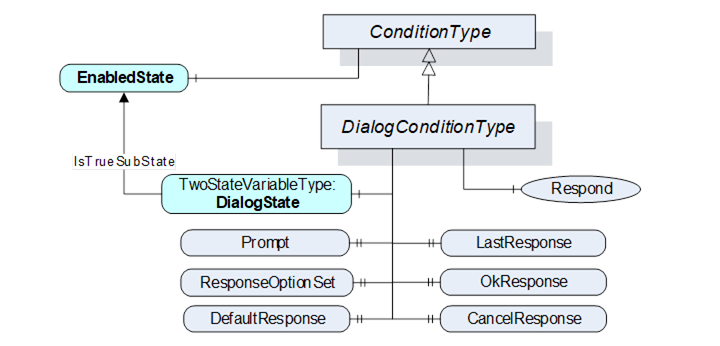
Figure 12 – DialogConditionType Overview
Table 26 – DialogConditionType definition
|
Attribute |
Value |
||||
|
BrowseName |
DialogConditionType |
||||
|
IsAbstract |
False |
||||
|
References |
NodeClass |
BrowseName |
DataType |
TypeDefinition |
ModellingRule |
|
Subtype of the ConditionType defined in clause 5.5.2 |
|||||
|
HasComponent |
Variable |
DialogState |
LocalizedText |
TwoStateVariableType |
Mandatory |
|
HasProperty |
Variable |
Prompt |
LocalizedText |
PropertyType |
Mandatory |
|
HasProperty |
Variable |
ResponseOptionSet |
LocalizedText [ ] |
PropertyType |
Mandatory |
|
HasProperty |
Variable |
DefaultResponse |
Int32 |
PropertyType |
Mandatory |
|
HasProperty |
Variable |
LastResponse |
Int32 |
PropertyType |
Mandatory |
|
HasProperty |
Variable |
OkResponse |
Int32 |
PropertyType |
Mandatory |
|
HasProperty |
Variable |
CancelResponse |
Int32 |
PropertyType |
Mandatory |
|
HasComponent |
Method |
Respond |
Defined in Clause 5.6.3. |
Mandatory |
|
|
HasComponent |
Method |
Respond2 |
Defined in Clause 5.6.4. |
Optional |
|
|
ConformanceUnits |
|||||
|
A & C Dialog |
|||||
Table 27 – DialogConditionType Additional Subcomponents
|
BrowsePath |
References |
NodeClass |
BrowseName |
DataType |
TypeDefinition |
Others |
|
DialogState |
HasProperty |
Variable |
TrueState |
LocalizedText |
PropertyType |
|
|
DialogState |
HasProperty |
Variable |
FalseState |
LocalizedText |
PropertyType |
|
The empty “ Others” column indicates that no ModellingRule applies.
The DialogConditionType inherits all Properties of the ConditionType.
DialogState/Id when set to True indicates that the Dialog is active and waiting for a response. Recommended state names are described in A.2.
Prompt is a dialog prompt to be shown to the user.
ResponseOptionSet specifies the desired set of responses as array of LocalizedText. The index in this array is used for the corresponding fields like DefaultResponse, LastResponse and SelectedOption in the Respond Method. The recommended localized names for the common options are described in A.1.
Typical combinations of response options are
- OK
- OK, Cancel
- Yes, No, Cancel
- Abort, Retry, Ignore
- Retry, Cancel
- Yes, No
DefaultResponse identifies the response option that should be shown as default to the user. It is the index in the ResponseOptionSet array. If no response option is the default, the value of the Property is -1.
LastResponse contains the last response provided by a Client in the Respond Method. If no previous response exists, then the value of the Property is -1.
OkResponse provides the index of the OK option in the ResponseOptionSet array. This choice is the response that will allow the system to proceed with the operation described by the prompt. This allows a Client to identify the OK option if a special handling for this option is available. If no OK option is available, the value of this Property is -1.
CancelResponse provides the index of the response in the ResponseOptionSet array that will cause the Dialog to go into the inactive state without proceeding with the operation described by the prompt. This allows a Client to identify the Cancel option if a special handling for this option is available. If no Cancel option is available, the value of this Property is -1.