Errata exists for this version of the document.
The MonitoredItems Service allows the addition of items that are reported only when some other item (the triggering item) triggers. This is done by creating links between the triggered items and the items to report. The monitoring mode of the items to report is set to sampling-only so that it will sample and queue Notifications without reporting them. Figure 18 illustrates this concept.
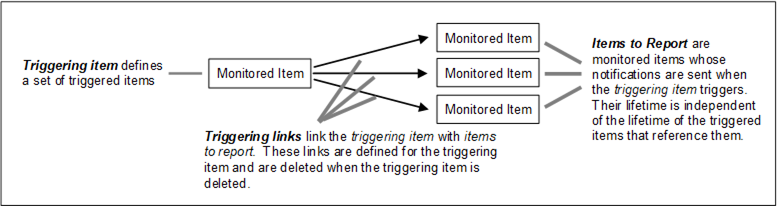
The triggering mechanism is a useful feature that allows Clients to reduce the data volume on the wire by configuring some items to sample frequently but only report when some other Event happens.
The following triggering behaviours are specified.
- If the monitoring mode of the triggering item is SAMPLING, then it is not reported when the triggering item triggers the items to report.
- If the monitoring mode of the triggering item is REPORTING, then it is reported when the triggering item triggers the items to report.
- If the monitoring mode of the triggering item is DISABLED, then the triggering item does not trigger the items to report.
- If the monitoring mode of the item to report is SAMPLING, then it is reported when the triggering item triggers the items to report.
- If the monitoring mode of the item to report is REPORTING, this effectively causes the triggering item to be ignored. All notifications of the items to report are sent after the publishing interval expires.
- If the monitoring mode of the item to report is DISABLED, then there will be no sampling of the item to report and therefore no notifications to report.
- The first trigger shall occur when the first notification is queued for the triggering item after the creation of the link.
Clients create and delete triggering links between a triggering item and a set of items to report. If the MonitoredItem that represents an item to report is deleted before its associated triggering link is deleted, the triggering link is also deleted, but the triggering item is otherwise unaffected.
Deletion of a MonitoredItem should not be confused with the removal of the Attribute that it monitors. If the Node that contains the Attribute being monitored is deleted, the MonitoredItem generates a Notification with a StatusCode Bad_NodeIdUnknown that indicates the deletion, but the MonitoredItem is not deleted.