Errata exists for this version of the document.
In the extended notation some additional concepts are introduced. It is allowed only to use some of those concepts on elements of a figure.
The following rules define some special handling of structures.
- In general, values of all DataTypes should be represented by an appropriate string representation. Whenever a NamespaceIndex or LocaleId is used in those structures they can be omitted.
- The DisplayName contains a LocaleId and a String. Such a structure can be exposed as [<LocaleId>:]<String> where the LocaleId is optional. For example, a DisplayName can be “en:MyName”. Instead of that, “MyName” can also be used. This rule applies whenever a DisplayName is shown, including the text used in the graphical representation of a Node.
- The BrowseName contains the NamespaceIndex and a String. Such a structure can be exposed as [<NamespaceIndex>:]<String> where the NamespaceIndex is optional. For example, a BrowseName can be “1:MyName”. Instead of that, “MyName” can also be used. This rule applies whenever a BrowseName is shown, including the text used in the graphical representation of a Node.
Instead of using the HasTypeDefinition reference to point from an Object or Variable to its ObjectType or VariableType the name of the TypeDefinition can be added to the text used in the Node. The TypeDefinition shall either be prefixed with “::” or it is put in italic as the top line. Figure C.2 gives an example, where “Node1” uses a Reference and “Node2” the shortcut in both notation variants. A figure can contain HasTypeDefinition References for some Nodes and the shortcut for other Nodes. It is not allowed that a Node uses the shortcut and additionally is the SourceNode of a HasTypeDefinition.
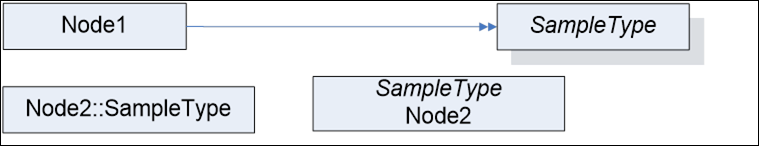
Figure C.2 – Example of using a TypeDefinition inside a Node
To display Attributes of a Node additional text can be put inside the form representing the Node under the text representing the DisplayName. The DisplayName and the text describing the Attributes have to be separated using a horizontal line. Each Attribute has to be set into a new text line. Each text line shall contain the Attribute name followed by an “=” and the value of the Attribute. On top of the first text line containing an Attribute shall be a text line containing the underlined text “Attribute”. It is not required to expose all Attributes of a Node. It is allowed to show only a subset of Attributes. If an optional Attribute is not provided, the Attribute can be marked by a strike-through line, for example “Description”. Examples of exposing Attributes are shown in Figure C.3.
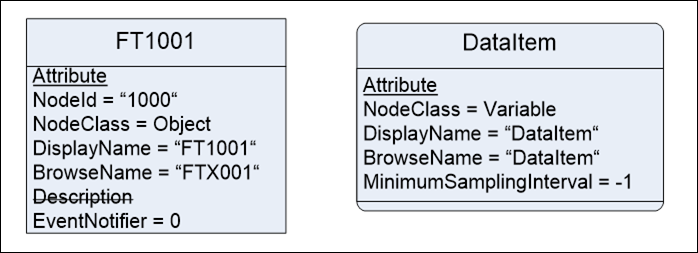
Figure C.3 – Example of exposing Attributes
To avoid too many Nodes in a figure it is allowed to expose Properties inside a Node, similar to Attributes. Therefore, the text field used for exposing Attributes is extended. Under the last text line containing an Attribute a new text line containing the underlined text “Property” has to be added. If no Attribute is provided, the text has to start with this text line. After this text line, each new text line shall contain a Property, starting with the BrowseName of the Property followed by “=” and the value of the Value Attribute of the Property. Figure C.4 shows some examples exposing Properties inline. It is allowed to expose some Properties of a Node inline, and other Properties as Nodes. It is not allowed to show a Property inline as well as an additional Node.
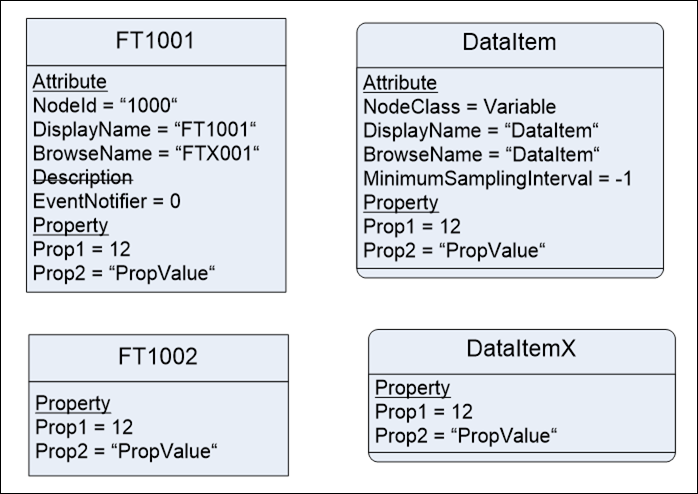
Figure C.4 – Example of exposing Properties inline
It is allowed to add additional information to a figure using the graphical representation, for example callouts.
______________