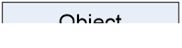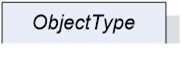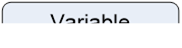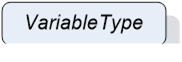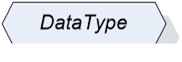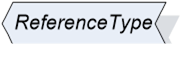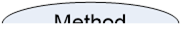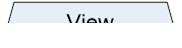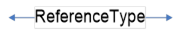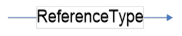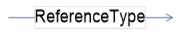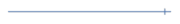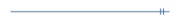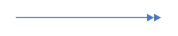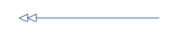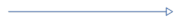Errata exists for this version of the document.
Depending on their NodeClass Nodes are represented by different graphical forms as defined in Table C.1.
Table C.1 – Notation of Nodes depending on the NodeClass
|
NodeClass |
Graphical Representation |
Comment |
|
Object |
|
Rectangle including text representing the string-part of the DisplayName of the Object. The font shall not be set to italic. |
|
ObjectType |
|
Shadowed rectangle including text representing the string-part of the DisplayName of the ObjectType. The font shall be set in italic. |
|
Variable |
|
Rectangle with rounded corners including text representing the string-part of the DisplayName of the Variable. The font shall not be set in italic. |
|
VariableType |
|
Shadowed rectangle with rounded corners including text representing the string-part of the DisplayName of the VariableType. The font shall be set in italic. |
|
DataType |
|
Shadowed hexagon including text representing the string-part of the DisplayName of the DataType. |
|
ReferenceType |
|
Shadowed six-sided polygon including text representing the string-part of the DisplayName of the ReferenceType. |
|
Method |
|
Oval including text representing the string-part of the DisplayName of the Method. |
|
View |
|
Trapezium including text representing the string-part of the DisplayName of the View. |
References are represented as lines between Nodes as exemplified in Figure C.1. Those lines can vary in their form. They do not have to connect the Nodes with a straight line; they can have angles, arches, etc.
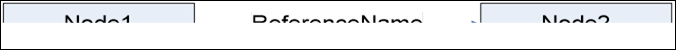
Figure C.1 – Example of a Reference connecting two Nodes
Table C.2 defines how symmetric and asymmetric References are represented in general, and also defines shortcuts for some ReferenceTypes. Although it is recommended to use those shortcuts, it is not required. Thus, instead of using the shortcut, the generic solution can also be used.
Table C.2 – Simple Notation of Nodes depending on the NodeClass
|
ReferenceType |
Graphical Representation |
Comment |
|
Any symmetric ReferenceType |
|
Symmetric ReferenceTypes are represented as lines between Nodes with closed and filled arrows on both sides pointing to the connected Nodes. Near the line has to be a text containing the string-part of the BrowseName of the ReferenceType. |
|
Any asymmetric ReferenceType |
|
Asymmetric ReferenceTypes are represented as lines between Nodes with a closed and filled arrow on the side pointing to the TargetNode. Near the line has to be a text containing the string-part of the BrowseName of the ReferenceType. |
|
Any hierarchical ReferenceType |
|
Asymmetric ReferenceTypes that are subtypes of HierarchicalReferences should be exposed the same way as asymmetric ReferenceTypes except that an open arrow is used. |
|
HasComponent |
|
The notation provides a shortcut for HasComponent References shown on the left. The single hashed line has to be near the TargetNode. |
|
HasProperty |
|
The notation provides a shortcut for HasProperty References shown on the left. The double hashed lines have to be near the TargetNode. |
|
HasTypeDefinition |
|
The notation provides a shortcut for HasTypeDefinition References shown on the left. The double closed and filled arrows have to point to the TargetNode. |
|
HasSubtype |
|
The notation provides a shortcut for HasSubtype References shown on the left. The double closed arrows have to point to the SourceNode. |
|
HasEventSource |
|
The notation provides a shortcut for HasEventSource References shown on the left. The closed arrow has to point to the TargetNode. |