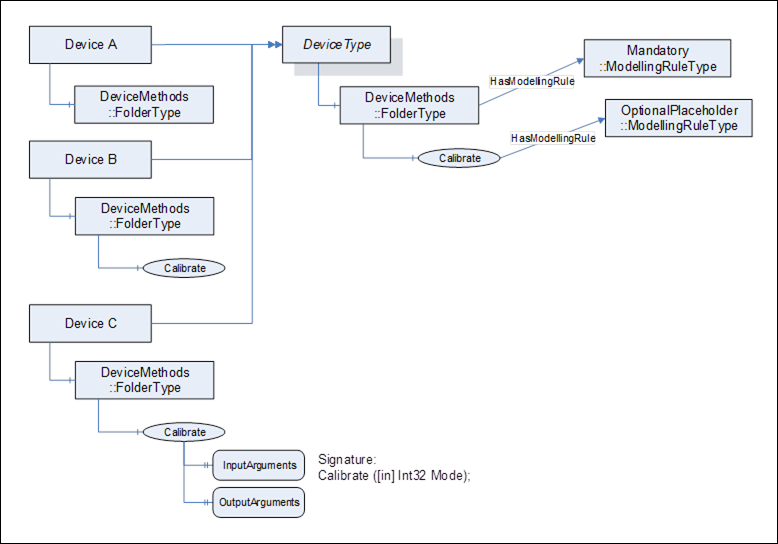Errata exists for this version of the document.
For Object and Variable the intention of the ModellingRule OptionalPlaceholder is to expose the information that a complex TypeDefinition expects from instances of the TypeDefinition to add instances with specific References without defining BrowseNames for the instances. For example, a Device might have a Folder for DeviceParameters, and the DeviceParameters should be connected with a HasComponent Reference. However, the names of the DeviceParameters are specific to the instances. The example is shown in Figure 23, where an instance Device A adds two DeviceParameters in the Folder.
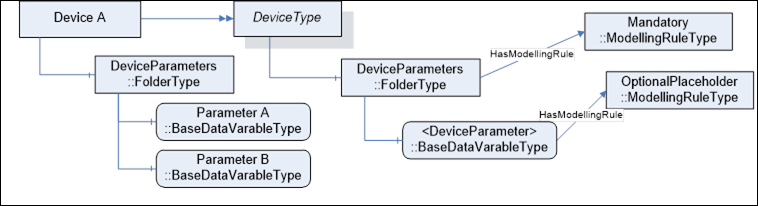
Figure 23 – Example using OptionalPlaceholder with an Object and Variable
The ModellingRule OptionalPlaceholder adds no additional constraints on instances of the TypeDefinition. It just provides useful information when exposing a TypeDefinition. When the InstanceDeclaration is complex, i.e. it references other InstanceDeclarations with hierarchical References, these InstanceDeclarations are not further considered for instantiating the TypeDefinition.
It is recommended that the BrowseName and the DisplayName of InstanceDeclarations having the OptionalPlaceholder ModellingRule should be enclosed within angle brackets.
When overriding the InstanceDeclaration, the ModellingRule shall remain OptionalPlaceholder.
For Methods, the ModellingRule OptionalPlaceholder is used to define the BrowseName where subtypes and instances provide more information. The Method definition with the OptionalPlaceholder only defines the BrowseName. An instance or subtype defines the InputArguments and OutputArguments. A subtype shall also change the ModellingRule to Optional or Mandatory. The Method is optional for instances. For example, a Device might have a Method to perform calibration however the specific arguments for the Method depend on the instance of the Device. In this example Device A does not implement the Method, Device B implements the Method with no arguments and Device C implements the Method accepting a mode argument to select how the calibration is to be performed. The example is shown in Figure 24.