In order to provide operational location information, this specification defines two mechanisms, that can be used individual or in combination. Those are the same as for hierarchical locations.
- The operational location Property provides a simple string providing the operational location of an asset. The structure inside the string may expose several levels. How this is exposed, what delimiters are used, etc. is vendor-specific. Examples of such strings are “Warehouse1/Sheet3” or “StainlessSteelTote3”
- The operational location Objects provide a browsable structure of the operational location and simplifies access like getting all assets of one operational location.
In Figure 14, an example is given exposing the operational location by Properties.
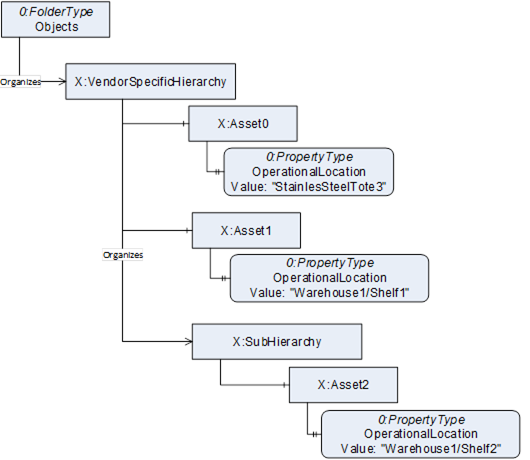
Figure 14 – Example of Operational Location using Properties
In Figure 15, an example is given exposing the operational location by Objects. The standardized OperationalLocations Object (see 13.4.3.2) is used as entry point.
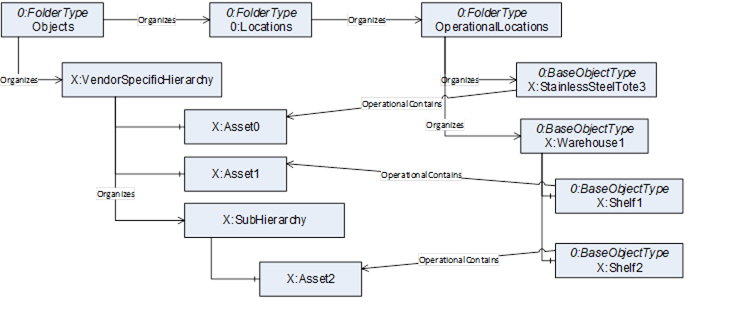
Figure 15 – Example of Operational Location using Objects
In Figure 16, an example is given combining both approaches.
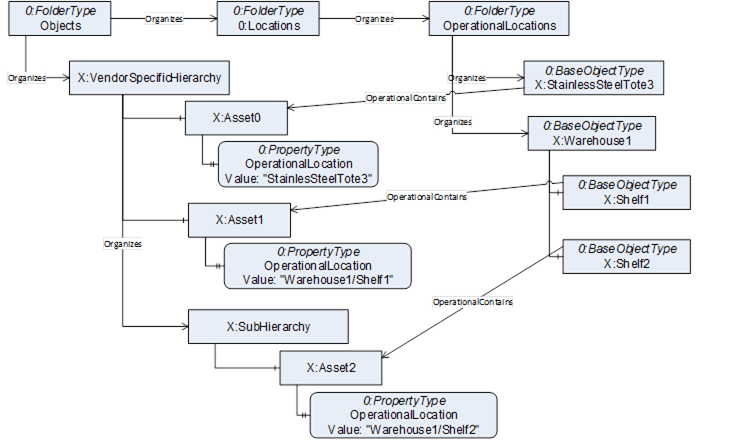
Figure 16 – Example of Operational Location using Properties and Objects
As shown in the figure, X:Asset1 is referenced by the X:Shelf1 of X:Warehouse1. The Property OperationalLocation provides the same information. As the format of the string is not further defined, it is vendor-specific how to keep both information sources in sync, especially when the Property is writable. Servers may reject Values not represented by Objects or may extend the hierarchy or operational locations.