Figure 24 shows the block diagram for a digital Input Channel.
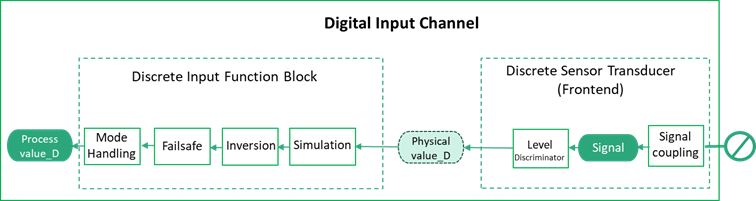
Figure 24 – Digital RIO Input Channel Block Diagram
The RioPaDigitalInputChannelType provides access to the data of a discrete RIO Input Channel according to RIOforPA.
Table 44 – RioPaDigitalInputChannelType
|
Attribute |
Value |
||||
|
BrowseName |
RioPaDigitalInputChannelType |
||||
|
IsAbstract |
False |
||||
|
References |
Node Class |
BrowseName |
DataType |
TypeDefinition |
Other |
|
Subtype of the RioChannelType. |
|||||
|
0:HasComponent |
Variable |
ProcessValue |
RioPaDigitalProcessValueDataType |
RioPaDigitalProcessValueVariableType |
M, RO |
|
0:HasComponent |
Variable |
SignalValue |
0:Double |
0:BaseAnalogType |
O, RO |
|
0:HasComponent |
Variable |
Mode |
RioChannelModeEnumeration |
0:BaseDataVariableType |
M, RO |
|
0:HasComponent |
Variable |
ManualProcessValue |
0:Boolean |
0:BaseDataVariableType |
O, RO |
|
0:HasComponent |
Variable |
SimulationEnabled |
0:Boolean |
0:BaseDataVariableType |
M, RO |
|
0:HasComponent |
Variable |
SimulationValue |
RioPaDigitalValueDataType |
0:BaseDataVariableType |
O, RO |
|
0:HasComponent |
Variable |
Config |
RioPaDigitalInputConfigDataType |
RioPaDigitalInputConfigVariableType |
M, RO |
|
0:HasComponent |
Method |
SetMode |
|
|
O |
|
0:HasComponent |
Method |
SetManualProcessValue |
|
|
O |
|
0:HasComponent |
Method |
SetSimulation |
|
|
O |
|
0:HasComponent |
Method |
SetSimulationValue |
|
|
O |
|
Conformance Units |
|||||
|
PNRIO Channel Objects |
|||||
The ProcessValue Variable contains the digital Input value for a Controller.
The SignalValue Variable contains the input signal value obtained by reading the input signal through the signal coupling in the Transducer.
The Mode Variable contains the current mode of operation encoded as RioChannelModeEnumeration. If Mode has the Value MANUAL, the Value of the ManualProcessValue Variable shall be used as Process Value.
The ManualProcessValue Variable contains the value used as Process Value if the Mode Variable of the channel contains the Value MANUAL. The optional Variable is used for Devices according to the PA V3 profile and maps to the “manual out value” property defined by this profile.
The SimulationEnabled Variable contains True if the Value of the SimulationValue Variable shall be used as Process Value, otherwise False.
The SimulationValue Variable contains the value used as Process Value if the SimulationEnabled Variable contains the Value True.
The Config Variable contains the configuration properties available for the RIO Channel. See the definition of the RioPaDigitalInputConfigVariableType (See 9.4.1)
This Method sets the Value of the Mode Variable. The security constraints defined in chapter 6.7 apply.
Signature
SetMode (
[in] RioChannelModeEnumerationMode
);
|
Argument |
Description |
|
Mode |
Desired content of the Mode Variable. |
The Method Result Codes (defined in Call Service) are defined in Table 45.
Table 45 – Possible Method result codes
|
Result Code |
Description |
|
Good |
The Method execution was successful. |
|
Bad_UserAccessDenied |
The user has not the right to execute the Method. |
|
Bad_NotSupported |
The Server is currently not able to perform the demanded mode change. |
|
Bad_UnexpectedError |
The Server is not able to execute the function because an unexpected error occurred. The Device might be temporarily unavailable or unreachable due to network failure. |
If the Mode Variable has already the same Value as the argument, the Method shall do nothing and return Good as result code.
This Method sets the Value of the ManualProcessValue Variable. The security constraints defined in chapter 6.7 apply.
Signature
SetManualProcessValue (
[in] 0:Boolean ManualProcessValue
);
|
Argument |
Description |
|
ManualProcessValue |
Desired Value of the ManualProcessValue Variable. |
The Method Result Codes (defined in Call Service) are defined in Table 46.
Table 46 – Possible Method result codes
|
Result Code |
Description |
|
Good |
The Method execution was successful. |
|
Bad_UserAccessDenied |
The user has not the right to execute the Method. |
|
Bad_InvalidArgument |
The Server is not able to apply the argument value. |
|
Bad_UnexpectedError |
The Server is not able to execute the function because an unexpected error occurred. The Device might be temporarily unavailable or unreachable due to network failure. |
If the ManualProcessValue Variable has already the same Value as the argument, the Method shall do nothing and return Good as result code.
This Method sets the Value of the SimulationEnabled Variable to the desired value. The security constraints defined in chapter 6.7 apply.
Signature
SetSimulation (
[in] 0:BooleanSimulationEnabled
);
|
Argument |
Description |
|
SimulationEnabled |
Desired content of the SimulationEnabled Variable. |
The Method Result Codes (defined in Call Service) are defined in Table 47.
Table 47 – Possible Method result codes
|
Result Code |
Description |
|
Good |
The Method execution was successful. |
|
Bad_UserAccessDenied |
The user has not the right to execute the Method. |
|
Bad_NotSupported |
The Server is not able to change into target mode. |
|
Bad_UnexpectedError |
The Server is not able to execute the function because an unexpected error occurred. The Device might be temporarily unavailable or unreachable due to network failure. |
If the SimulationEnabled Variable already has the value of the argument, the Method shall do nothing and return Good as result code.
This Method sets the Value of the SimulationValue Variable. The security constraints defined in chapter 6.7 apply.
Signature
SetSimulationValue (
[in] 0:BooleanValue
[in] 0:Byte Qualifier
);
|
Argument |
Description |
|
Value |
Desired content of the Value member of the SimulationValue Variable. |
|
Qualifier |
Desired content of the Qualifier member of the SimulationValue Variable. |
The Method Result Codes (defined in Call Service) are defined in Table 48.
Table 48 – Possible Method result codes
|
Result Code |
Description |
|
Good |
The Method execution was successful. |
|
Bad_UserAccessDenied |
The user has not the right to execute the Method. |
|
Bad_InvalidArgument |
The Server is not able to apply the argument value. |
|
Bad_UnexpectedError |
The Server is not able to execute the function because an unexpected error occurred. The Device might be temporarily unavailable or unreachable due to network failure. |
The RioFaDigitalInputChannelType provides access to the data of a discrete RIO Input Channel according to RIOforFA.
Table 49 – RioFaDigitalInputChannelType
|
Attribute |
Value |
||||
|
BrowseName |
RioFaDigitalInputChannelType |
||||
|
IsAbstract |
False |
||||
|
References |
Node Class |
BrowseName |
DataType |
TypeDefinition |
Other |
|
Subtype of the RioChannelType. |
|||||
|
0:HasComponent |
Variable |
ProcessValue |
RioFaDigitalProcessValueDataType |
RioFaDigitalProcessValueVariableType |
M, RO |
|
0:HasComponent |
Variable |
SignalValue |
0:Double |
0:BaseAnalogType |
O, RO |
|
0:HasComponent |
Variable |
Config |
RioFaDigitalInputConfigDataType |
RioFaDigitalInputConfigVariableType |
M, RO |
|
Conformance Units |
|||||
|
PNRIO Channel Objects |
|||||
The ProcessValue Variable contains the digital Input value for a Controller.
The SignalValue Variable contains the input signal value obtained by reading the input signal through the signal coupling in the Transducer.
The Config Variable contains the configuration properties available for the RIO Channel. See the definition of the RioFaDigitalInputConfigVariableType (see chapter 9.4.2).