The AlarmConditionType extends the AcknowledgeableConditionType by introducing an ActiveState, SuppressedState and ShelvingState. It also adds the ability to set a delay time, re-alarm time, Alarm groups and audible Alarm settings. The Alarm model is illustrated in Figure 15. This illustration is not intended to be a complete definition. It is formally defined in Table 42 and Table 43.
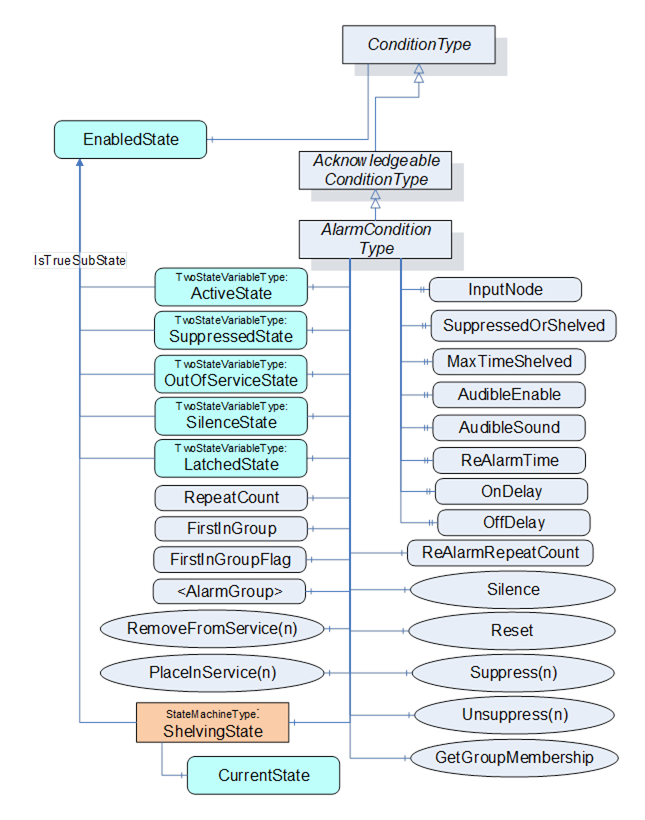
Table 42 – AlarmConditionType definition
|
Attribute |
Value |
||||
|
BrowseName |
AlarmConditionType |
||||
|
IsAbstract |
False |
||||
|
References |
Node Class |
BrowseName |
DataType |
TypeDefinition |
Modelling Rule |
|
Subtype of the AcknowledgeableConditionType defined in clause 5.7.2 |
|||||
|
HasComponent |
Variable |
ActiveState |
LocalizedText |
TwoStateVariableType |
Mandatory |
|
HasProperty |
Variable |
InputNode |
NodeId |
PropertyType |
Mandatory |
|
HasComponent |
Variable |
SuppressedState |
LocalizedText |
TwoStateVariableType |
Optional |
|
HasComponent |
Variable |
OutOfServiceState |
LocalizedText |
TwoStateVariableType |
Optional |
|
HasComponent |
Object |
ShelvingState |
|
ShelvedStateMachineType |
Optional |
|
HasProperty |
Variable |
SuppressedOrShelved |
Boolean |
PropertyType |
Mandatory |
|
HasProperty |
Variable |
MaxTimeShelved |
Duration |
PropertyType |
Optional |
|
|
|
|
|
|
|
|
HasProperty |
Variable |
AudibleEnabled |
Boolean |
PropertyType |
Optional |
|
HasComponent |
Variable |
AudibleSound |
AudioDataType |
AudioVariableType |
Optional |
|
HasComponent |
Variable |
SilenceState |
LocalizedText |
TwoStateVariableType |
Optional |
|
|
|
|
|
|
|
|
HasProperty |
Variable |
OnDelay |
Duration |
PropertyType |
Optional |
|
HasProperty |
Variable |
OffDelay |
Duration |
PropertyType |
Optional |
|
|
|
|
|
|
|
|
HasComponent |
Variable |
FirstInGroupFlag |
Boolean |
BaseDataVariableType |
Optional |
|
HasComponent |
Object |
FirstInGroup |
|
AlarmGroupType |
Optional |
|
HasComponent |
Variable |
LatchedState |
LocalizedText |
TwoStateVariableType |
Optional |
|
HasAlarmSuppressionGroup |
Object |
<AlarmGroup> |
|
AlarmGroupType |
OptionalPlaceholder |
|
HasProperty |
Variable |
ReAlarmTime |
Duration |
PropertyType |
Optional |
|
HasComponent |
Variable |
ReAlarmRepeatCount |
Int16 |
BaseDataVariableType |
Optional |
|
|
|
|
|
|
|
|
HasComponent |
Method |
Reset |
Defined in 5.8.5 |
Optional |
|
|
HasComponent |
Method |
Reset2 |
Optional |
||
|
HasComponent |
Method |
Silence |
Defined in 5.8.7 |
Optional |
|
|
HasComponent |
Method |
Suppress |
Defined in 5.8.8 |
Optional |
|
|
HasComponent |
Method |
Suppress2 |
Defined in 5.8.9 |
Optional |
|
|
HasComponent |
Method |
Unsuppress |
Defined in 5.8.10 |
Optional |
|
|
HasComponent |
Method |
Unsuppress2 |
Defined in 5.8.11 |
Optional |
|
|
HasComponent |
Method |
RemoveFromService |
Defined in 5.8.12 |
Optional |
|
|
HasComponent |
Method |
RemoveFromService2 |
Defined in 5.8.13 |
Optional |
|
|
HasComponent |
Method |
PlaceInService |
Defined in 5.8.14 |
Optional |
|
|
HasComponent |
Method |
PlaceInService2 |
Defined in 5.8.15 |
Optional |
|
|
HasComponent |
Method |
GetGroupMemberships |
Defined in 5.8.16 |
Optional |
|
|
|
|
|
|
|
|
|
HasSubtype |
ObjectType |
DiscreteAlarmType |
|
|
|
|
HasSubtype |
ObjectType |
LimitAlarmType |
|
|
|
|
HasSubtype |
ObjectType |
DiscrepancyAlarmType |
|
|
|
|
|
|||||
|
ConformanceUnits |
|||||
|
A & C Alarm |
|||||
Table 43 – AlarmConditionType Additional Subcomponents
|
BrowsePath |
References |
NodeClass |
BrowseName |
DataType |
TypeDefinition |
Others |
|
ActiveState |
HasProperty |
Variable |
TrueState |
LocalizedText |
PropertyType |
|
|
ActiveState |
HasProperty |
Variable |
FalseState |
LocalizedText |
PropertyType |
|
|
SuppressedState |
HasProperty |
Variable |
TrueState |
LocalizedText |
PropertyType |
|
|
SuppressedState |
HasProperty |
Variable |
FalseState |
LocalizedText |
PropertyType |
|
|
OutOfServiceState |
HasProperty |
Variable |
TrueState |
LocalizedText |
PropertyType |
|
|
OutOfServiceState |
HasProperty |
Variable |
FalseState |
LocalizedText |
PropertyType |
|
|
SilenceState |
HasProperty |
Variable |
TrueState |
LocalizedText |
PropertyType |
|
|
SilenceState |
HasProperty |
Variable |
FalseState |
LocalizedText |
PropertyType |
|
|
LatchedState |
HasProperty |
Variable |
TrueState |
LocalizedText |
PropertyType |
|
|
LatchedState |
HasProperty |
Variable |
FalseState |
LocalizedText |
PropertyType |
|
The empty “ Others” column indicates that no ModellingRule applies.
The AlarmConditionType inherits all Properties of the AcknowledgeableConditionType. The following states are sub-states of the True EnabledState.
ActiveState/Id when set to True indicates that the situation the Condition is representing currently exists. When a Condition instance is in the inactive state (ActiveState/Id when set to False) it is representing a situation that has returned to a normal state. The transitions of Conditions to the inactive and Active states are triggered by Server specific actions. Subtypes of the AlarmConditionType specified later in this document will have sub-state models that further define the Active state. Recommended state names are described inA.1. In the event of a restart of an AlarmManager, the AlarmManager shall recover the ActiveState.
The InputNode Property provides the NodeId of the Variable the Value of which is used as primary input in the calculation of the Alarm state. If this Variable is not in the AddressSpace, a NULL NodeId shall be provided. In some systems, an Alarm may be calculated based on multiple Variables Values; it is up to the system to determine which Variable’s NodeId is used.
SuppressedState, OutOfServiceState and ShelvingState together allow the suppression of Alarms on display systems. These three suppressions are generally used by different personnel or systems at a plant, i.e. automatic systems, maintenance personnel and Operators.
SuppressedState is used internally by a Server to automatically suppress Alarms due to system specific reasons. For example, a system may be configured to suppress Alarms that are associated with machinery that is in a state such as shutdown. For example, a low level Alarm for a tank that is currently not in use might be suppressed. Recommended state names are described in A.1. In the event of a restart of an AlarmManager, the AlarmManager should recover the SuppressedState. If the system cannot determine if the alarm is Suppressed, the state shall be set to false (not Suppressed).
OutOfServiceState is used by maintenance personnel to suppress Alarms due to a maintenance issue. For example, if an instrument is taken out of service for maintenance or is removed temporarily while it is being replaced or serviced the item would have the OutOfServiceState set. Recommended state names are described in A.1. In the event of a restart of an AlarmManager, the AlarmManager should recover the OutOfServiceState. If the system cannot determine if the alarm is OutOfService, the state shall be set to false (not OutOfService).
ShelvingState suggests whether an Alarm shall (temporarily) be prevented from being displayed to the user. It is quite often used by Operators to block nuisance Alarms. The ShelvingState is defined in 5.8.17.
When an Alarm has any or all of the SuppressedState, OutOfServiceState or ShelvingState set to True, the SuppressedOrShelved property shall be set True and this Alarm is then typically not displayed by the Client. State transitions associated with the Alarm do occur, but they are not typically displayed by the Clients as long as the Alarm remains in any of the SuppressedState, OutOfServiceState or Shelved state.
The optional Property MaxTimeShelved is used to set the maximum time that an Alarm Condition may be shelved. The value is expressed as duration. Systems can use this Property to prevent permanent Shelving of an Alarm. If this Property is present, it will be an upper limit on the duration passed into a TimedShelve Method call. If a value that exceeds the value of this Property is passed to the TimedShelve Method, then a Bad_ShelvingTimeOutOfRange error code is returned on the call. If this Property is present, it will also be enforced for the OneShotShelved state, in that an Alarm Condition will transition to the Unshelved state from the OneShotShelved state if the duration specified in this Property expires following a OneShotShelve operation without a change of any of the other items associated with the Condition.
The optional Property AudibleEnabled is a Boolean that indicates if the current state of this Alarm includes an audible Alarm.
The optional Property AudibleSound contains the sound file that is to be played if an audible Alarm is to be generated. This file would be play/generated as long as the Alarm is active and unacknowledged, unless the silence StateMachine is included, in which case it may also be silenced by this StateMachine.
The SilenceState is used to suppress the generation of audible Alarms. Typically, it is used when an Operator silences all Alarms on a screen, but needs to acknowledge the Alarms individually. Silencing an Alarm shall silence the Alarm on all systems (screens) that it is being reported on. Not all Clients will make use of this StateMachine, but it allows multiple Clients to synchronize audible Alarm states. Acknowledging an Alarm shall automatically silence an Alarm. In the event of a restart of an AlarmManager, the AlarmManager should recover the SilenceState. If the system cannot determine if the Alarm is silenced, it shall set the SilenceState, based on the AcknowledgeState. If it is Acknowledged, it is silenced, If it has not been Acknowledged, it shall not be silenced.
The OnDelay and OffDelay Properties can be used to eliminate nuisance Alarms. The OnDelay is used to avoid unnecessary Alarms when a signal temporarily overshoots its setpoint, thus preventing the Alarm from being triggered until the signal remains in the Alarm state continuously for a specified length of time (OnDelay time). The OffDelay is used to reduce chattering Alarms by locking the Alarm indication for a certain holding period after the condition has returned to normal. I.e., the Alarm shall stay active for the OffDelay time and shall not regenerate if it returns to active in that period. If the Alarm remains in the inactive zone for OffDelay it will then become inactive.
The optional variable FirstInGroupFlag is used together with the FirstInGroup object. The FirstInGroup Object is an instance of an AlarmGroupType that groups a number of related Alarms. The FirstInGroupFlag is set on the Alarm instance that was the first Alarm to trigger in a FirstInGroup. If this variable is present, then the FirstInGroup shall also be present. These two nodes allow an alarming system to determine which Alarm in the list was the trigger. It is commonly used in situations where Alarms are interrelated and usually multiple Alarms occur. For example, vibration sensors in a turbine, usually all sensors trigger if any one triggers, but what is important for an Operator is the first sensor that triggered.
The LatchedState Object, if present, indicates that this Alarm supports being latched. The Alarm will remain with a retain bit of True until it is no longer active, is acknowledged, is confirmed (if ConfirmedState is provided) and is reset. The Reset Method, if called while active has no effect on the Alarm and is ignored and an error of Bad_InvalidState is return on the call. The Object indicates the current state, latched or not latched. Recommended state names are described in A.1. If this Object is provided the Reset Method must also be provided. In the event of a restart of an AlarmManager, the AlarmManager shall recover the LatchedState.
An Alarm instance may contain HasAlarmSuppressionGroup reference(s) to instance(s) of AlarmGroupType (or subtype of it). Each instance is an AlarmSuppressionGroup. When an AlarmSuppressionGroup goes active, the Server shall set the SuppressedState of the Alarm containing the HasAlarmSuppressionGroup reference to True. When all of referenced AlarmSuppressionGroups are no longer active, then the Server shall set SuppressedState to False. A single AlarmSuppressionGroup can manage multiple Alarms. AlarmSuppressionGroups are used to control Alarm floods and to help manage Alarms.
ReAlarmTime if present sets a time that is used to bring an Alarm back to the top of an Alarm list. If an Alarm has not returned to normal within the provided time (from when it last was alarmed), the Server will generate a new Alarm for it (as if it just went into alarm). If it has been silenced it shall return to an un-silenced state, if it has been acknowledged it shall return to unacknowledged. The Alarm active time is set to the time of the re-alarm.
ReAlarmRepeatCount if present counts the number times an Alarm was re-alarmed. Some smart alarming system would use this count to raise the priority or otherwise generate additional or different annunciations for the given Alarm. The count is reset when an Alarm returns to normal.
Silence Method can be used to silence an instance of an Alarm. It is defined in 5.8.7.
Suppress and Suppress2 Method can be used to suppress an instance of an Alarm. Most Alarm suppression occurs via advanced alarming, but this method allows additional access to suppress a particular Alarm instance. Additional details are provided in the definition in 5.8.8 and 5.8.9
Unsuppress and Unsuppress2 Method can be used to remove an instance of an Alarm from SuppressedState. Additional details are provided in the definition in 5.8.10 and 5.8.11.
PlaceInService and PlaceInService2 Method can be used to remove an instance of an Alarm from OutOfServiceState. It is defined in 5.8.14 and 5.8.15.
RemoveFromService and RemoveFromService2 Method can be used to place an instance of an Alarm in OutOfServiceState. It is defined in 5.8.12 and 5.8.13.
Reset Method is used to clear a latched Alarm. It is defined in 5.8.5. If this Object is provided the LatchedState Object shall also be provided.
More details about the Alarm Model and the various states can be found in Sub clause 4.8. and in Annex E.