The entry point for UA client for the use cases Observation and Operation is the Objects Folder. One typical entry point is a list of Objects representing Ctrl Resources. Additional Folders Objects used to structure the Ctrl Resources into a hierarchy are server specific. Such an example is shown in Figure 27.
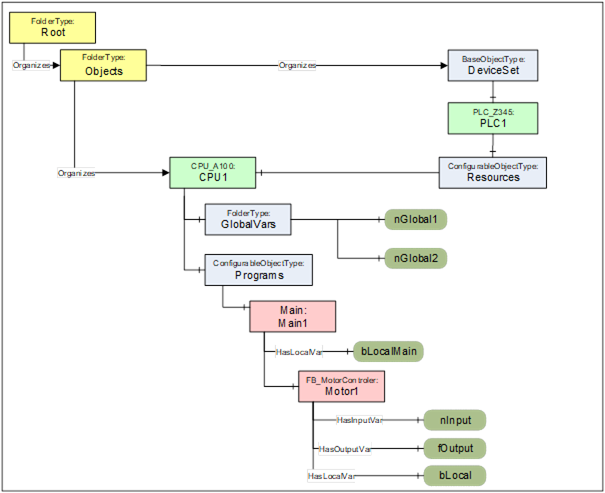
Figure 27 – Browse entry point for Operation with Ctrl Resource
Servers that want to hide some of the components of a Ctrl Resources can create a Folder Object representing the Ctrl Resources and can use Organizes References to reference only the components of the Ctrl Resources that should be visible in this part of the hierarchy. Such an example is shown in Figure 28.
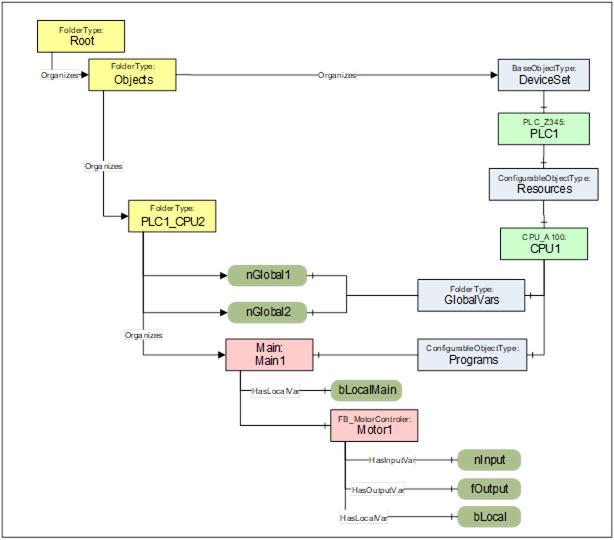
Figure 28 – Browse entry point for Operation with simplified Folder