There are multiple categories of wire harness manufacturing machines, each with different capabilities. Yet many of them have a local data store to keep part, spec and article information. This means that there are multiple ways to send part, article and job information to a machine.
Job Management is based on ISA95 and Machinery Job Control. This section provides some examples for use in a wire harness. These examples illustrate the concept with consideration of domain-specific aspects, such as different ways to transfer data.
Other workflows, or a mix of these examples is also possible. This example also represents a simplified version of the model.
In general, it is important that all information needed for the process is available beforehand. This means that a job can only be stored if the article spec is available (or sent with the job). Likewise, the article spec can only be stored if the part information is already available (or sent with the article spec). Thus, the model does not further restrict the base specifications. Some aspects are not shown in this example.
Parts of the original model are omitted for illustrative purposes.
This section describes a variant of the standardized workflow (other variants are possible) to store a Job within the framework of the Wire Harness Companion Specification, exemplified by the sequence diagrams in Figure 4. In this example, the part and article spec are stored on the machine before the Job is stored. The Part and Article can be stored via OPC UA (right side) or in another way, such as with a local HMI (left side).
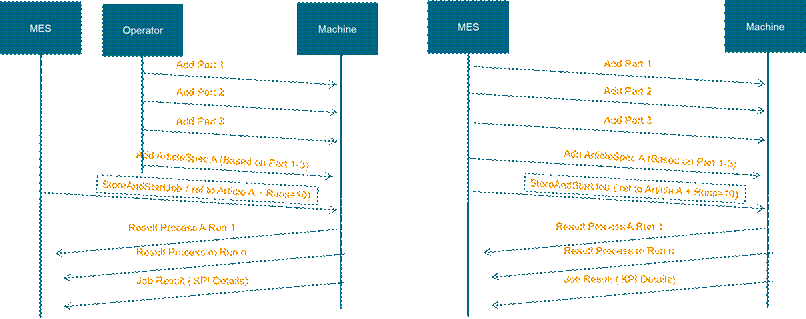
Figure 4 – Example Sequence for Job Workflow with separate Part and Article Management
The workflow begins with the MES, which serves as the central control system overseeing the manufacturing operations, communicating with the MachineryItem responsible for executing the job:
Add Parts: The process initiates with the MES instructing the machine to add individual parts required for the job. In this case, 'Add Part 1,' 'Add Part 2,' and 'Add Part 3' are sequential steps that involve the MES sending commands to the machine to prepare the necessary components.
Add Article: After the parts are prepared, the MES instructs the machine to add 'Article A,' which is based on the assembly or combination of Parts 1-3. The article represents the blueprint or design specification for the final product.
StoreAndStartJob: With the parts and article prepared, the MES sends a StoreAndStartJob command. This includes the ArticleSpec and a directive to execute a set number of runs, which in this example is 10. This command effectively stores the job data and triggers the start of the production run.
Process Results: As the machine begins processing, it sends the results to the MES. These include 'Result Process A Run 1,' representing the outcome of the first run of process A, through 'Result Process m Run n,' denoting subsequent processes and runs. These results provide insight into the execution of each job run.
Job Result (KPI Details): Finally, after the job runs are completed, the machine sends a detailed report of the job results back to the MES. This report includes Key Performance Indicator (KPI) details, which are crucial for evaluating the efficiency and quality of the job execution.
The sequence diagram in Figure 5 depicts a streamlined process for initiating a job on a wire harness machine. Unlike the previous example, where parts and article information were added in separate steps, this approach consolidates the workflow by sending all necessary information along with the job creation command.
StoreAndStartJob: The MES sends a single StoreAndStartJob command to the machine. This command is comprehensive, containing all necessary data required for the job: 'ArticleSpec A,’ ‘Part 1-3,’ additional process input data, and the number of runs, which is set to 10 in this scenario. This encapsulation of data reduces the number of communication steps between the MES and the machine, leading to a more streamlined operation.
Processing and Feedback: As the job starts, the machine processes the information and begins the manufacturing runs. Feedback is then provided to the MES after each process is executed:
Result Process A Run 1: Details from the first run of Process A are sent back to the MES.
Result Process m Run n: As subsequent processes are completed, their results are also reported back to the MES in real time.
Job Result (KPI Details): At the conclusion of the job, a comprehensive report including KPI details is transmitted to the MES. These KPIs provide valuable insights into the performance, efficiency, and quality of the executed job.
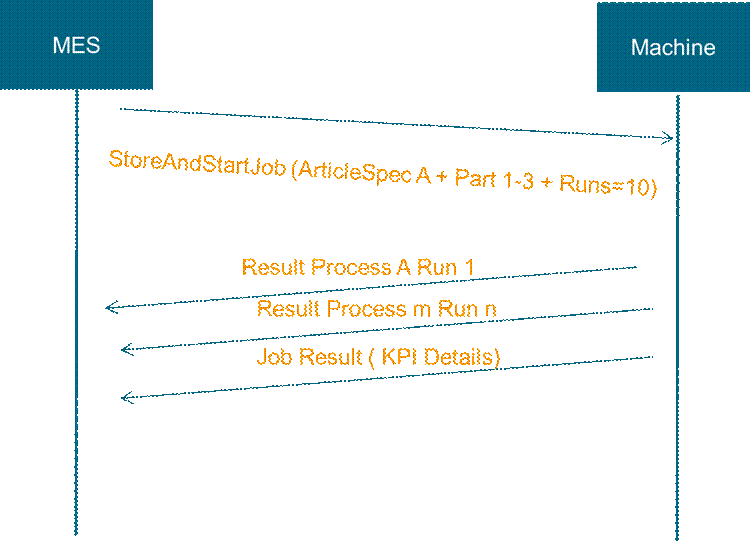
Figure 5 – Example Sequence for Job Workflow without separate Part and Article Management