In the next step, the Asset structure of the modular Controller is created using the FxAssetType SUC, which is provided by the OPC UA FX AML Libraries.
In Figure F.3, the Asset structure is shown. The first Asset is the backplane chassis R35_Rack, which can host modules through connector slots.
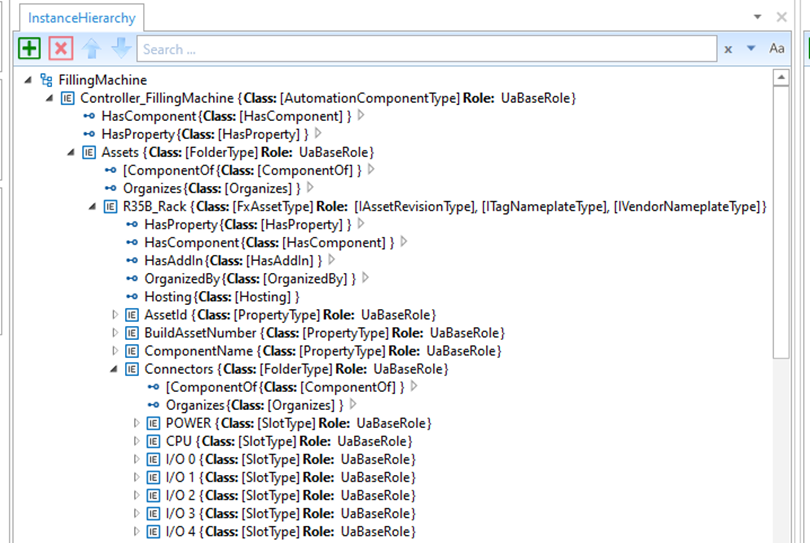
Figure F.3 – R35B_Rack with slot connectors
After the creation of the backplane chassis, the modules are created as instances of FxAssetType: A power supply module (R61P_PowerSupply), a CPU module (R04CPU_PLC), an analogue input module (R60AD4_AnalogInput) and a digital output module (RY10R2_DigitalOutput). See Figure F.4.
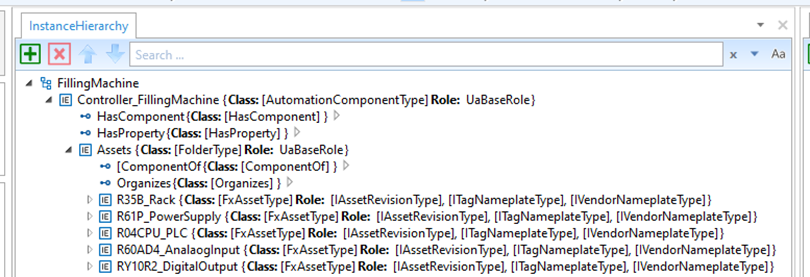
Figure F.4 – Asset modules of the controller
After the creation of the modules, the available data for the identification of the Asset that is defined in the IVendorNamePlate OPC UA Interface should be added. See Figure F.5.
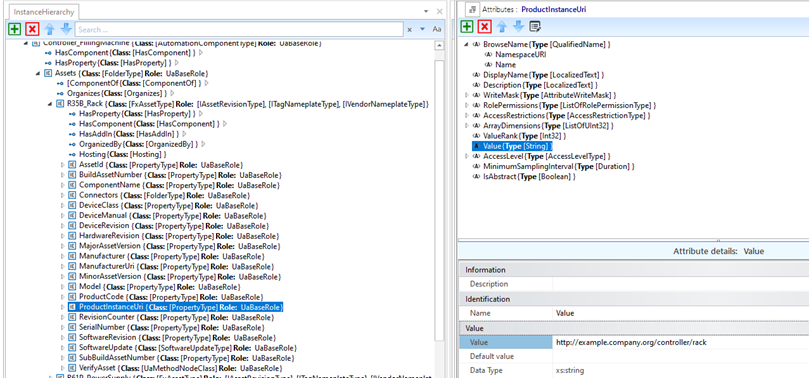
Figure F.5 – Asset identification data
In the final step for configuring the Asset structure, the modules are associated with the connector slots using HasAttachedComponent references, as shown in Figure F.6:
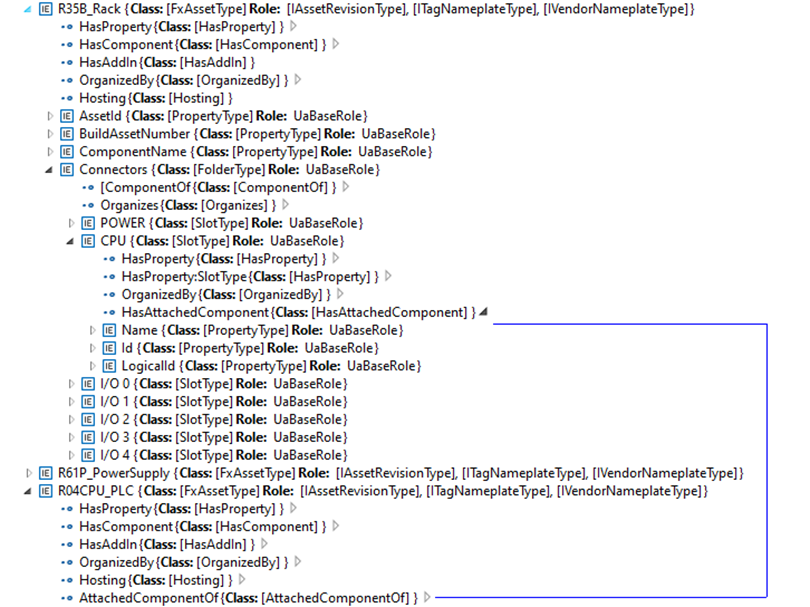
Figure F.6 – Attaching the controller module to the rack