The connection establishment and operation phase begins with the ConnectionManager establishing the Connections described in its Information Model. Connection establishment is either initiated by the ConnectionManager’s internal logic or by a Client invoking a Method on the ConnectionManager as described in OPC 1000081.
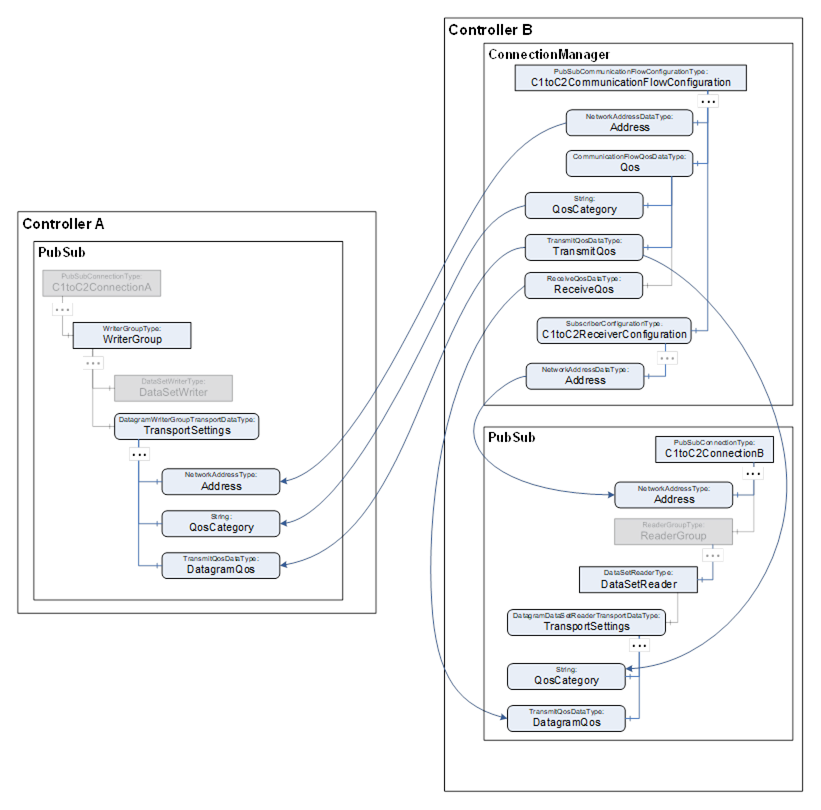
Figure 11 – PubSub QoS and addressing configuration variables
The ConnectionManager establishes Connections using the Connection configuration as set up by the Controls Engineer (see 5.6.4.2) and System Commissioner (see 5.6.4.4). Figure 11 illustrates setting up the PubSubConfiguration in Controller A and Controller B, focusing on QoS and Address as contained in the PubSubCommunicationFlowConfiguration. To this end, the ConnectionManager invokes the EstablishConnections Method on the AutomationComponents that reference the FunctionalEntities being connected, as depicted in Figure 12 label A. For details on Address and QoS, see OPC 1000014.
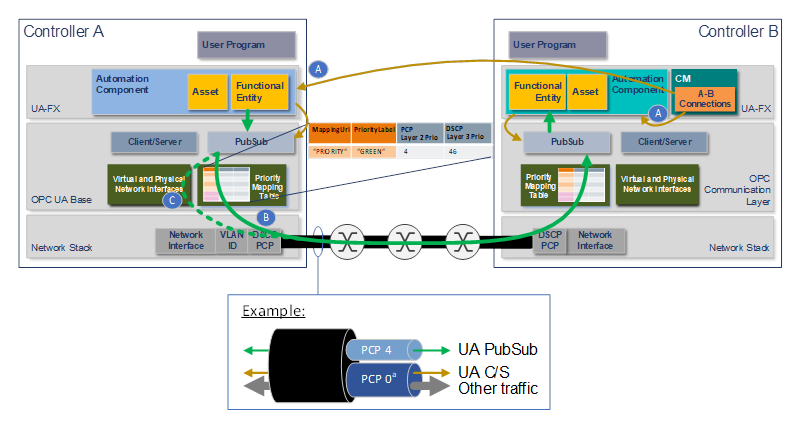
a As no OPC UA Information Model mechanism exists today that allows the assignment of priority or addressing information for UA Client Server messages, PCP 0 is shown in this example instead of PCP 2 as defined in Table 1, and VLAN interfaces are not shown for the UA C/S and other traffic.
Figure 12 – PriorityMappingTable operation
Once a Connection is established and communication begins, as illustrated in Figure 12 label B, the OPC UA Application and Communication Layer (see Figure 1) uses the QosCategory and PriorityLabel values in the WriterGroup with the PriorityMappingTable to derive the actual PCP and DSCP priority values to use for the corresponding OPC UA PubSub messages on the wire. Similarly, it uses the Address Variable in the WriterGroup to derive the VLAN ID value to be used in the VLAN tag, as illustrated in Figure 12 label C, for priority-based QoS with Ethernet. See OPC 1000014 for a detailed description of how the PriorityMappingTable and Address Variable are used with PubSub communications for priority-based QoS.