The OPC UA ControlsSWType ObjectType describes the controls’ software components and their capabilities.
Figure 22 shows an overview for the ControlsSWType with related Objects. It is formally defined in Table 44.
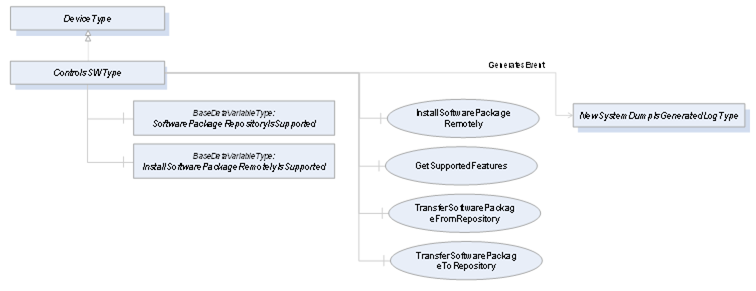
Figure 22 – ControlsSWType overview
The ControlsSWType is formally defined in Table 44.
Table 44 – ControlsSWType Definition
|
Attribute |
Value |
||||
|
BrowseName |
ControlsSWType |
||||
|
IsAbstract |
False |
||||
|
References |
Node Class |
BrowseName |
DataType |
TypeDefinition |
Modelling Rule |
|
Subtype of DeviceType defined in OPC 10000-100 |
|||||
|
HasComponent |
Variable |
InstallSoftwarePackageRemotelyIsSupported |
Boolean |
BaseDataVariableType |
Mandatory |
|
HasComponent |
Variable |
SoftwarePackageRepositoryIsSupported |
Boolean |
BaseDataVariableType |
Mandatory |
|
HasComponent |
Method |
InstallSoftwarePackageRemotely |
|
|
Mandatory |
|
HasComponent |
Method |
GetSupportedFeatures |
|
|
Mandatory |
|
HasComponent |
Method |
TransferSoftwarePackageFromRepository |
|
|
Mandatory |
|
HasComponent |
Method |
TransferSoftwarePackageToRepository |
|
|
Mandatory |
The ControlsSWType ObjectType is a concrete type and can be used directly.
The following properties are already included in the DeviceType.
The Manufacturer property provides the name of the manufacturer that supplied the machine module (e.g. "Microsoft”).
The Model property provides the name of the part as identified by the manufacturer (e.g. "Windows 10 Pro").
The RevisionCounter property provides the revision level of the part as identified by the manufacturer (e.g. "").
The Serial property provides the serial number of the part as identified uniquely by the manufacturer.
The following Objects are defined to extend the DeviceType.
When the InstallSoftwarePackageRemotelyIsSupported Variable is true, then the software packaged installation can be launched remotely.
When the SoftwarePackageRepositoryIsSupported Variable is true, then the controls’ software component can work as a repository for software packages.
The Method InstallSoftwarePackageRemotely passes the software package to be installed to the underlying system and initiates the installation process.
Signature
InstallSoftwarePackageRemotely (
[in]ByteString SoftwarePackage
[out]MethodExecutionFeedbackType ExecutionFeedback
);
|
Argument |
Description |
|
SoftwarePackage |
The software installation package. |
|
ExecutionFeedback |
The extended feedback returning a detailed message in case of execution failure. |
Method Result Codes
|
ResultCode |
Description |
|||||||||||||||||||||||||||||||||||||||||||||||||||||
|
BadNodeIdUnknown |
See table 173 in OPC 10000-4 for the description of these result codes. |
|||||||||||||||||||||||||||||||||||||||||||||||||||||
|
BadTypeMismatch |
||||||||||||||||||||||||||||||||||||||||||||||||||||||
|
BadOutOfRange |
||||||||||||||||||||||||||||||||||||||||||||||||||||||
|
BadNotWritable |
||||||||||||||||||||||||||||||||||||||||||||||||||||||
|
BadNotFound |
|
Argument |
Description |
|
SupportedFeatures |
The list of supported features. |
|
ExecutionFeedback |
The extended feedback returning a detailed message in case of execution failure. |
Method Result Codes
|
ResultCode |
Description |
|||||||||||||||||||||||||||||||||||||||
|
BadNodeIdUnknown |
See table 173 in OPC 10000-4 for the description of these result codes. |
|||||||||||||||||||||||||||||||||||||||
|
BadTypeMismatch |
||||||||||||||||||||||||||||||||||||||||
|
BadOutOfRange |
||||||||||||||||||||||||||||||||||||||||
|
BadNotWritable |
||||||||||||||||||||||||||||||||||||||||
|
BadNotFound |
|
Enumstring |
Value |
Description |
|
Other |
0 |
None of the below. |
|
SoftwarePackageRepository |
1 |
The controls’ software components supports repositories. |
|
SoftwarePackageInstall |
2 |
The controls’ hardware components supports remote software package install. |
The Method TransferSoftwarePackageFromRepository transfers the latest saved file from the repository to the client for storage and back-up purposes.
Signature
TransferSoftwarePackageFromRepository (
[out]ByteString SoftwarePackage
[out]MethodExecutionFeedbackType ExecutionFeedback
);
|
Argument |
Description |
|
SoftwarePackage |
The software package uploaded from the repository. |
|
ExecutionFeedback |
The extended feedback returning a detailed message in case of execution failure. |
Method Result Codes
|
ResultCode |
Description |
|||||||||||||
|
BadNodeIdUnknown |
See table 173 in OPC 10000-4 for the description of these result codes. |
|||||||||||||
|
BadTypeMismatch |
||||||||||||||
|
BadOutOfRange |
||||||||||||||
|
BadNotWritable |
||||||||||||||
|
BadNotFound |
|
Argument |
Description |
|
SoftwarePackage |
The software package to be transferred to the controls’ software component. |
|
ExecutionFeedback |
The extended feedback returning a detailed message in case of execution failure. |
Method Result Codes
|
ResultCode |
Description |
|
BadNodeIdUnknown |
See table 173 in OPC 10000-4 for the description of these result codes. |
|
BadTypeMismatch |
|
|
BadOutOfRange |
|
|
BadNotWritable |
|
|
BadNotFound |