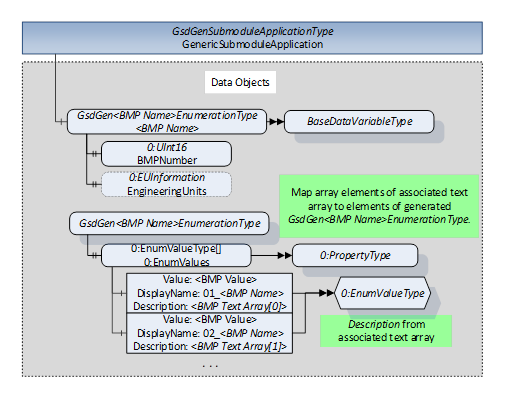
Figure 22 – Enumeration DataType for assigned text array of BMP
“Simple” BMPs with assigned text array (see [PDP], 6.2.1.4) can be represented by a 0:Enumeration DataType created by the Server, as shown in Figure 22. The array elements are assigned to the fields of the 0:EnumValueType structure as specified in Table 20. The representing Variable shall have the TypeDefinition 0:BaseDataVariableType and the Value shall have the 0:Enumeration DataType created as described above. The BMP Name (see Table 65) shall be used as part of the BrowseName, see 7.1, EnumerationVariable.
“Array” BMPs with assigned text array (see [PDP], sec. 6.2.1.4) can be represented by a folder Object with Variables as components, as shown in Figure 23. The BMP Name (see Table 65) shall be used as BrowseName of the parent folder Object. If the BMP has assigned engineering units and range, the folder Object shall have a 0:EUInformation and a 0:Range Property. The elements of the assigned text array shall be used as BrowseNames of the 0:BaseDataVariableType Variables representing the array elements. There shall be as many Variables as are needed to represent all array elements. Each Variable Value receives the array element value which has the same index as the assigned text array element which is used as BrowseName.
The intended usage of folder Objects is the representation of “small” array BMPs with assigned text array if the sequence is not of importance. This allows Clients to access array elements in the same way as elements of associative arrays using the assigned texts, since an array element is selected by a text identifier. For example, the first element would have the BrowsePath “<BMP Name>/<BMP Text Array[0] >”.
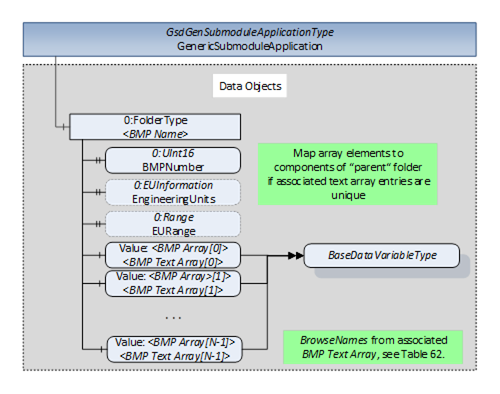
Figure 23 – BMP array parameter with assigned text array
Vendors can specify the desired representation of BMPs by providing “Meta” elements in the GSDML, as described in C.2. See the description of the <EnumerationVariable>, <OptionSetVariable> and <ArrayFolder> placeholders in 7.1 for details.