The full object component hierarchy based on Object Types defined in this specification shall be provided as components of the DeviceSet Object defined in OPC 10000-100. Figure 25 provides an example for such a component hierarchy.
The DeviceSet Object is typically used as entry point by a UA client in the use cases Engineering and Service.
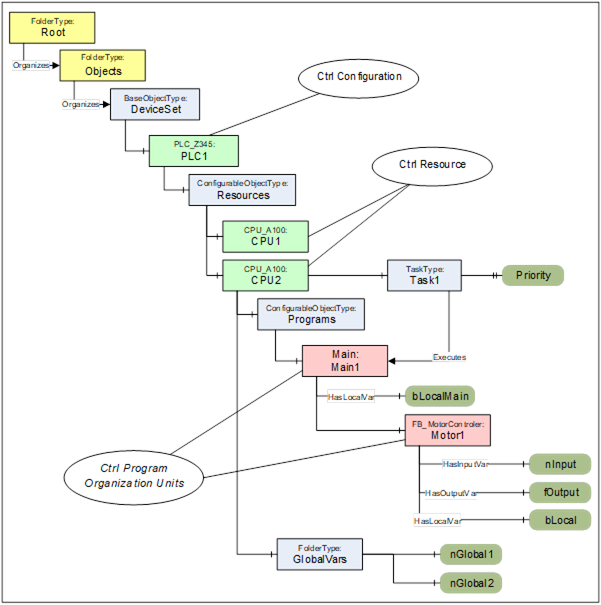
Figure 25 – DeviceSet as entry point for engineering applications
The server specific ObjectTypes like vendor specific Ctrl Configuration types or user specific Ctrl Function Block types can be found by a UA client by following the type hierarchy.
To provide UA clients all relevant server specific types in one place, the Ctrl Function Block types shall be referenced directly or indirectly from the CtrlTypes Folder Object using Organizes References. Other types like Ctrl Resources or Ctrl Program types may be included in addition. The CtrlTypes node is formally defined in Table 36
Table 36 – CtrlTypes definition
|
References |
NodeClass |
BrowseName |
TypeDefinition |
Description |
|
Organized by the ObjectType Folder defined in OPC 10000-5 |
||||
|
HasTypeDefinition |
ObjectType |
Folder |
|
|
|
Organizes |
Object |
<Server specific> |
FolderType |
Optional server specific additional structuring of the type information building to a type catalogue |
|
Organizes |
ObjectType |
<Server specific> |
|
Server specific Object Types |
The server may provide additional Folder objects below the CtrlTypes Object to organize the types. This can be used to create a library structure like in the example in Figure 26.
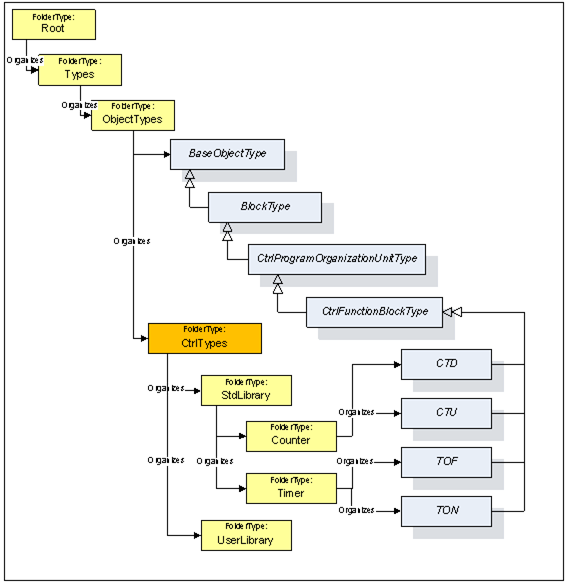
Figure 26 – CtrlTypes Folder used to structure POU types
The entry point for UA client for the use cases Observation and Operation is the Objects Folder. One typical entry point is a list of Objects representing Ctrl Resources. Additional Folders Objects used to structure the Ctrl Resources into a hierarchy are server specific. Such an example is shown in Figure 27.
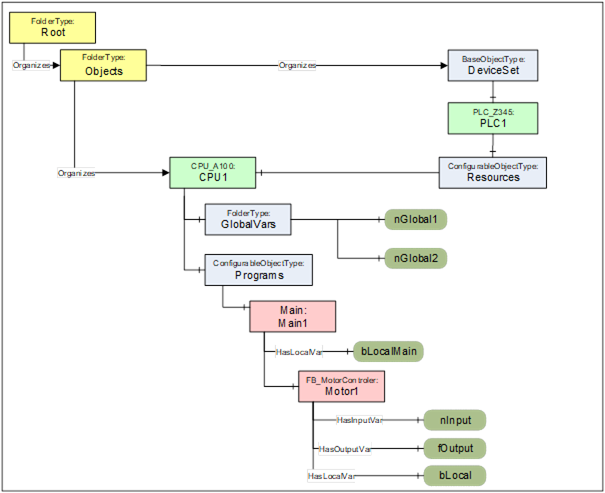
Figure 27 – Browse entry point for Operation with Ctrl Resource
Servers that want to hide some of the components of a Ctrl Resources can create a Folder Object representing the Ctrl Resources and can use Organizes References to reference only the components of the Ctrl Resources that should be visible in this part of the hierarchy. Such an example is shown in Figure 28.
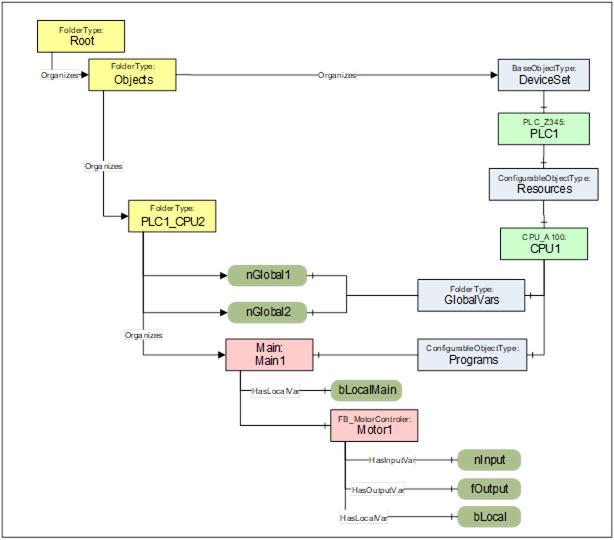
Figure 28 – Browse entry point for Operation with simplified Folder