The IComputingDeviceType provides the minimal set of information that a computing device object shall provide in a machine vision system. All objects that implement this interface shall be organized in the ComputingDevices folder of the VisionSystemAssetType. It is formally defined in Table 24.
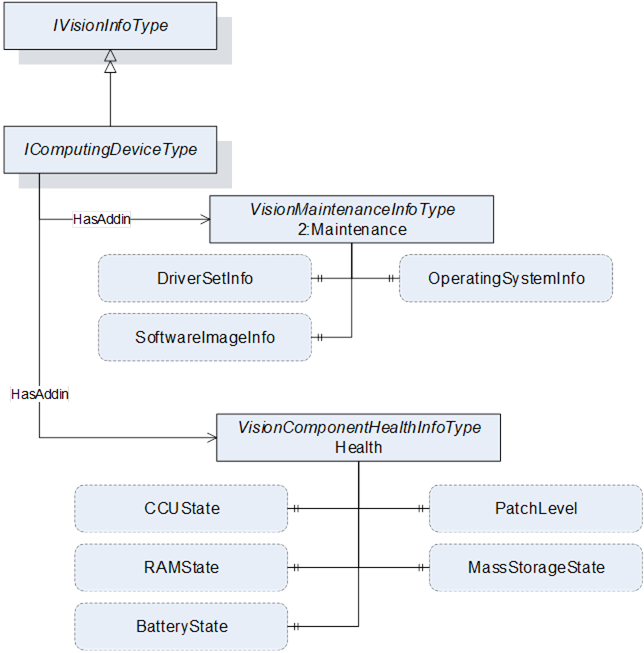
Figure 14 – IComputingDeviceType
Table 24 – IComputingDeviceType Definition
|
Attribute |
Value |
||||
|
BrowseName |
IComputingDeviceType |
||||
|
IsAbstract |
True |
||||
|
References |
Node Class |
BrowseName |
DataType |
TypeDefinition |
Other |
|
Subtype of the IVisionInfoType, inheriting the InstanceDeclarations of that Node. |
|||||
The components of the IComputingDeviceType have additional subcomponents which are defined in Table 25.
Table 25 – IComputingDeviceType Additional Subcomponents
|
Source Path |
Reference |
NodeClass |
BrowseName |
DataType |
TypeDefinition |
Others |
|
2:Maintenance |
0:HasProperty |
Variable |
OperatingSystemInfo |
0:String |
0:PropertyType |
O |
|
2:Maintenance |
0:HasProperty |
Variable |
DriverInfo |
0:String[] |
0:PropertyType |
O |
|
2:Maintenance |
0:HasProperty |
Variable |
SoftwareImageInfo |
0:String |
0:PropertyType |
O |
|
Health |
0:HasProperty |
Variable |
PatchLevel |
0:String |
0:PropertyType |
O |
|
Health |
0:HasProperty |
Variable |
MassStorageState |
0:String |
0:PropertyType |
O |
|
Health |
0:HasProperty |
Variable |
RAMState |
0:String |
0:PropertyType |
O |
|
Health |
0:HasProperty |
Variable |
CCUState |
0:String |
0:PropertyType |
O |
|
Health |
0:HasProperty |
Variable |
BatteryState |
0:String |
0:PropertyType |
O |
The OperatingSystemInfo property denotes information about low-level software that supports the basic functions of the computing device such as scheduling task and controlling peripherals.
The DriverInfo property denotes information about the set of drivers being used by the computing device
The SoftwareImageInfo property denotes information about the software image that is in use in the computing device.
The PatchLevel property denotes the patch level or patch set. When patches must be applied in order, it is usually an identifier of the most recent patch applied to the system.
The MassStorageState property denotes overall information about the condition of the mass storage e.g., specific drives or RAID arrays etc.
The RAMState property denotes overall information about the condition of the RAM (e.g., there are systems using ECC enabled RAM that can provide information about the health state of the RAM modules)
The CCUState property denotes a composite state providing overall information about the condition of the climate control units (CCU) e.g., fans, heatsinks, cooling pumps, heating etc.
The BatteryState property denotes overall information about the condition of the battery or batteries.
The MassStorageState, RAMState, CCUState and BatteryState have been left relatively open as they are intended to give the user a sense of the state of the computing device. This may be a percentage value or a textual description of the state.