MDIS defines flags, general status information and other optional data collections that need to exist in a standard manner on MDIS Servers to allow for easier interoperation between Clients and Servers. This information is provided via the MDISInformationObjectType.
The following section details the MDISInformationObjectType. This ObjectType defines a standard structure for organization of some basic Server information. An instance of this object is required for all versions of MDIS Servers 1.2 and greater. An instance of this ObjectType shall exist under the Objects folder on all OPC UA MDIS Servers. Clients are required to be able to handle Servers which do not contain this object. The Client shall assume any Server that does not contain an instance of this ObjectType is a version 1.1 or 1.0 MDIS Server.
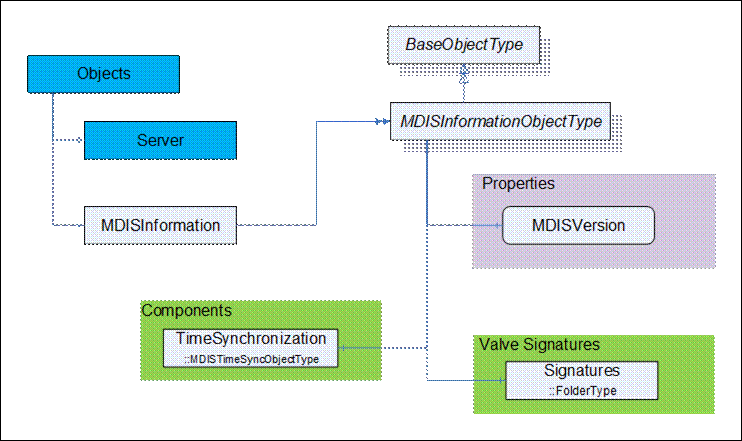
Figure 19 - MDISInformationObjectType
Table 7 defines the structure of an MDISInformationObjectType.
Table 36 – MDISInformationObjectType
|
Attribute |
Value |
|||||
|
BrowseName |
MDISInformationObjectType |
|||||
|
IsAbstract |
False |
|||||
|
References |
Node Class |
BrowseName |
DataType |
TypeDefinition |
ModellingRule |
RW |
|
Subtype of the BaseObjectType (see Part 5 – Information Model) |
|
|||||
|
|
|
|
|
|
|
|
|
HasComponent |
Object |
TimeSynchronization |
|
MDISTimeSyncObjectType |
Optional |
|
|
HasComponent |
Object |
Signatures |
|
FolderType |
Optional |
|
|
HasComponent |
Variable |
MDISVersion |
MDISVersionDataType |
MDISVersionVariableType |
Mandatory |
R |
|
|
|
|
|
|
|
|
|
|
|
|
||||
TimeSynchronization – this is an instance of the MDISTimeSynchronizationType object, that allows a Client to provide time information to a Server if required. See 5.1.11 for additional details.
Signatures is a folder that contains all of the currently available signatures (profiles). The individual signature(s) are stored as FileObjects and the format of the file(s) is vendor specific.
MDISVersion provides information about the version of the MDIS specification that is implemented by the Server. This is provided to assist the Client in determining what should be available and can also be used for automated testing of the Server.