Standby Management allows a device or parts of a device to switch into an Energy Saving Mode if not in operation or engaged. If a Standby Management Entity supports more than one Energy Saving Mode (with different levels of energy consumption), transitions from one Energy Saving Mode into another might be possible (see Figure 13). For the smooth integration of devices with Standby Management functionality into a production process, Standby Management offers commands to issue the transition into an Energy Saving Mode and the termination of an Energy Saving Mode with switchback to normal operation.
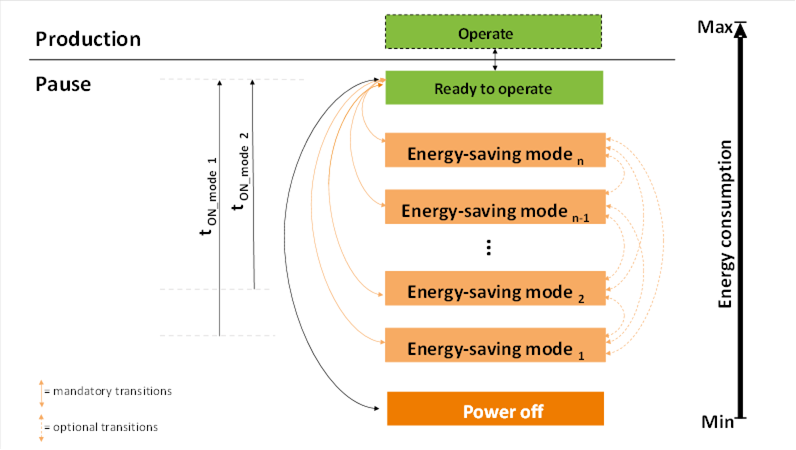
Figure 13 – Standby Management Overview
For further cutdown in energy consumption the functionality of Sleep Mode WOL, defined in 6.4, could be used.
Standby Management defines a state model determining the possible state transitions. Figure 14 shows the state model.
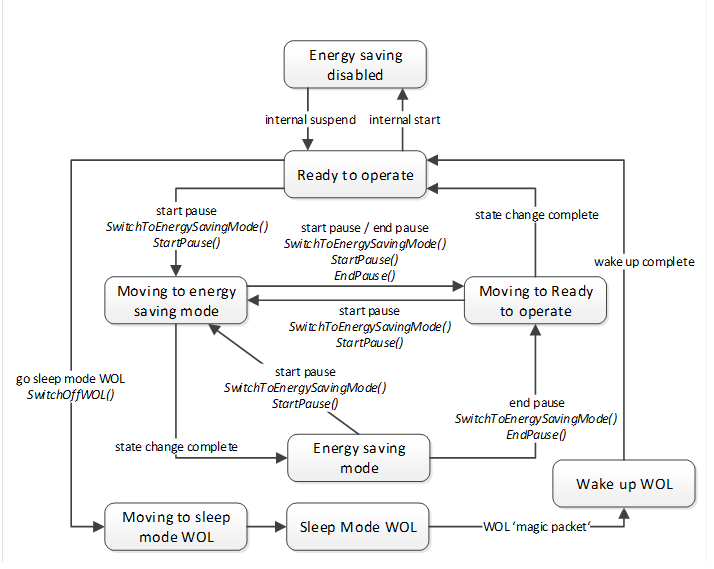
Figure 14 – Standby Management State Model
When in ‘Energy saving disabled’ state, the device is in normal operation and does not accept standby commands. In the ‘Ready to operate’ state the device accepts standby commands. When in transition to or from an Energy Saving Mode, the device has a ‘Moving to …’ transition state. Thus, the state model reflects the physical properties of a real-world device: Changes in energy consumption imply changes of some physical processes which will always be time consuming.
Standby Management is made available for OPC UA Clients with the ObjectTypes defined in 7.2.
Status information functionality of Standby Management provides information about the current state of a Standby Management Entity, the current energy consumption, the available Energy Saving Modes and their detailed characteristics.
The current state information of a Standby Management Entity is made available for OPC UA Clients with the EnergySavingModeStatusType (defined in 7.2.3) referenced by the EnergyStandbyManagementType.
Detailed information about a specific Energy Saving Mode is provided by the EnergySavingModeType defined in chapter 7.2.4.