The SoftwareFolderType is a subtype of FolderType. It allows adding and removing its items via the Add and Delete methods. With the SoftwareClass Variable the server exposes whether the folder holds a collection of applications or a collection of configurations. The ObjectType of the items is server specific, but the items shall at least support the SoftwareUpdate AddIn. They are identified by SoftwareSubclass and SoftwareName which is provided with the Add Method. After adding a new item, the SoftwareUpdate AddIn is used to transfer the initial software. After that it can be used to install updates. The SoftwareUpdate AddIn of each item shall support SoftwareClass, SoftwareSubclass and SoftwareName. SoftwareFolderType is defined in Table 107 and its usage is illustrated in Figure 55.
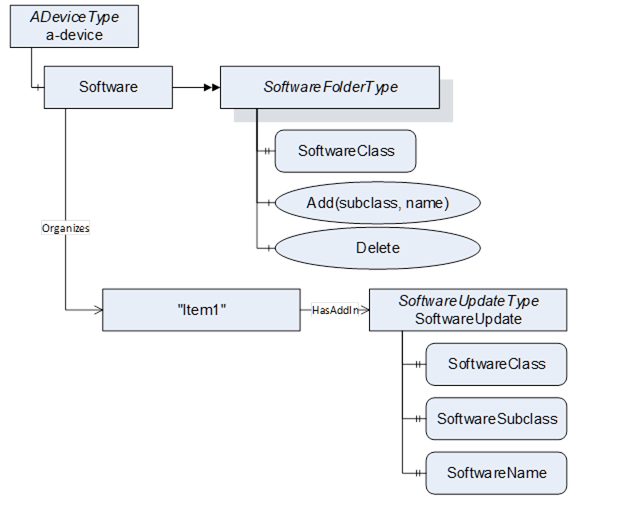
Figure 55 – Example use of SoftwareFolderType
Table 107 – SoftwareFolderType
|
Attribute |
Value |
||||
|
BrowseName |
1:SoftwareFolderType |
||||
|
IsAbstract |
False |
||||
|
References |
NodeClass |
BrowseName |
DataType |
TypeDefinition |
Other |
|
Subtype of the 0:FolderType defined in OPC 10000-5. |
|||||
|
0:HasProperty |
Variable |
1:SoftwareClass |
1:SoftwareClass |
0:PropertyType |
M |
|
0:HasComponent |
Method |
1:Add |
|
|
M |
|
0:HasComponent |
Method |
1:Delete |
|
|
M |
|
Conformance Units |
|||||
|
DI SU SoftwareFolder |
|||||
The SoftwareClass Property is a SoftwareClass enumeration. It declares what items are managed by the folder. The value shall either be Application or Configuration.
The Add Method can be used to add a new item to the folder. The parameters Subclass and Name are exposed at the attached SoftwareUpdate AddIn as SoftwareSubclass and SoftwareName Properties. The Name shall be unique within the SoftwareFolderType.
Signature
Add(
[in] 0:String Subclass,
[in] 0:String Name);
Table 108 – Add Method Arguments
|
Argument |
Description |
|
Subclass |
Subclass of the new item. |
|
Name |
Name of the new item. |
Table 109 – Delete Method AddressSpace definition
|
Attribute |
Value |
||||
|
BrowseName |
1:Add |
||||
|
References |
NodeClass |
BrowseName |
DataType |
TypeDefinition |
Other |
|
0:HasProperty |
Variable |
0:InputArguments |
0:Argument[] |
0:PropertyType |
M |
|
Conformance Units |
|||||
|
DI SU SoftwareFolder |
|||||
The Delete Method can be used to delete an item from the folder. The Delete can require a call to Uninstall at the InstallationStateMachine (see 8.4.9).
Signature
Delete(
[in] 0:NodeId ObjectToDelete);
Table 110 – Delete Method Arguments
|
Argument |
Description |
|
ObjectToDelete |
NodeId of the item to delete. |
Method Result Codes (defined in Call Service)
|
Result Code |
Description |
|
Bad_NotFound |
The specified item does not exist. |
|
Bad_InvalidState |
If the item shall be uninstalled before deletion. (see InstallationStateMachineType 8.4.9). |
Table 111 – Delete Method AddressSpace definition
|
Attribute |
Value |
||||
|
BrowseName |
1:Delete |
||||
|
References |
NodeClass |
BrowseName |
DataType |
TypeDefinition |
Other |
|
0:HasProperty |
Variable |
0:InputArguments |
0:Argument[] |
0:PropertyType |
M |
|
Conformance Units |
|||||
|
DI SU SoftwareFolder |
|||||