This subtype of the OPC UA FolderType is used to structure Nodes like Properties, Parameters and Methods according to their application (e.g. maintenance, diagnostics, condition monitoring). Organizes References should be used when the elements are components in other parts of the TopologyElement that the FunctionalGroup belongs to. This includes Properties, Variables, and Methods of the TopologyElement or in Objects that are components of the TopologyElement either directly or via a subcomponent. The same Property, Parameter or Method might be useful in different application scenarios and therefore referenced from more than one FunctionalGroup.
FunctionalGroups can be nested.
FunctionalGroups can directly be instantiated. In this case, the BrowseName of a FunctionalGroup should indicate its purpose. A list of recommended BrowseNames is in 4.4.2.
Figure 3 shows the FunctionalGroupType components. It is formally defined in Table 14.
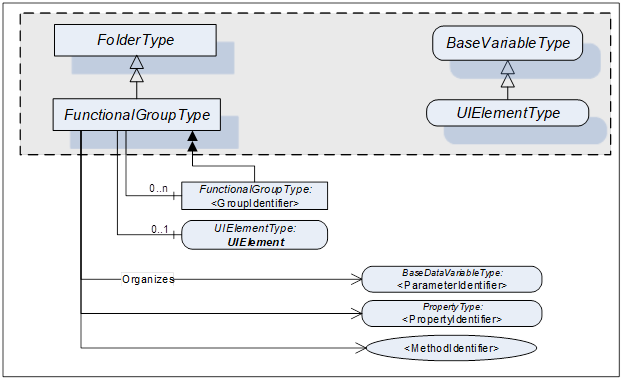
Figure 3 – FunctionalGroupType
Table 14 – FunctionalGroupType definition
|
Attribute |
Value |
||||
|
BrowseName |
FunctionalGroupType |
||||
|
IsAbstract |
False |
||||
|
References |
NodeClass |
BrowseName |
DataType |
TypeDefinition |
Other |
|
Subtype of the 0:FolderType defined in OPC 10000-5 |
|||||
|
0:HasComponent |
Object |
<GroupIdentifier> |
|
FunctionalGroupType |
OP |
|
0:HasComponent |
Variable |
UIElement |
0:BaseDataType |
UIElementType |
O |
|
Conformance Units |
|||||
|
DI Information Model |
|||||
All BrowseNames for Nodes referenced by a FunctionalGroup with an Organizes Reference shall be unique.
The Organizes References may be present only at the instance, not the type. Depending on the current state of the TopologyElement the Server may decide to hide or unhide certain FunctionalGroups or (part of) their References. If a FunctionalGroup may be hidden on an instance the TypeDefinition shall use an appropriate ModellingRule like “Optional”.
If desirable, Nodes can be also children of FunctionalGroups. If such Nodes are defined, it is recommended to define a subtype of the FunctionalGroupType.
UIElement is the user interface element for this FunctionalGroup. See 4.4.3 for the definition of UIElements.
Examples in Annex B.1 illustrate the use of FunctionalGroups.