Errata exists for this version of the document.
The Alarm and Condition model extends the OPC UA base Event model by defining various Event Types based on the BaseEventType. All of the Event Types defined in this standard can be further extended to form domain or Server specific Alarm and Condition Types.
Instances of Alarm and Condition Types may be optionally exposed in the AddressSpace in order to allow direct access to the state of an Alarm or Condition.
The following sub clauses define the OPC UA Alarm and Condition Types. Figure 8 informally describes the hierarchy of these Types. Subtypes of the LimitAlarmType and the DiscreteAlarmType are not shown. The full AlarmConditionType hierarchy can be found in Figure 8
.
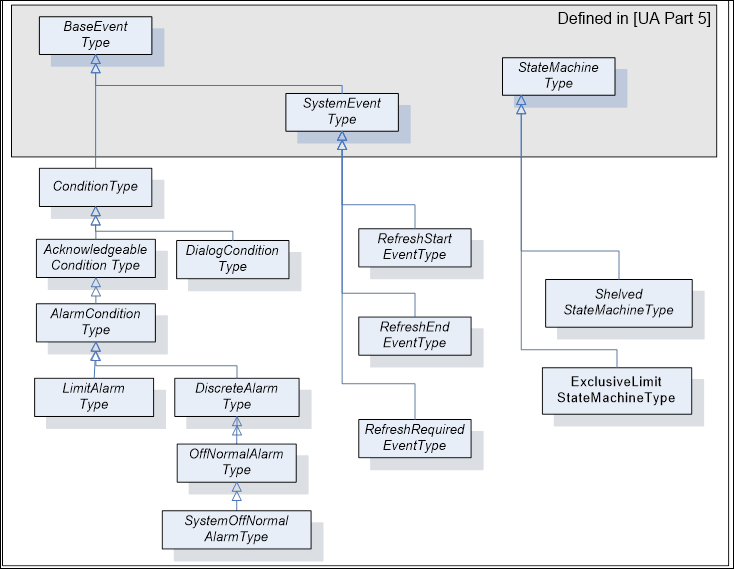
Figure 8 – ConditionType hierarchy
Most states defined in this standard are simple – i.e. they are either True or False. The TwoStateVariableType is introduced specifically for this use case. More complex states are modelled by using a StateMachineType defined in OPC 10000-5.
The TwoStateVariableType is derived from the StateVariableType defined in OPC 10000-5 and formally defined in Table 3.
Table 3 – TwoStateVariableType definition
|
Attribute |
Value |
|||||
|
BrowseName |
TwoStateVariableType |
|||||
|
DataType |
LocalizedText |
|||||
|
ValueRank |
-1 (-1 = Scalar) |
|||||
|
IsAbstract |
False |
|||||
|
References |
NodeClass |
BrowseName |
DataType |
TypeDefinition |
ModellingRule |
|
|
Subtype of the StateVariableType defined in OPC 10000-5. Note that a Reference to this subtype is not shown in the definition of the StateVariableType |
||||||
|
HasProperty |
Variable |
Id |
Boolean |
PropertyType |
Mandatory |
|
|
HasProperty |
Variable |
TransitionTime |
UtcTime |
PropertyType |
Optional |
|
|
HasProperty |
Variable |
EffectiveTransitionTime |
UtcTime |
PropertyType |
Optional |
|
|
HasProperty |
Variable |
TrueState |
LocalizedText |
PropertyType |
Optional |
|
|
HasProperty |
Variable |
FalseState |
LocalizedText |
PropertyType |
Optional |
|
The Value Attribute of an instance of TwoStateVariableType contains the current state as a human readable name. The EnabledState for example, might contain the name “Enabled” when True and “Disabled” when False.
Id is inherited from the StateVariableType and overridden to reflect the required DataType (Boolean). The value shall be the current state, i.e. either True or False.
TransitionTime specifies the time when the current state was entered.
EffectiveTransitionTime specifies the time when the current state or one of its sub states was entered. If, for example, a LevelAlarm is active and – while active – switches several times between High and HighHigh, then the TransitionTime stays at the point in time where the Alarm became active whereas the EffectiveTransitionTime changes with each shift of a sub state.
The optional Property EffectiveDisplayName from the StateVariableType is used if a state has sub states. It contains a human readable name for the current state after taking the state of any SubStateMachines in account. As an example, the EffectiveDisplayName of the EnabledState could contain “Active/HighHigh” to specify that the Condition is active and has exceeded the HighHigh limit.
Other optional Properties of the StateVariableType have no defined meaning for TwoStateVariableType.
TrueState and FalseState contain the localized string for the TwoStateVariableType value when its Id Property has the value True or False, respectively. Since the two Properties provide meta-data for the Type, Servers may not allow these Properties to be selected in the Event filter for a MonitoredItem. Clients can use the Read Service to get the information from the specific ConditionType.
A HasTrueSubState Reference is used to indicate that the True state has sub states.
A HasFalseSubState Reference is used to indicate that the False state has sub states.
Various information elements of a Condition are not considered to be states. However, a change in their value is considered important and supposed to trigger an Event Notification. These information elements are called ConditionVariable.
ConditionVariables are represented by a ConditionVariableType, formally defined in Table 4.
Table 4 – ConditionVariableType definition
|
Attribute |
Value |
|||||
|
BrowseName |
ConditionVariableType |
|||||
|
DataType |
BaseDataType |
|||||
|
ValueRank |
-2 (-2 = Any) |
|||||
|
IsAbstract |
False |
|||||
|
References |
NodeClass |
BrowseName |
DataType |
TypeDefinition |
ModellingRule |
|
|
Subtype of the BaseDataVariableType defined in OPC 10000-5. |
||||||
|
HasProperty |
Variable |
SourceTimestamp |
UtcTime |
PropertyType |
Mandatory |
|
SourceTimestamp indicates the time of the last change of the Value of this ConditionVariable. It shall be the same time that would be returned from the Read Service inside the DataValue structure for the ConditionVariable Value Attribute.
This Clause defines ReferenceTypes that are needed beyond those already specified as part of OPC 10000-3 and OPC 10000-5. This includes extending TwoStateVariableType state machines with sub states and the addition of Alarm grouping.
The TwoStateVariableType References will only exist when sub states are available. For example, if a TwoStateVariableType machine is in a False State, then any sub states referenced from the True state will not be available. If an Event is generated while in the False state and information from the True state sub state is part of the data that is to be reported than this data would be reported as a NULL. With this approach, TwoStateVariableTypes can be extended with subordinate state machines in a similar fashion to the StateMachineType defined in OPC 10000-5.
The HasTrueSubState ReferenceType is a concrete ReferenceType that can be used directly. It is a subtype of the NonHierarchicalReferences ReferenceType.
The semantics indicate that the sub state (the target Node) is a subordinate state of the True super state. If more than one state within a Condition is a sub state of the same super state (i.e. several HasTrueSubState References exist for the same super state) they are all treated as independent sub states. The representation in the AddressSpace is specified in Table 5.
The SourceNode of the Reference shall be an instance of a TwoStateVariableType and the TargetNode shall be either an instance of a TwoStateVariableType or an instance of a subtype of a StateMachineType.
It is not required to provide the HasTrueSubState Reference from super state to sub state, but it is required that the sub state provides the inverse Reference (IsTrueSubStateOf) to its super state.
Table 5 – HasTrueSubState ReferenceType
|
Attributes |
Value |
||
|
BrowseName |
HasTrueSubState |
||
|
InverseName |
IsTrueSubStateOf |
||
|
Symmetric |
False |
||
|
IsAbstract |
False |
||
|
References |
NodeClass |
BrowseName |
Comment |
|
|
|
|
|
The HasFalseSubState ReferenceType is a concrete ReferenceType that can be used directly. It is a subtype of the NonHierarchicalReferences ReferenceType.
The semantics indicate that the sub state (the target Node) is a subordinate state of the False super state. If more than one state within a Condition is a sub state of the same super state (i.e. several HasFalseSubState References exist for the same super state) they are all treated as independent sub states. The representation in the AddressSpace is specified in Table 6.
The SourceNode of the Reference shall be an instance of a TwoStateVariableType and the TargetNode shall be either an instance of a TwoStateVariableType or an instance of a subtype of a StateMachineType.
It is not required to provide the HasFalseSubState Reference from super state to sub state, but it is required that the sub state provides the inverse Reference (IsFalseSubStateOf) to its super state.
Table 6 – HasFalseSubState ReferenceType
|
Attributes |
Value |
||
|
BrowseName |
HasFalseSubState |
||
|
InverseName |
IsFalseSubStateOf |
||
|
Symmetric |
False |
||
|
IsAbstract |
False |
||
|
References |
NodeClass |
BrowseName |
Comment |
|
|
|
|
|
The HasAlarmSuppressionGroup ReferenceType is a concrete ReferenceType that can be used directly. It is a subtype of the HasComponent ReferenceType.
This ReferenceType binds an AlarmSuppressionGroup to an Alarm.
The SourceNode of the Reference shall be an instance of an AlarmConditionType or sub type and the TargetNode shall be an instance of an AlarmGroupType.
Table 7 – HasAlarmSuppressionGroup ReferenceType
|
Attributes |
Value |
||
|
BrowseName |
HasAlarmSuppressionGroup |
||
|
InverseName |
IsAlarmSuppressionGroupOf |
||
|
Symmetric |
False |
||
|
IsAbstract |
False |
||
|
References |
NodeClass |
BrowseName |
Comment |
|
|
|
|
|
The AlarmGroupMember ReferenceType is a concrete ReferenceType that can be used directly. It is a subtype of the Organizes Reference Type.
This ReferenceType is used to indicate the Alarm instances that are part of an Alarm Group.
The SourceNode of the Reference shall be an instance of an AlarmGroupType or sub type of it and the TargetNode shall be an instance of an AlarmConditionType or a subtype of it.
Table 8 – AlarmGroupMember ReferenceType
|
Attributes |
Value |
||
|
BrowseName |
AlarmGroupMember |
||
|
InverseName |
MemberOfAlarmGroup |
||
|
Symmetric |
False |
||
|
IsAbstract |
False |
||
|
References |
NodeClass |
BrowseName |
Comment |
|
|
|
|
|
The Condition model extends the Event model by defining the ConditionType. The ConditionType introduces the concept of states differentiating it from the base Event model. Unlike the BaseEventType, Conditions are not transient. The ConditionType is further extended into Dialog and AcknowledgeableConditionType, each of which has their own sub-types.
The Condition model is illustrated in Figure 9 and formally defined in the subsequent tables. It is worth noting that this figure, like all figures in this document, is not intended to be complete. Rather, the figures only illustrate information provided by the formal definitions.
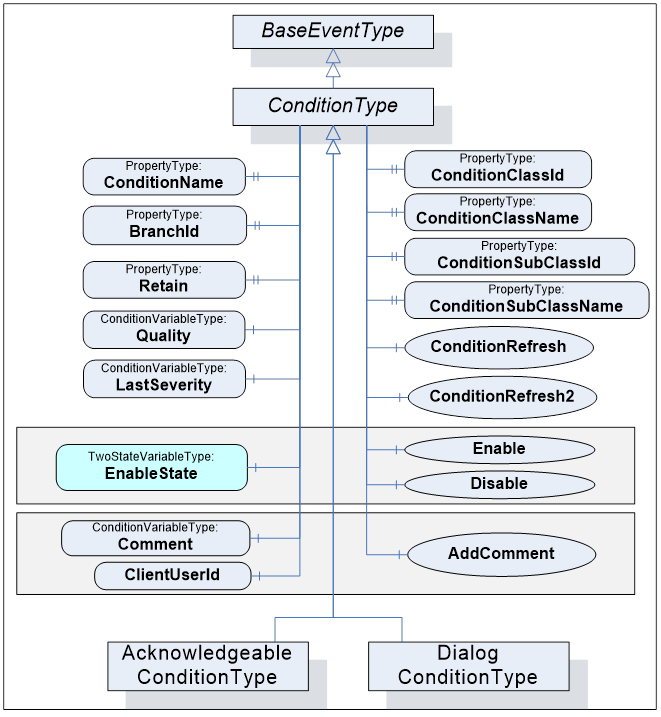
The ConditionType defines all general characteristics of a Condition. All other ConditionTypes derive from it. It is formally defined in Table 9. The False state of the EnabledState shall not be extended with a sub state machine.
Table 9 – ConditionType definition
|
Attribute |
Value |
||||
|
BrowseName |
ConditionType |
||||
|
IsAbstract |
True |
||||
|
References |
NodeClass |
BrowseName |
DataType |
TypeDefinition |
ModellingRule |
|
Subtype of the BaseEventType defined in OPC 10000-5 |
|||||
|
HasSubtype |
ObjectType |
DialogConditionType |
Defined in Clause 5.6.2 |
||
|
HasSubtype |
ObjectType |
AcknowledgeableConditionType |
Defined in Clause 5.7.2 |
||
|
|
|
|
|
|
|
|
HasProperty |
Variable |
ConditionClassId |
NodeId |
PropertyType |
Mandatory |
|
HasProperty |
Variable |
ConditionClassName |
LocalizedText |
PropertyType |
Mandatory |
|
HasProperty |
Variable |
ConditionSubClassId |
NodeId[] |
PropertyType |
Optional |
|
HasProperty |
Variable |
ConditionSubClassName |
LocalizedText[] |
PropertyType |
Optional |
|
HasProperty |
Variable |
ConditionName |
String |
PropertyType |
Mandatory |
|
HasProperty |
Variable |
BranchId |
NodeId |
PropertyType |
Mandatory |
|
HasProperty |
Variable |
Retain |
Boolean |
PropertyType |
Mandatory |
|
HasComponent |
Variable |
EnabledState |
LocalizedText |
TwoStateVariableType |
Mandatory |
|
HasComponent |
Variable |
Quality |
StatusCode |
ConditionVariableType |
Mandatory |
|
HasComponent |
Variable |
LastSeverity |
UInt16 |
ConditionVariableType |
Mandatory |
|
HasComponent |
Variable |
Comment |
LocalizedText |
ConditionVariableType |
Mandatory |
|
HasProperty |
Variable |
ClientUserId |
String |
PropertyType |
Mandatory |
|
|
|
|
|
|
|
|
HasComponent |
Method |
Disable |
Defined in Clause 5.5.4 |
Mandatory |
|
|
HasComponent |
Method |
Enable |
Defined in Clause 5.5.5 |
Mandatory |
|
|
HasComponent |
Method |
AddComment |
Defined in Clause 5.5.6 |
Mandatory |
|
|
HasComponent |
Method |
ConditionRefresh |
Defined in Clause 5.5.7 |
None |
|
|
HasComponent |
Method |
ConditionRefresh2 |
Defined in Clause 5.5.8 |
None |
|
The ConditionType inherits all Properties of the BaseEventType. Their semantic is defined in OPC 10000-5. SourceNode Property identifies the ConditionSource. See 5.12 for more details. If the ConditionSource is not a Node in the AddressSpace, the NodeId is set to NULL. The SourceNode Property is the Node, which the Condition is associated with, it may be the same as the InputNode for an Alarm, but it may be a separate node. For example, a motor, which is a Variable with a Value that is an RPM, may be the ConditionSource for Conditions that are related to the motor as well as a temperature sensor associated with the motor. In the former the InputNode for the High RPM Alarm is the value of the Motor RPM, while in the later the InputNode of the High Alarm would be the value of the temperature sensor that is associated with the motor.
ConditionClassId specifies in which domain this Condition is used. It is the NodeId of the corresponding subtype of BaseConditionClassType. See 5.9 for the definition of ConditionClass and a set of ConditionClasses defined in this standard. When using this Property for filtering, Clients have to specify all individual subtypes of BaseConditionClassType NodeIds. The OfType operator cannot be applied. BaseConditionClassType is used as class whenever a Condition cannot be assigned to a more concrete class.
ConditionClassName provides the display name of the subtype of BaseConditionClassType.
ConditionSubClassId specifies additional class[es] that apply to the Condition. It is the NodeId of the corresponding subtype of BaseConditionClassType. See 5.9.6 for the definition of ConditionClass and a set of ConditionClasses defined in this standard. When using this Property for filtering, Clients have to specify all individual sub types of BaseConditionClassType NodeIds. The OfType operator cannot be applied. The Client specifies a NULL in the filter, to return Conditions where no sub class is applied. When returning Conditions, if this optional field is not available in a Condition, a NULL shall be returned for the field.
ConditionSubClassName provides the display name[s] of the ConditionClassType[s] listed in the ConditionSubClassId.
ConditionName identifies the Condition instance that the Event originated from. It can be used together with the SourceName in a user display to distinguish between different Condition instances. If a ConditionSource has only one instance of a ConditionType, and the Server has no instance name, the Server shall supply the ConditionType browse name.
BranchId is NULL for all Event Notifications that relate to the current state of the Condition instance. If BranchId is not NULL, it identifies a previous state of this Condition instance that still needs attention by an Operator. If the current ConditionBranch is transformed into a previous ConditionBranch then the Server needs to assign a non-NULL BranchId. An initial Event for the branch will generated with the values of the ConditionBranch and the new BranchId. The ConditionBranch can be updated many times before it is no longer needed. When the ConditionBranch no longer requires Operator input the final Event will have Retain set to False. The retain bit on the current Event is True, as long as any ConditionBranches require Operator input. See 4.4 for more information about the need for creating and maintaining previous ConditionBranches and Clause B.1 for an example using branches. The BranchId DataType is NodeId although the Server is not required to have ConditionBranches in the Address Space. The use of a NodeId allows the Server to use simple numeric identifiers, strings or arrays of bytes.
Retain when True describes a Condition (or ConditionBranch) as being in a state that is interesting for a Client wishing to synchronize its state with the Server’s state. The logic to determine how this flag is set is Server specific. Typically, all Active Alarms would have the Retain flag set; however, it is also possible for inactive Alarms to have their Retain flag set to TRUE.
In normal processing when a Client receives an Event with the Retain flag set to False, the Client should consider this as a ConditionBranch that is no longer of interest, in the case of a “current Alarm display” the ConditionBranch would be removed from the display.
EnabledState indicates whether the Condition is enabled. EnabledState/Id is True if enabled, False otherwise. EnabledState/TransitionTime defines when the EnabledState last changed. Recommended state names are described in Annex A.
A Condition’s EnabledState effects the generation of Event Notifications and as such results in the following specific behaviour:
- When the Condition instance enters the Disabled state, the Retain Property of this Condition shall be set to False by the Server to indicate to the Client that the Condition instance is currently not of interest to Clients. This includes all ConditionBranches if any branches exist.
- When the Condition instance enters the enabled state, the Condition shall be evaluated and all of its Properties updated to reflect the current values. If this evaluation causes the Retain Property to transition to True for any ConditionBranch, then an Event Notification shall be generated for that ConditionBranch.
- The Server may choose to continue to test for a Condition instance while it is Disable d. However, no Event Notifications will be generated while the Condition instance is disabled.
- For any Condition that exists in the AddressSpace the Attributes and the following Variables will continue to have valid values even in the Disable d state; EventId, Event Type, Source Node, Source Name, Time, and EnabledState. Other Properties may no longer provide current valid values. All Variables that are no longer provided shall return a status of Bad_ConditionDisabled. The Event that reports the Disabled state should report the Properties as NULL or with a status of Bad_ConditionDisabled.
When enabled, changes to the following components shall cause a ConditionType Event Notification:
- Quality
- Severity (inherited from BaseEventType)
- Comment
This may not be the complete list. Sub-Types may define additional Variables that trigger Event Notifications. In general, changes to Variables of the types TwoStateVariableType or ConditionVariableType trigger Event Notifications.
Quality reveals the status of process values or other resources that this Condition instance is based upon. If, for example, a process value is “Uncertain”, the associated “LevelAlarm” Condition is also questionable. Values for the Quality can be any of the OPC StatusCodes defined in OPC 10000-8 as well as Good, Uncertain and Bad as defined in OPC 10000-4. These StatusCodes are similar to but slightly more generic than the description of data quality in the various field bus specifications. It is the responsibility of the Server to map internal status information to these codes. A Server that supports no quality information shall return Good. This quality can also reflect the communication status associated with the system that this value or resource is based on and from which this Alarm was received. For communication errors to the underlying system, especially those that result in some unavailable Event fields, the quality shall be Bad_NoCommunication error.
Events are only generated for Conditions that have their Retain field set to True and for the initial transition of the Retain field from True to False.
LastSeverity provides the previous severity of the ConditionBranch. Initially this Variable contains a zero value; it will return a value only after a severity change. The new severity is supplied via the Severity Property, which is inherited from the BaseEventType.
Comment contains the last comment provided for a certain state (ConditionBranch). It may have been provided by an AddComment Method, some other Method or in some other manner. The initial value of this Variable is NULL, unless it is provided in some other manner. If a Method provides as an option the ability to set a Comment, then the value of this Variable is reset to NULL if an optional comment is not provided.
ClientUserId is related to the Comment field and contains the identity of the user who inserted the most recent Comment. The logic to obtain the ClientUserId is defined in OPC 10000-5.
The NodeId of the Condition instance is used as ConditionId. It is not explicitly modelled as a component of the ConditionType. However, it can be requested with the following SimpleAttributeOperand (see Table 10) in the SelectClause of the EventFilter:
Table 10 – SimpleAttributeOperand
|
Name |
Type |
Description |
|
SimpleAttributeOperand |
|
|
|
typeId |
NodeId |
NodeId of the ConditionType Node |
|
browsePath[] |
QualifiedName |
empty |
|
attributeId |
IntegerId |
Id of the NodeId Attribute |
Conditions are Objects which have a state which changes over time. Each Condition instance has the ConditionId as identifier which uniquely identifies it within the Server.
A Condition instance may be an Object that appears in the Server Address Space. If this is the case the ConditionId is the NodeId for the Object.
The state of a Condition instance at any given time is the set values for the Variables that belong to the Condition instance. If one or more Variable values change the Server generates an Event with a unique EventId.
If a Client calls Refresh the Server will report the current state of a Condition instance by re-sending the last Event (i.e. the same EventId and Time is sent).
A ConditionBranch is a copy of the Condition instance state that can change independently of the current Condition instance state. Each Branch has an identifier called a BranchId which is unique among all active Branches for a Condition instance. Branches are typically not visible in the Address Space and this standard does not define a standard way to make them visible.
The Disable Method is used to change a Condition instance to the Disabled state. Normally, the NodeId of the object instance as the ObjectId is passed to the Call Service. However, some Servers do not expose Condition instances in the AddressSpace. Therefore, all Servers shall allow Clients to call the Disable Method by specifying ConditionId as the ObjectId. The Method cannot be called with an ObjectId of the ConditionType Node.
Signature
Disable();
Method Result Codes in Table 11 (defined in Call Serv ice)
Table 11 – Disable result codes
|
Result Code |
Description |
|
Bad_ConditionAlreadyDisabled |
See Table 103 for the description of this result code. |
Table 12 specifies the AddressSpace representation for the Disable Method.
Table 12 – Disable Method AddressSpace definition
|
Attribute |
Value |
||||
|
BrowseName |
Disable |
||||
|
References |
NodeClass |
BrowseName |
DataType |
TypeDefinition |
ModellingRule |
|
AlwaysGeneratesEvent |
ObjectType |
AuditConditionEnableEventType |
Defined in 5.10.2 |
||
The Enable Method is used to change a Condition instance to the enabled state. Normally, the NodeId of the object instance as the ObjectId is passed to the Call Service. However, some Servers do not expose Condition instances in the AddressSpace. Therefore, all Servers shall allow Clients to call the Enable Method by specifying ConditionId as the ObjectId. The Method cannot be called with an ObjectId of the ConditionType Node. If the Condition instance is not exposed, then it may be difficult for a Client to determine the ConditionId for a disabled Condition.
Signature
Enable();
Method result codes in Table 13 (defined in Call Serv ice)
Table 13 – Enable result codes
|
Result Code |
Description |
|
Bad_ConditionAlreadyEnabled |
See Table 103 for the description of this result code. |
Table 14 specifies the AddressSpace representation for the Enable Method.
Table 14 – Enable Method AddressSpace definition
|
Attribute |
Value |
||||
|
BrowseName |
Enable |
||||
|
References |
NodeClass |
BrowseName |
DataType |
TypeDefinition |
ModellingRule |
|
AlwaysGeneratesEvent |
ObjectType |
AuditConditionEnableEventType |
Defined in 5.10.2 |
||
The AddComment Method is used to apply a comment to a specific state of a Condition instance. Normally, the NodeId of the Object instance is passed as the ObjectId to the Call Service. However, some Servers do not expose Condition instances in the AddressSpace. Therefore, all Servers shall also allow Clients to call the AddComment Method by specifying ConditionId as the ObjectId. The Method cannot be called with an ObjectId of the ConditionType Node.
Signature
AddComment(
[in] ByteString EventId
[in] LocalizedText Comment
);
The parameters are defined in Table 15
Table 15 – AddComment arguments
|
Argument |
Description |
|
EventId |
EventId identifying a particular Event Notification where a state was reported for a Condition. |
|
Comment |
A localized text to be applied to the Condition. |
Method result codes in Table 16 (defined in Call Service)
Table 16 – AddComment result codes
|
Result Code |
Description |
|
Bad_MethodInvalid |
The MethodId provided does not correspond to the ObjectId provided. See OPC 10000-4 for the general description of this result code. |
|
Bad_EventIdUnknown |
See Table 103 for the description of this result code. |
|
Bad_NodeIdInvalid |
Used to indicate that the specified ObjectId is not valid or that the Method was called on the ConditionType Node. See OPC 10000-4 for the general description of this result code. |
Comments
Comments are added to Event occurrences identified via an EventId. EventIds where the related EventType is not a ConditionType (or subtype of it) and thus does not support Comments are rejected.
A ConditionEvent – where the Comment Variable contains this text – will be sent for the identified state. If a comment is added to a previous state (i.e. a state for which the Server has created a branch), the BranchId and all Condition values of this branch will be reported.
Table 17 specifies the AddressSpace representation for the AddComment Method.
Table 17 – AddComment Method AddressSpace definition
|
Attribute |
Value |
||||
|
BrowseName |
AddComment |
||||
|
References |
NodeClass |
BrowseName |
DataType |
TypeDefinition |
ModellingRule |
|
HasProperty |
InputArguments |
Argument[] |
PropertyType |
Mandatory |
|
|
AlwaysGeneratesEvent |
ObjectType |
AuditConditionCommentEventType |
Defined in 5.10.4 |
||
ConditionRefresh allows a Client to request a Refresh of all Condition instances that currently are in an interesting state (they have the Retain flag set). This includes previous states of a Condition instance for which the Server maintains Branches. A Client would typically invoke this Method when it initially connects to a Server and following any situations, such as communication disruptions, in which it would require resynchronization with the Server. This Method is only available on the ConditionType or its subtypes. To invoke this Method, the call shall pass the well-known MethodId of the Method on the ConditionType and the ObjectId shall be the well-known ObjectId of the ConditionType Object.
Signature
ConditionRefresh(
[in] IntegerId SubscriptionId
);
The parameters are defined in Table 18
Table 18 – ConditionRefresh parameters
|
Argument |
Description |
|
SubscriptionId |
A valid Subscription Id of the Subscription to be refreshed. The Server shall verify that the SubscriptionId provided is part of the Session that is invoking the Method. |
Method result codes in Table 19 (defined in Call Serv ice)
Table 19 – ConditionRefresh result codes
|
Result Code |
Description |
|
Bad_SubscriptionIdInvalid |
See OPC 10000-4 for the description of this result code |
|
Bad_RefreshInProgress |
See Table 103 for the description of this result code |
|
Bad_UserAccessDenied |
The Method was not called in the context of the Session that owns the Subscription See OPC 10000-4 for the general description of this result code. |
Comments
Sub clause 4.5 describes the concept, use cases and information flow in more detail.
The input argument provides a Subscription identifier indicating which Client Subscription shall be refreshed. If the Subscription is accepted the Server will react as follows:
- The Server issues an event of RefreshStartEvent Type(defined in 5.11.2) marking the start of Refresh. A copy of the instance of RefreshStartEventType is queued into the Event stream for every Notifier MonitoredItem in the Subscription. Each of the Event copies shall contain the same EventId.
- The Server issues Event Notifications of any Retained Conditions and Retained Branches of Conditions that meet the Subscriptions content filter criteria. Note that the EventId for such a refreshed Notification shall be identical to the one for the original Notification, the values of the other Properties are Server specific, in that some Servers may be able to replay the exact Events with all Properties/Variables maintaining the same values as originally sent, but other Servers might only be able to regenerate the Event. The regenerated Event might contain some updated Property/Variable values. For example, if the Alarm limits associated with a Variable were changed after the generation of the Event without generating a change in the Alarm state, the new limit might be reported. In another example, if the HighLimit was 100 and the Variable is 120. If the limit were changed to 90 no new Event would be generated since no change to the StateMachine, but the limit on a Refresh would indicate 90, when the original Event had indicated 100.
- The Server may intersperse new Event Notifications that have not been previously issued to the Notifier along with those being sent as part of the Refresh request. Clients shall check for multiple Event Notifications for a ConditionBranch to avoid overwriting a new state delivered together with an older state from the Refresh process.
- The Server issues an instance of RefreshEndEventType (defined in 5.11.3) to signal the end of the Refresh. A copy of the instance of RefreshEndEventType is queued into the Event stream for every Notifier MonitoredItem in the Subscription. Each of the Events copies shall contain the same EventId.
It is important to note that if multiple Event Notifiers are in a Subscription all Event Notifiers are processed. If a Client does not want all MonitoredItems refreshed, then the Client should place each MonitoredItem in a separate Subscription or call ConditionRefresh2 if the Server supports it.
If more than one Subscription is to be refreshed, then the standard call Service array processing can be used.
As mentioned above, ConditionRefresh shall also issue Event Notifications for prior states if they still need attention. In particular, this is True for Condition instances where previous states still need acknowledgement or confirmation.
Table 20 specifies the AddressSpace representation for the ConditionRefresh Method.
Table 20 – ConditionRefresh Method AddressSpace definition
|
Attribute |
Value |
||||||
|
BrowseName |
ConditionRefresh |
||||||
|
References |
NodeClass |
BrowseName |
DataType |
TypeDefinition |
ModellingRule |
||
|
HasProperty |
InputArguments |
Argument[] |
PropertyType |
Mandatory |
|||
|
AlwaysGeneratesEvent |
ObjectType |
RefreshStartEventType |
Defined in 5.11.2 |
||||
|
AlwaysGeneratesEvent |
ObjectType |
RefreshEndEventType |
Defined in 5.11.3 |
||||
ConditionRefresh2 allows a Client to request a Refresh of all Condition instances that currently are in an interesting state (they have the Retain flag set) that are associated with the given Monitored item. In all other respects it functions as ConditionRefresh. A Client would typically invoke this Method when it initially connects to a Server and following any situations, such as communication disruptions where only a single MonitoredItem is to be resynchronized with the Server. This Method is only available on the ConditionType or its subtypes. To invoke this Method, the call shall pass the well-known MethodId of the Method on the ConditionType and the ObjectId shall be the well-known ObjectId of the ConditionType Object.
This Method is optional and as such Clients must be prepared to handle Servers which do not provide the Method. If the Method returns Bad_MethodInvalid, the Client shall revert to ConditionRefresh.
Signature
ConditionRefresh2(
[in] IntegerId SubscriptionId
[in] IntegerId MonitoredItemId
);
The parameters are defined in Table 18
Table 21 – ConditionRefresh2 parameters
|
Argument |
Description |
|
SubscriptionId |
The identifier of the Subscription containing the MonitoredItem to be refreshed. The Server shall verify that the SubscriptionId provided is part of the Session that is invoking the Method. |
|
MonitoredItemId |
The identifier of the MonitoredItem to be refreshed. The MonitoredItemId shall be in the provided Subscription. |
Method result codes in Table 19 (defined in Call Serv ice)
Table 22 – ConditionRefresh2 result codes
|
Result Code |
Description |
|
Bad_SubscriptionIdInvalid |
See OPC 10000-4 for the description of this result code |
|
Bad_MonitoredItemIdInvalid |
See OPC 10000-4 for the description of this result code |
|
Bad_RefreshInProgress |
See Table 103 for the description of this result code |
|
Bad_UserAccessDenied |
The Method was not called in the context of the Session that owns the Subscription See OPC 10000-4 for the general description of this result code. |
|
Bad_MethodInvalid |
See OPC 10000-4 for the description of this result code |
Comments
Sub clause 4.5 describes the concept, use cases and information flow in more detail.
The input argument provides a Subscription identifier and MonitoredItem identifier indicating which MonitoredItem in the selected Client Subscription shall be refreshed. If the Subscription and MonitoredItem is accepted the Server will react as follows:
- The Server issues a RefreshStartEvent (defined in 5.11.2) marking the start of Refresh. The RefreshStartEvent is queued into the Event stream for the Notifier MonitoredItem in the Subscription.
- The Server issues Event Notifications of any Retained Conditions and Retained Branches of Conditions that meet the Subscriptions content filter criteria. Note that the EventId for such a refreshed Notification shall be identical to the one for the original Notification, the values of the other Properties are Server specific, in that some Servers may be able to replay the exact Events with all Properties/Variables maintaining the same values as originally sent, but other Servers might only be able to regenerate the Event. The regenerated Event might contain some updated Property/Variable values. For example, if the Alarm limits associated with a Variable were changed after the generation of the Event without generating a change in the Alarm state, the new limit might be reported. In another example, if the HighLimit was 100 and the Variable is 120. If the limit were changed to 90 no new Event would be generated since no change to the StateMachine, but the limit on a Refresh would indicate 90, when the original Event had indicated 100.
- The Server may intersperse new Event Notifications that have not been previously issued to the notifier along with those being sent as part of the Refresh request. Clients shall check for multiple Event Notifications for a ConditionBranch to avoid overwriting a new state delivered together with an older state from the Refresh process.
- The Server issues a RefreshEndEvent (defined in 5.11.3) to signal the end of the Refresh. The RefreshEndEvent is queued into the Event stream for the Notifier MonitoredItem in the Subscription.
If more than one MonitoredItem or Subscription is to be refreshed, then the standard call Service array processing can be used.
As mentioned above, ConditionRefresh2 shall also issue Event Notifications for prior states if those states still need attention. In particular, this is True for Condition instances where previous states still need acknowledgement or confirmation.
Table 20 specifies the AddressSpace representation for the ConditionRefresh2 Method.
Table 23 – ConditionRefresh2 Method AddressSpace definition
|
Attribute |
Value |
||||||
|
BrowseName |
ConditionRefresh2 |
||||||
|
References |
NodeClass |
BrowseName |
DataType |
TypeDefinition |
ModellingRule |
||
|
HasProperty |
InputArguments |
Argument[] |
PropertyType |
Mandatory |
|||
|
AlwaysGeneratesEvent |
ObjectType |
RefreshStartEventType |
Defined in 5.11.2 |
||||
|
AlwaysGeneratesEvent |
ObjectType |
RefreshEndEventType |
Defined in 5.11.3 |
||||
The Dialog Model is an extension of the Condition model used by a Server to request user input. It provides functionality similar to the standard Message dialogs found in most operating systems. The model can easily be customized by providing Server specific response options in the ResponseOptionSet and by adding additional functionality to derived Condition Types.
The DialogConditionType is used to represent Conditions as dialogs. It is illustrated in Figure 10 and formally defined in Table 24.
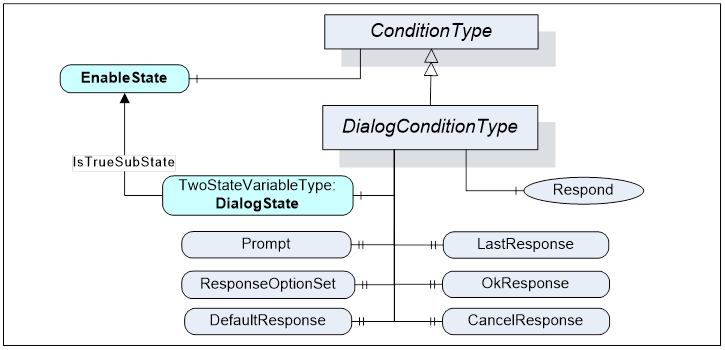
Figure 10 - DialogConditionType Overview
Table 24 – DialogConditionType Definition
|
Attribute |
Value |
||||
|
BrowseName |
DialogConditionType |
||||
|
IsAbstract |
False |
||||
|
References |
NodeClass |
BrowseName |
DataType |
TypeDefinition |
ModellingRule |
|
Subtype of the ConditionType defined in clause 5.5.2 |
|||||
|
HasComponent |
Variable |
DialogState |
LocalizedText |
TwoStateVariableType |
Mandatory |
|
HasProperty |
Variable |
Prompt |
LocalizedText |
PropertyType |
Mandatory |
|
HasProperty |
Variable |
ResponseOptionSet |
LocalizedText [ ] |
PropertyType |
Mandatory |
|
HasProperty |
Variable |
DefaultResponse |
Int32 |
PropertyType |
Mandatory |
|
HasProperty |
Variable |
LastResponse |
Int32 |
PropertyType |
Mandatory |
|
HasProperty |
Variable |
OkResponse |
Int32 |
PropertyType |
Mandatory |
|
HasProperty |
Variable |
CancelResponse |
Int32 |
PropertyType |
Mandatory |
|
HasComponent |
Method |
Respond |
Defined in Clause 5.6.3. |
Mandatory |
|
The DialogConditionType inherits all Properties of the ConditionType.
DialogState/Id when set to True indicates that the Dialog is active and waiting for a response. Recommended state names are described in Annex A.
Prompt is a dialog prompt to be shown to the user.
ResponseOptionSet specifies the desired set of responses as array of LocalizedText. The index in this array is used for the corresponding fields like DefaultResponse, LastResponse and SelectedOption in the Respond Method. The recommended localized names for the common options are described in Annex A.
Typical combinations of response options are
- OK
- OK, Cancel
- Yes, No, Cancel
- Abort, Retry, Ignore
- Retry, Cancel
- Yes, No
DefaultResponse identifies the response option that should be shown as default to the user. It is the index in the ResponseOptionSet array. If no response option is the default, the value of the Property is -1.
LastResponse contains the last response provided by a Client in the Respond Method. If no previous response exists, then the value of the Property is -1.
OkResponse provides the index of the OK option in the ResponseOptionSet array. This choice is the response that will allow the system to proceed with the operation described by the prompt. This allows a Client to identify the OK option if a special handling for this option is available. If no OK option is available, the value of this Property is -1.
CancelResponse provides the index of the response in the ResponseOptionSet array that will cause the Dialog to go into the inactive state without proceeding with the operation described by the prompt. This allows a Client to identify the Cancel option if a special handling for this option is available. If no Cancel option is available, the value of this Property is -1.
Respond is used to pass the selected response option and end the dialog. DialogState/Id will return to False.
Signature
Respond(
[in] Int32 SelectedResponse
);
The parameters are defined in Table 25
|
Argument |
Description |
|
SelectedResponse |
Selected index of the ResponseOptionSet array. |
Method result codes in Table 26 (defined in Call Serv ice)
Table 26 – Respond Result Codes
|
Result Code |
Description |
|
Bad_DialogNotActive |
See Table 103 for the description of this result code. |
|
Bad_DialogResponseInvalid |
See Table 103 for the description of this result code. |
Table 27 specifies the AddressSpace representation for the Respond Method.
Table 27 – Respond Method AddressSpace definition
|
Attribute |
Value |
||||
|
BrowseName |
Respond |
||||
|
References |
NodeClass |
BrowseName |
DataType |
TypeDefinition |
ModellingRule |
|
HasProperty |
InputArguments |
Argument[] |
PropertyType |
Mandatory |
|
|
AlwaysGeneratesEvent |
ObjectType |
AuditConditionRespondEventType |
Defined in 5.10.5
|
||
The Acknowledgeable Condition Model extends the Condition model. States for acknowledgement and confirmation are added to the Condition model.
AcknowledgeableConditions are represented by the AcknowledgeableConditionType which is a subtype of the ConditionType. The model is formally defined in the following sub clauses.
The AcknowledgeableConditionType extends the ConditionType by defining acknowledgement characteristics. It is an abstract type. The AcknowledgeableConditionType is illustrated in Figure 11 and formally defined in Table 28.
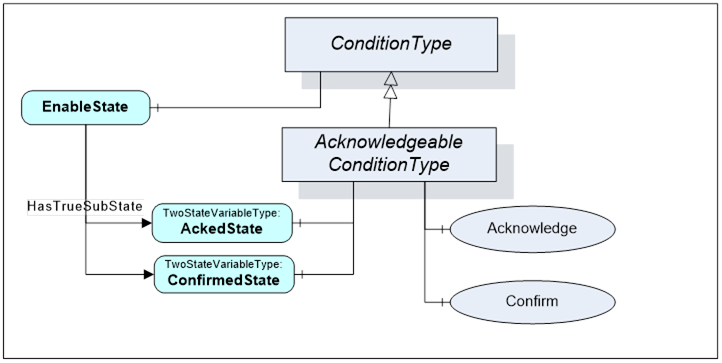
Figure 11 – AcknowledgeableConditionType overview
Table 28 – AcknowledgeableConditionType definition
|
Attribute |
Value |
||||
|
BrowseName |
AcknowledgeableConditionType |
||||
|
IsAbstract |
False |
||||
|
References |
NodeClass |
BrowseName |
DataType |
TypeDefinition |
ModellingRule |
|
Subtype of the ConditionType defined in clause 5.5.2. |
|||||
|
HasSubtype |
ObjectType |
AlarmConditionType |
Defined in Clause 5.8.2 |
||
|
|
|
|
|
|
|
|
HasComponent |
Variable |
AckedState |
LocalizedText |
TwoStateVariableType |
Mandatory |
|
HasComponent |
Variable |
ConfirmedState |
LocalizedText |
TwoStateVariableType |
Optional |
|
|
|
|
|
|
|
|
HasComponent |
Method |
Acknowledge |
Defined in Clause 5.7.3 |
Mandatory |
|
|
HasComponent |
Method |
Confirm |
Defined in Clause 5.7.4 |
Optional |
|
The AcknowledgeableConditionType inherits all Properties of the ConditionType.
AckedState when False indicates that the Condition instance requires acknowledgement for the reported Condition state. When the Condition instance is acknowledged the AckedState is set to True. ConfirmedState indicates whether it requires confirmation. Recommended state names are described in Annex A. The two states are sub-states of the True EnabledState. See 4.3 for more information about acknowledgement and confirmation models. The EventId used in the Event Notification is considered the identifier of this state and has to be used when calling the Methods for acknowledgement or confirmation.
A Server may require that previous states be acknowledged. If the acknowledgement of a previous state is still open and a new state also requires acknowledgement, the Server shall create a branch of the Condition instance as specified in 4.4. Clients are expected to keep track of all ConditionBranches where AckedState/Id is False to allow acknowledgement of those. See also 5.5.2 for more information about ConditionBranches and the examples in Clause B.1. The handling of the AckedState and branches also applies to the ConfirmedState.
The Acknowledge Method is used to acknowledge an Event Notification for a Condition instance state where AckedState is False. Normally, the NodeId of the object instance is passed as the ObjectId to the Call Service. However, some Servers do not expose Condition instances in the AddressSpace. Therefore, Servers shall allow Clients to call the Acknowledge Method by specifying ConditionId as the ObjectId. The Method cannot be called with an ObjectId of the AcknowledgeableConditionType Node.
Signature
Acknowledge(
[in] ByteString EventId
[in] LocalizedText Comment
);
The parameters are defined in Table 29
Table 29 – Acknowledge parameters
|
Argument |
Description |
|
EventId |
EventId identifying a particular Event Notification. Only Event Notifications where AckedState/Id was False can be acknowledged. |
|
Comment |
A localized text to be applied to the Condition. |
Method result codes in Table 30 (defined in Call Service)
Table 30 – Acknowledge result codes
|
Result Code |
Description |
|
Bad_ConditionBranchAlreadyAcked |
See Table 103 for the description of this result code. |
|
Bad_MethodInvalid |
The method id does not refer to a method for the specified object or ConditionId. |
|
Bad_EventIdUnknown |
See Table 103 for the description of this result code. |
|
Bad_NodeIdInvalid |
Used to indicate that the specified ObjectId is not valid or that the Method was called on the ConditionType Node. See OPC 10000-4 for the general description of this result code. |
Comments
A Server is responsible to ensure that each Event has a unique EventId. This allows Clients to identify and acknowledge a particular Event Notification.
The EventId identifies a specific Event Notification where a state to be acknowledged was reported. Acknowledgement and the optional comment will be applied to the state identified with the EventId. If the comment field is NULL (both locale and text are empty) it will be ignored and any existing comments will remain unchanged. If the comment is to be reset, an empty text with a locale shall be provided.
A valid EventId will result in an Event Notification where AckedState/Id is set to True and the Comment Property contains the text of the optional comment argument. If a previous state is acknowledged, the BranchId and all Condition values of this branch will be reported. Table 31 specifies the AddressSpace representation for the Acknowledge Method.
Table 31 – Acknowledge Method AddressSpace definition
|
Attribute |
Value |
||||||
|
BrowseName |
Acknowledge |
||||||
|
References |
NodeClass |
BrowseName |
DataType |
TypeDefinition |
ModellingRule |
||
|
HasProperty |
InputArguments |
Argument[] |
PropertyType |
Mandatory |
|||
|
AlwaysGeneratesEvent |
ObjectType |
AuditConditionAcknowledge EventType |
Defined in 5.10.5 |
||||
The Confirm Method is used to confirm an Event Notifications for a Condition instance state where ConfirmedState is False. Normally, the NodeId of the object instance is passed as the ObjectId to the Call Service. However, some Servers do not expose Condition instances in the AddressSpace. Therefore, Servers shall allow Clients to call the Confirm Method by specifying ConditionId as the ObjectId. The Method cannot be called with an ObjectId of the AcknowledgeableConditionType Node.
Signature
Confirm(
[in] ByteString EventId
[in] LocalizedTextComment
);
The parameters are defined in Table 32
Table 32 – Confirm Method parameters
|
Argument |
Description |
|
EventId |
EventId identifying a particular Event Notification. Only Event Notifications where the Id property of the ConfirmedState is False can be confirmed. |
|
Comment |
A localized text to be applied to the Conditions. |
Method result codes in Table 33 (defined in Call Service)
Table 33 – Confirm result codes
|
Result Code |
Description |
|
Bad_ConditionBranchAlreadyConfirmed |
See Table 103 for the description of this result code. |
|
Bad_MethodInvalid |
The method id does not refer to a method for the specified object or ConditionId. See OPC 10000-4 for the general description of this result code. |
|
Bad_EventIdUnknown |
See Table 103 for the description of this result code. |
|
Bad_NodeIdUnknown |
Used to indicate that the specified ObjectId is not valid or that the Method was called on the ConditionType Node. See OPC 10000-4 for the general description of this result code. |
Comments
A Server is responsible to ensure that each Event has a unique EventId. This allows Clients to identify and confirm a particular Event Notification.
The EventId identifies a specific Event Notification where a state to be confirmed was reported. A Comment can be provided which will be applied to the state identified with the EventId.
A valid EventId will result in an Event Notification where ConfirmedState/Id is set to True and the Comment Property contains the text of the optional comment argument. If a previous state is confirmed, the BranchId and all Condition values of this branch will be reported. A Client can confirm only events that have a ConfirmedState/Id set to False. The logic for setting ConfirmedState/Id to False is Server specific and may even be event or condition specific.
Table 34 specifies the AddressSpace representation for the Confirm Method.
Table 34 – Confirm Method AddressSpace definition
|
Attribute |
Value |
||||
|
BrowseName |
Confirm |
||||
|
References |
NodeClass |
BrowseName |
DataType |
TypeDefinition |
ModellingRule |
|
HasProperty |
InputArguments |
Argument[] |
PropertyType |
Mandatory |
|
|
AlwaysGeneratesEvent |
ObjectType |
AuditConditionConfirmEventType |
Defined in 5.10.7
|
||
Figure 12 informally describes the AlarmConditionType, its sub-types and where it is in the hierarchy of Event Types.
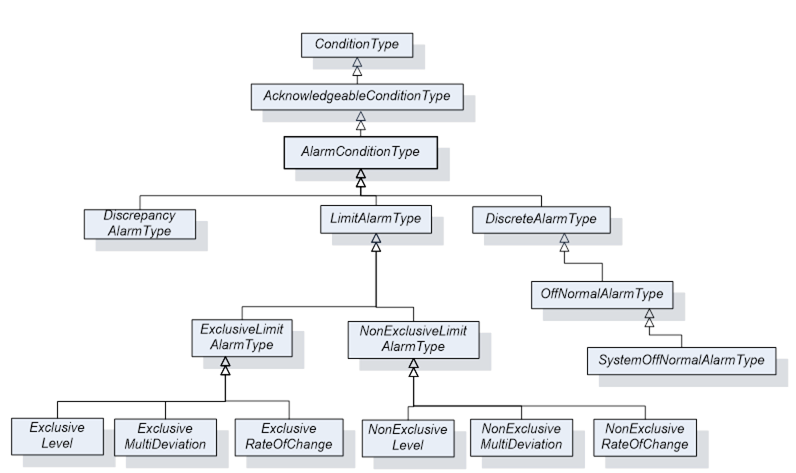
Figure 12 - AlarmConditionType Hierarchy Model
The AlarmConditionType is an abstract type that extends the AcknowledgeableConditionType by introducing an ActiveState, SuppressedState and ShelvingState. It also adds the ability to set a delay time, re-alarm time, Alarm groups and audible Alarm settings The Alarm model is illustrated in Figure 13. This illustration is not intended to be a complete definition. It is formally defined in Table 35.
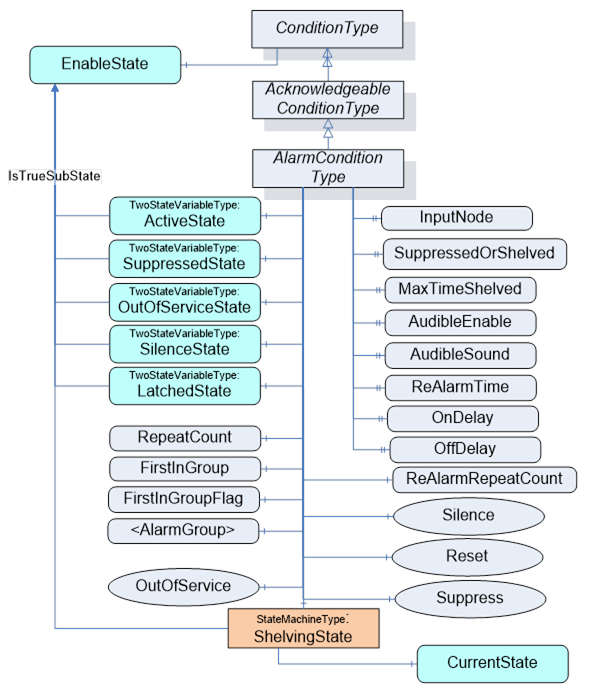
Table 35 – AlarmConditionType definition
|
Attribute |
Value |
||||
|
BrowseName |
AlarmConditionType |
||||
|
IsAbstract |
False |
||||
|
References |
Node Class |
BrowseName |
DataType |
TypeDefinition |
Modelling Rule |
|
Subtype of the AcknowledgeableConditionType defined in clause 5.7.2 |
|||||
|
HasComponent |
Variable |
ActiveState |
LocalizedText |
TwoStateVariableType |
Mandatory |
|
HasProperty |
Variable |
InputNode |
NodeId |
PropertyType |
Mandatory |
|
HasComponent |
Variable |
SuppressedState |
LocalizedText |
TwoStateVariableType |
Optional |
|
HasComponent |
Variable |
OutOfServiceState |
LocalizedText |
TwoStateVariableType |
Optional |
|
HasComponent |
Object |
ShelvingState |
|
ShelvedStateMachineType |
Optional |
|
HasProperty |
Variable |
SuppressedOrShelved |
Boolean |
PropertyType |
Mandatory |
|
HasProperty |
Variable |
MaxTimeShelved |
Duration |
PropertyType |
Optional |
|
|
|
|
|
|
|
|
HasProperty |
Variable |
AudibleEnabled |
Boolean |
PropertyType |
Optional |
|
HasProperty |
Variable |
AudibleSound |
AudioDataType |
AudioVariableType |
Optional |
|
HasComponent |
Variable |
SilenceState |
LocalizedText |
TwoStateVariableType |
Optional |
|
|
|
|
|
|
|
|
HasProperty |
Variable |
OnDelay |
Duration |
PropertyType |
Optional |
|
HasProperty |
Variable |
OffDelay |
Duration |
PropertyType |
Optional |
|
|
|
|
|
|
|
|
HasComponent |
Variable |
FirstInGroupFlag |
Boolean |
BaseDataVariableType |
Optional |
|
HasComponent |
Object |
FirstInGroup |
|
AlarmGroupType |
Optional |
|
HasComponent |
Variable |
LatchedState |
LocalizedText |
TwoStateVariableType |
Optional |
|
|
|
|
|
|
|
|
HasAlarmSuppressionGroup |
Object |
<AlarmGroup> |
|
AlarmGroupType |
OptionalPlaceholder |
|
|
|
|
|
|
|
|
HasProperty |
Variable |
ReAlarmTime |
Duration |
PropertyType |
Optional |
|
HasComponent |
Variable |
ReAlarmRepeatCount |
Int16 |
BaseDataVariableType |
Optional |
|
|
|
|
|
|
|
|
HasComponent |
Method |
Silence |
Defined in 5.8.5 |
Optional |
|
|
HasComponent |
Method |
Suppress |
Defined in 5.8.6 |
Optional |
|
|
HasComponent |
Method |
Unsuppress |
Defined in 5.8.7 |
Optional |
|
|
HasComponent |
Method |
RemoveFromService |
Defined in 5.8.8 |
Optional |
|
|
HasComponent |
Method |
PlaceInService |
Defined in 5.8.9 |
Optional |
|
|
HasComponent |
Method |
Reset |
Defined in 5.8.4 |
Optional |
|
|
|
|
|
|
|
|
|
HasSubtype |
ObjectType |
DiscreteAlarmType |
|
|
|
|
HasSubtype |
ObjectType |
LimitAlarmType |
|
|
|
|
HasSubtype |
ObjectType |
DiscrepancyAlarmType |
|
|
|
|
|
|
|
|
|
|
The AlarmConditionType inherits all Properties of the AcknowledgeableConditionType. The following states are sub-states of the True EnabledState.
ActiveState/Id when set to True indicates that the situation the Condition is representing currently exists. When a Condition instance is in the inactive state (ActiveState/Id when set to False) it is representing a situation that has returned to a normal state. The transitions of Conditions to the inactive and Active states are triggered by Server specific actions. Subtypes of the AlarmConditionType specified later in this document will have sub-state models that further define the Active state. Recommended state names are described in Annex A.
The InputNode Property provides the NodeId of the Variable the Value of which is used as primary input in the calculation of the Alarm state. If this Variable is not in the AddressSpace, a NULL NodeId shall be provided. In some systems, an Alarm may be calculated based on multiple Variables Values; it is up to the system to determine which Variable’s NodeId is used.
SuppressedState, OutOfServiceState and ShelvingState together allow the suppression of Alarms on display systems. These three suppressions are generally used by different personnel or systems at a plant, i.e. automatic systems, maintenance personnel and Operators.
SuppressedState is used internally by a Server to automatically suppress Alarms due to system specific reasons. For example, a system may be configured to suppress Alarms that are associated with machinery that is in a state such as shutdown. For example, a low level Alarm for a tank that is currently not in use might be suppressed. Recommended state names are described in Annex A.
OutOfServiceState is used by maintenance personnel to suppress Alarms due to a maintenance issue. For example, if an instrument is taken out of service for maintenance or is removed temporarily while it is being replaced or serviced the item would have the OutOfServiceState set. Recommended state names are described in Annex A.
ShelvingState suggests whether an Alarm shall (temporarily) be prevented from being displayed to the user. It is quite often used by Operators to block nuisance Alarms. The ShelvingState is defined in 5.8.10.
When an Alarm has any or all of the SuppressedState, OutOfServiceState or ShelvingState set to True, the SuppressedOrShelved property shall be set True and this Alarm is then typically not displayed by the Client. State transitions associated with the Alarm do occur, but they are not typically displayed by the Clients as long as the Alarm remains in any of the SuppressedState, OutOfServiceState or Shelved state.
The optional Property MaxTimeShelved is used to set the maximum time that an Alarm Condition may be shelved. The value is expressed as duration. Systems can use this Property to prevent permanent Shelving of an Alarm. If this Property is present it will be an upper limit on the duration passed into a TimedShelve Method call. If a value that exceeds the value of this Property is passed to the TimedShelve Method, then a Bad_ShelvingTimeOutOfRange error code is returned on the call. If this Property is present it will also be enforced for the OneShotShelved state, in that an Alarm Condition will transition to the Unshelved state from the OneShotShelved state if the duration specified in this Property expires following a OneShotShelve operation without a change of any of the other items associated with the Condition.
The optional Property AudibleEnabled is a Boolean that indicates if the current state of this Alarm includes an audible Alarm.
The optional Property AudibleSound contains the sound file that is to be played if an audible Alarm is to be generated. This file would be play/generated as long as the Alarm is active and unacknowledged, unless the silence StateMachine is included, in which case it may also be silenced by this StateMachine.
The SilenceState is used to suppress the generation of audible Alarms. Typically, it is used when an Operator silences all Alarms on a screen, but needs to acknowledge the Alarms individually. Silencing an Alarm shall silence the Alarm on all systems (screens) that it is being reported on. Not all Clients will make use of this StateMachine, but it allows multiple Clients to synchronize audible Alarm states. Acknowledging an Alarm shall automatically silence an Alarm.
The OnDelay and OffDelay Properties can be used to eliminate nuisance Alarms. The OnDelay is used to avoid unnecessary Alarms when a signal temporarily overshoots its setpoint, thus preventing the Alarm from being triggered until the signal remains in the Alarm state continuously for a specified length of time (OnDelay time). The OffDelay is used to reduce chattering Alarms by locking the Alarm indication for a certain holding period after the condition has returned to normal. I.e. the Alarm shall stay active for the OffDelay time and shall not regenerate if it returns to active in that period. If the Alarm remains in the inactive zone for OffDelay it will then become inactive.
The optional variable FirstInGroupFlag is used together with the FirstInGroup object. The FirstInGroup Object is an instance of an AlarmGroupType that groups a number of related Alarms. The FirstInGroupFlag is set on the Alarm instance that was the first Alarm to trigger in a FirstInGroup. If this variable is present, then the FirstInGroup shall also be present. These two nodes allow an alarming system to determine which Alarm in the list was the trigger. It is commonly used in situations where Alarms are interrelated and usually multiple Alarms occur. For example, vibration sensors in a turbine, usually all sensors trigger if any one triggers, but what is important for an Operator is the first sensor that triggered.
The LatchedState Object, if present, indicates that this Alarm supports being latched. The Alarm will remain with a retain bit of True until it is no longer active, is acknowledge and is reset. The Reset Method, if called while active has no effect on the Alarm and is ignored and an error of Bad_InvalidState is return on the call. The Object indicates the current state, latched or not latched. Recommended state names are described in Annex A. If this Object is provided the Reset Method must also be provided.
An Alarm instance may contain HasAlarmSuppressionGroup reference(s) to instance(s) of AlarmGroupType. Each instance is an AlarmSuppressionGroup. When an AlarmSuppressionGroup goes active, the Server shall set the SuppressedState of the Alarm to True. When all of referenced AlarmSuppressionGroups are no longer active, then the Server shall set SuppressedState to False. A single AlarmSuppressionGroup can be assigned to multiple Alarms. AlarmSuppressionGroups are used to control Alarm floods and to help manage Alarms.
ReAlarmTime if present sets a time that is used to bring an Alarm back to the top of an Alarm list. If an Alarm has not returned to normal within the provided time (from when it last was alarmed), the Server will generate a new Alarm for it (as if it just went into alarm). If it has been silenced it shall return to an un-silenced state, if it has been acknowledged it shall return to unacknowledged. The Alarm active time is set to the time of the re-alarm.
ReAlarmRepeatCount if present counts the number times an Alarm was re-alarmed. Some smart alarming system would use this count to raise the priority or otherwise generate additional or different annunciations for the given Alarm. The count is reset when an Alarm returns to normal.
Silence Method can be used to silence an instance of an Alarm. It is defined in 5.8.5.
Suppress Method can be used to suppress an instance of an Alarm. Most Alarm suppression occurs via advanced alarming, but this method allows additional access to suppress a particular Alarm instance. Additional details are provided in the definition in 5.8.6.
Unsuppress Method can be used to remove an instance of an Alarm from SuppressedState. Additional details are provided in the definition in 5.8.7.
PlaceInService Method can be used to remove an instance of an Alarm from OutOfServiceState. It is defined in 5.8.9.
RemoveFromService Method can be used to place an instance of an Alarm in OutOfServiceState. It is defined in 5.8.8.
Reset Method is used to clear a latched Alarm. It is defined in 5.8.4. If this Object is provided the LatchedState Object shall also be provided.
More details about the Alarm Model and the various states can be found in Sub clause 4.8. and in Annex E.
The AlarmGroupType provides a simple manner of grouping Alarms. This grouping can be used for Alarm suppression or for identifying related Alarms. The actual usage of the AlarmGroupType is specified where it is used.
Table 36 – AlarmGroupType Definition
|
Attribute |
Value |
||||
|
BrowseName |
AlarmGroupType |
||||
|
IsAbstract |
False |
||||
|
References |
NodeClass |
BrowseName |
DataType |
TypeDefinition |
ModellingRule |
|
Subtype of the FolderType defined in OPC 10000-5 |
|||||
|
AlarmGroupMember |
Object |
<AlarmConditionInstance> |
|
AlarmConditionType |
OptionalPlaceholder |
|
|
|
|
|
|
|
The instance of an AlarmGroupType should be given a name and description that describes the purpose of the Alarm group.
The AlarmGroupType instance will contain a list of instances of AlarmConditionType or sub type of AlarmConditionType referenced by AlarmGroupMember references. At least one Alarm must be present in an instance of an AlarmGroupType.
The Reset Method is used reset a latched Alarm instance. It is only available on an instance of an AlarmConditionType that exposes the LatchedState. Normally, the NodeId of the Object instance is passed as the ObjectId to the Call Service. However, some Servers do not expose Condition instances in the AddressSpace. Therefore, Servers shall allow Clients to call the Reset Method by specifying ConditionId as the ObjectId. The Method cannot be called with an ObjectId of the AlarmConditionType Node.
Signature
Reset();
The parameters are defined in Table 40
|
Argument |
Description |
|
|
|
Method result codes in Table 41 (defined in Call service)
Table 38 – Silence result codes
|
Result Code |
Description |
|
Bad_MethodInvalid |
The MethodId provided does not correspond to the ObjectId provided. See OPC 10000-4 for the general description of this result code. |
|
Bad_NodeIdInvalid |
Used to indicate that the specified ObjectId is not valid or that the Method was called on the ConditionType Node. See OPC 10000-4 for the general description of this result code. |
|
Bad_InvalidState |
The Alarm instance was not latched or still active or still required acknowledgement. For an Alarm Instance to be reset it must have been in Alarm, and returned to normal and have been acknowledged prior to being reset. |
Table 42 specifies the AddressSpace representation for the Reset Method.
Table 39 – Reset Method AddressSpace definition
|
Attribute |
Value |
|||||
|
BrowseName |
Reset |
|||||
|
References |
NodeClass |
BrowseName |
DataType |
TypeDefinition |
ModellingRule |
|
|
|
|
|
|
|
|
|
|
AlwaysGeneratesEvent |
ObjectType |
AuditConditionResetEventType |
Defined in 5.10.11 |
|||
The Silence Method is used silence a specific Alarm instance. It is only available on an instance of an AlarmConditionType that also exposes the SilenceState. Normally, the NodeId of the Object instance is passed as the ObjectId to the Call Service. However, some Servers do not expose Condition instances in the AddressSpace. Therefore, Servers shall allow Clients to call the Silence Method by specifying ConditionId as the ObjectId. The Method cannot be called with an ObjectId of the AlarmConditionType Node.
Signature
Silence();
The parameters are defined in Table 40
|
Argument |
Description |
|
|
|
Method result codes in Table 41 (defined in Call service)
Table 41 – Silence result codes
|
Result Code |
Description |
|
Bad_MethodInvalid |
The MethodId provided does not correspond to the ObjectId provided. See OPC 10000-4 for the general description of this result code. |
|
Bad_NodeIdInvalid |
Used to indicate that the specified ObjectId is not valid or that the Method was called on the ConditionType Node. See OPC 10000-4 for the general description of this result code. |
Comments
If the instance is not currently in an audible state, the command is ignored.
Table 42 specifies the AddressSpace representation for the Silence Method.
Table 42 – Silence Method AddressSpace definition
|
Attribute |
Value |
||||||
|
BrowseName |
Silence |
||||||
|
References |
NodeClass |
BrowseName |
DataType |
TypeDefinition |
ModellingRule |
||
|
|
|
|
|
|
|
||
|
AlwaysGeneratesEvent |
ObjectType |
AuditConditionSilenceEventType |
Defined in 5.10.10
|
||||
The Suppress Method is used to suppress a specific Alarm instance. It is only available on an instance of an AlarmConditionType that also exposes the SuppressedState. This Method can be used to change the SuppressedState of an Alarm and overwrite any suppression caused by an associated AlarmSuppressionGroup. This Method works in parallel with any suppression triggered by an AlarmSupressionGroup, in that if the Method is used to suppress an Alarm, an AlarmSuppressionGroup might clear the suppression.
Normally, the NodeId of the object instance is passed as the ObjectId to the Call Service. However, some Servers do not expose Condition instances in the AddressSpace. Therefore, Servers shall allow Clients to call the Suppress Method by specifying ConditionId as the ObjectId. The Method cannot be called with an ObjectId of the AlarmConditionType Node.
Signature
Suppress();
Method Result Codes in Table 43 (defined in Call Service)
Table 43 – Suppress result codes
|
Result Code |
Description |
|
Bad_MethodInvalid |
The MethodId provided does not correspond to the ObjectId provided. See OPC 10000-4 for the general description of this result code. |
|
Bad_NodeIdInvalid |
Used to indicate that the specified ObjectId is not valid or that the Method was called on the ConditionType Node. See OPC 10000-4 for the general description of this result code. |
Comments
Suppress Method applies to an Alarm instance, even if it is not currently active.
Table 44 specifies the AddressSpace representation for the Suppress Method.
Table 44 – Suppress Method AddressSpace definition
|
Attribute |
Value |
||||||||
|
BrowseName |
Suppress |
||||||||
|
References |
NodeClass |
BrowseName |
DataType |
TypeDefinition |
ModellingRule |
||||
|
|
|
|
|
|
|
||||
|
AlwaysGeneratesEvent |
ObjectType |
AuditConditionSuppressionEventType |
Defined in 5.10.4
|
||||||
The Unsuppress Method is used to clear the SuppressedState of a specific Alarm instance. It is only available on an instance of an AlarmConditionType that also exposes the SuppressedState. This Method can be used to overwrite any suppression cause by an associated AlarmSuppressionGroup. This Method works in parallel with any suppression triggered by an AlarmSuppressionGroup, in that if the Method is used to clear the SuppressedState of an Alarm, any change in an AlarmSuppressionGroup might again suppress the Alarm.
Normally, the NodeId of the ObjectInstance is passed as the ObjectId to the Call Service. However, some Servers do not expose Condition instances in the AddressSpace. Therefore, Servers shall allow Clients to call the Unsuppress Method by specifying ConditionId as the ObjectId. The Method cannot be called with an ObjectId of the AlarmConditionType Node.
Signature
Unsuppress();
Method Result Codes in Table 43 (defined in Call Service)
Table 45 – Unsuppress result codes
|
Result Code |
Description |
|
Bad_MethodInvalid |
The MethodId provided does not correspond to the ObjectId provided. See OPC 10000-4 for the general description of this result code. |
|
Bad_NodeIdInvalid |
Used to indicate that the specified ObjectId is not valid or that the Method was called on the ConditionType Node. See OPC 10000-4 for the general description of this result code. |
Comments
Unsuppress Method applies to an Alarm instance, even if it is not currently active.
Table 44 specifies the AddressSpace representation for the Suppress Method.
Table 46 – Unsuppress Method AddressSpace definition
|
Attribute |
Value |
|||||
|
BrowseName |
Unsuppress |
|||||
|
References |
NodeClass |
BrowseName |
DataType |
TypeDefinition |
ModellingRule |
|
|
|
|
|
|
|
|
|
|
AlwaysGeneratesEvent |
ObjectType |
AuditConditionSuppressionEventType |
Defined in 5.10.4 |
|||
The RemoveFromService Method is used to suppress a specific Alarm instance. It is only available on an instance of an AlarmConditionType that also exposes the OutOfServiceState. Normally, the NodeId of the object instance is passed as the ObjectId to the Call Service. However, some Servers do not expose Condition instances in the AddressSpace. Therefore, Servers shall allow Clients to call the RemoveFromService Method by specifying ConditionId as the ObjectId. The Method cannot be called with an ObjectId of the AlarmConditionType Node.
Signature
RemoveFromService ();
Method result codes in Table 47 (defined in Call Service)
Table 47 – RemoveFromService result codes
|
Result Code |
Description |
|
Bad_MethodInvalid |
The MethodId provided does not correspond to the ObjectId provided. See OPC 10000-4 for the general description of this result code. |
|
Bad_NodeIdInvalid |
Used to indicate that the specified ObjectId is not valid or that the Method was called on the ConditionType Node. See OPC 10000-4 for the general description of this result code. |
Comments
Instances that do not expose the OutOfService State shall reject RemoveFromService calls. RemoveFromService Method applies to an Alarm instance, even if it is not currently in the Active State.
Table 48 specifies the AddressSpace representation for the RemoveFromService Method.
Table 48 – RemoveFromService Method AddressSpace definition
|
Attribute |
Value |
|||||
|
BrowseName |
RemoveFromService |
|||||
|
References |
NodeClass |
BrowseName |
DataType |
TypeDefinition |
ModellingRule |
|
|
|
|
|
|
|
|
|
|
AlwaysGeneratesEvent |
ObjectType |
AuditConditionOutOfServiceEventType |
Defined in 5.10.12 |
|||
The PlaceInService Method is used to set the OutOfServiceState to False of a specific Alarm instance. It is only available on an instance of an AlarmConditionType that also exposes the OutOfServiceState. Normally, the NodeId of the ObjectInstance is passed as the ObjectId to the Call Service. However, some Servers do not expose Condition instances in the AddressSpace. Therefore, Servers shall allow Clients to call the PlaceInService Method by specifying ConditionId as the ObjectId. The Method cannot be called with an ObjectId of the AlarmConditionType Node.
Signature
PlaceInService ();
Method result codes in Table 47 (defined in Call Service)
Table 49 – PlaceInService result codes
|
Result Code |
Description |
|
Bad_MethodInvalid |
The MethodId provided does not correspond to the ObjectId provided. See OPC 10000-4 for the general description of this result code. |
|
Bad_NodeIdInvalid |
Used to indicate that the specified ObjectId is not valid or that the Method was called on the ConditionType Node. See OPC 10000-4 for the general description of this result code. |
Comments
The PlaceInService Method applies to an Alarm instance, even if it is not currently in the Active State.
Table 48 specifies the AddressSpace representation for the PlaceInService Method.
Table 50 – PlaceInService Method AddressSpace definition
|
Attribute |
Value |
|||||
|
BrowseName |
PlaceInService |
|||||
|
References |
NodeClass |
BrowseName |
DataType |
TypeDefinition |
ModellingRule |
|
|
|
|
|
|
|
|
|
|
AlwaysGeneratesEvent |
ObjectType |
AuditConditionOutOfServiceEventType |
Defined in 5.10.12 |
|||
The ShelvedStateMachineType defines a sub-state machine that represents an advanced Alarm filtering model. This model is illustrated in Figure 15.
The state model supports two types of Shelving: OneShotShelving and TimedShelving. They are illustrated in Figure 14. The illustration includes the allowed transitions between the various sub-states. Shelving is an Operator initiated activity.
In OneShotShelving, a user requests that an Alarm be Shelved for its current Active state. This type of Shelving is typically used when an Alarm is continually occurring on a boundary (i.e. a Condition is jumping between High Alarm and HighHigh Alarm, always in the Active state). The One Shot Shelving will automatically clear when an Alarm returns to an inactive state. Another use for this type of Shelving is for a plant area that is shutdown i.e. a long running Alarm such as a low level Alarm for a tank that is not in use. When the tank starts operation again the Shelving state will automatically clear.
In TimedShelving, a user specifies that an Alarm be shelved for a fixed time period. This type of Shelving is quite often used to block nuisance Alarms. For example, an Alarm that occurs more than 10 times in a minute may get shelved for a few minutes.
In all states, the Unshelve can be called to cause a transition to the Unshelve state; this includes Un-shelving an Alarm that is in the TimedShelve state before the time has expired and the OneShotShelve state without a transition to an inactive state.
All but two transitions are caused by Method calls as illustrated in Figure 14. The “Time Expired” transition is simply a system generated transition that occurs when the time value defined as part of the “Timed Shelved Call” has expired. The “Any Transition Occurs” transition is also a system generated transition; this transition is generated when the Condition goes to an inactive state.
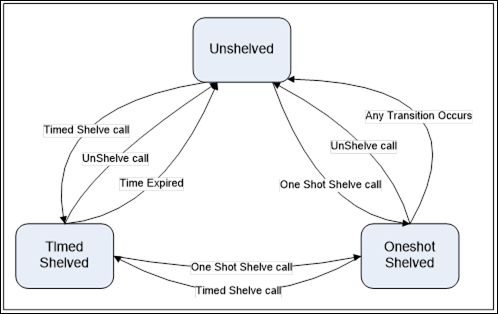
Figure 14 – Shelve state transitions
The ShelvedStateMachineType includes a hierarchy of sub-states. It supports all transitions between Unshelved, OneShotShelved and TimedShelved.
The state machine is illustrated in Figure 15 and formally defined in Table 51.
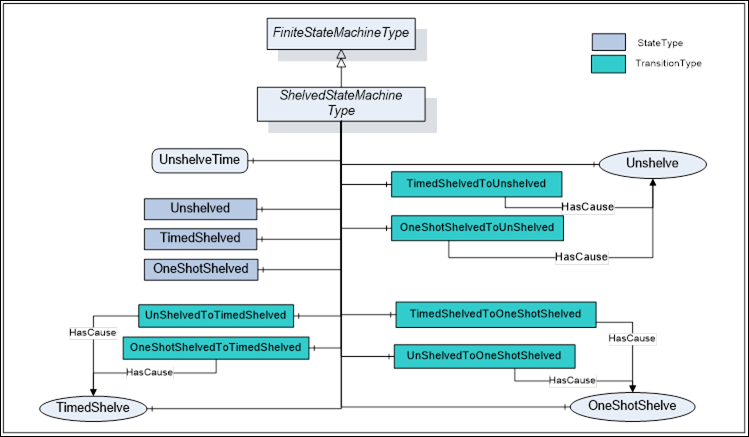
Figure 15 – ShelvedStateMachineType model
Table 51 –ShelvedStateMachineType definition
|
Attribute |
Value |
|||||
|
BrowseName |
ShelvedStateMachineType |
|||||
|
IsAbstract |
False |
|||||
|
References |
NodeClass |
BrowseName |
DataType |
TypeDefinition |
ModellingRule |
|
|
Subtype of the FiniteStateMachineType defined in OPC 10000-5 |
|
|||||
|
|
|
|
|
|
|
|
|
HasProperty |
Variable |
UnshelveTime |
Duration |
PropertyType |
Mandatory |
|
|
|
|
|
|
|
|
|
|
HasComponent |
Object |
Unshelved |
|
StateType |
|
|
|
HasComponent |
Object |
TimedShelved |
|
StateType |
|
|
|
HasComponent |
Object |
OneShotShelved |
|
StateType |
|
|
|
|
|
|
|
|
|
|
|
HasComponent |
Object |
UnshelvedToTimedShelved |
|
TransitionType |
|
|
|
HasComponent |
Object |
TimedShelvedToUnshelved |
|
TransitionType |
|
|
|
HasComponent |
Object |
TimedShelvedToOneShotShelved |
|
TransitionType |
|
|
|
HasComponent |
Object |
UnshelvedToOneShotShelved |
|
TransitionType |
|
|
|
HasComponent |
Object |
OneShotShelvedToUnshelved |
|
TransitionType |
|
|
|
HasComponent |
Object |
OneShotShelvedToTimedShelved |
|
TransitionType |
|
|
|
|
|
|
|
|
|
|
|
HasComponent |
Method |
TimedShelve |
Defined in Clause 5.8.10.3 |
Mandatory |
||
|
HasComponent |
Method |
OneShotShelve |
Defined in Clause 5.8.10.4 |
Mandatory |
||
|
HasComponent |
Method |
Unshelve |
Defined in Clause 5.8.10.2 |
Mandatory |
||
UnshelveTime specifies the remaining time in milliseconds until the Alarm automatically transitions into the Un-shelved state. For the TimedShelved state this time is initialised with the ShelvingTime argument of the TimedShelve Method call. For the OneShotShelved state the UnshelveTime will be a constant set to the maximum Duration except if a MaxTimeShelved Property is provided.
This FiniteStateMachine supports three Active states; Unshelved, TimedShelved and OneShotShelved. It also supports six transitions. The states and transitions are described in Table 52. This FiniteStateMachine also supports three Methods; TimedShelve, OneShotShelve and Unshelve.
Table 52 – ShelvedStateMachineType transitions
|
BrowseName |
References |
BrowseName |
TypeDefinition |
|
|
|||
|
Transitions |
|||
|
UnshelvedToTimedShelved |
FromState |
Unshelved |
StateType |
|
|
ToState |
TimedShelved |
StateType |
|
|
HasEffect |
AlarmConditionType |
|
|
|
HasCause |
TimedShelve |
|
|
UnshelvedToOneShotShelved |
FromState |
Unshelved |
StateType |
|
|
ToState |
OneShotShelved |
StateType |
|
|
HasEffect |
AlarmConditionType |
|
|
|
HasCause |
OneShotShelve |
|
|
TimedShelvedToUnshelved |
FromState |
TimedShelved |
StateType |
|
|
ToState |
Unshelved |
StateType |
|
|
HasEffect |
AlarmConditionType |
|
|
TimedShelvedToOneShotShelved |
FromState |
TimedShelved |
StateType |
|
|
ToState |
OneShotShelved |
StateType |
|
|
HasEffect |
AlarmConditionType |
|
|
|
HasCause |
OneShotShelving |
|
|
OneShotShelvedToUnshelved |
FromState |
OneShotShelved |
StateType |
|
|
ToState |
Unshelved |
StateType |
|
|
HasEffect |
AlarmConditionType |
|
|
OneShotShelvedToTimedShelved |
FromState |
OneShotShelved |
StateType |
|
|
ToState |
TimedShelved |
StateType |
|
|
HasEffect |
AlarmConditionType |
|
|
|
HasCause |
TimedShelve |
|
The Unshelve Method sets the instance of AlarmConditionType to the Unshelved state. Normally, the MethodId found in the Shelving child of the Condition instance and the NodeId of the Shelving object as the ObjectId are passed to the Call Service. However, some Servers do not expose Condition instances in the AddressSpace. Therefore, all Servers shall also allow Clients to call the Unshelve Method by specifying ConditionId as the ObjectId. The Method cannot be called with an ObjectId of the ShelvedStateMachineType Node.
Signature
Unshelve( );
Method Result Codes in Table 53 (defined in Call Service)
Table 53 – Unshelve result codes
|
Result Code |
Description |
|
Bad_ConditionNotShelved |
See Table 103 for the description of this result code. |
Table 54 specifies the AddressSpace representation for the Unshelve Method.
Table 54 – Unshelve Method AddressSpace definition
|
Attribute |
Value |
||||
|
BrowseName |
Unshelve |
||||
|
References |
NodeClass |
BrowseName |
DataType |
TypeDefinition |
ModellingRule |
|
AlwaysGeneratesEvent |
ObjectType |
AuditConditionShelvingEventType |
Defined in 5.10.7 |
||
The TimedShelve Method sets the instance of AlarmConditionType to the TimedShelved state (parameters are defined in Table 55 and result codes are described in Table 56). Normally, the MethodId found in the Shelving child of the Condition instance and the NodeId of the Shelving object as the ObjectId are passed to the Call Service. However, some Servers do not expose Condition instances in the AddressSpace. Therefore, all Servers shall also allow Clients to call the TimedShelve Method by specifying ConditionId as the ObjectId. The Method cannot be called with an ObjectId of the ShelvedStateMachineType Node.
Signature
TimedShelve(
[in] Duration ShelvingTime
);
Table 55 – TimedShelve parameters
|
Argument |
Description |
|
ShelvingTime |
Specifies a fixed time for which the Alarm is to be shelved. The Server may refuse the provided duration. If a MaxTimeShelved Property exist on the Alarm than the Shelving time shall be less than or equal to the value of this Property. |
Method Result Codes (defined in Call Service)
Table 56 – TimedShelve result codes
|
Result Code |
Description |
|
Bad_ConditionAlreadyShelved |
See Table 103 for the description of this result code. The Alarm is already in TimedShelved state and the system does not allow a reset of the shelved timer. |
|
Bad_ShelvingTimeOutOfRange |
See Table 103 for the description of this result code. |
Comments
Shelving for some time is quite often used to block nuisance Alarms. For example, an Alarm that occurs more than 10 times in a minute may get shelved for a few minutes.
In some systems the length of time covered by this duration may be limited and the Server may generate an error refusing the provided duration. This limit may be exposed as the MaxTimeShelved Property.
Table 57 specifies the AddressSpace representation for the TimedShelve Method.
Table 57 – TimedShelve Method AddressSpace definition
|
Attribute |
Value |
||||
|
BrowseName |
TimedShelve |
||||
|
References |
NodeClass |
BrowseName |
DataType |
TypeDefinition |
ModellingRule |
|
HasProperty |
Variable |
InputArguments |
Argument[] |
PropertyType |
Mandatory |
|
AlwaysGeneratesEvent |
ObjectType |
AuditConditionShelvingEventType |
Defined in 5.10.7 |
||
The OneShotShelve Method sets the instance of AlarmConditionType to the OneShotShelved state. Normally, the MethodId found in the Shelving child of the Condition instance and the NodeId of the Shelving object as the ObjectId are passed to the Call Service. However, some Servers do not expose Condition instances in the AddressSpace. Therefore, all Servers shall also allow Clients to call the OneShotShelve Method by specifying ConditionId as the ObjectId. The Method cannot be called with an ObjectId of the ShelvedStateMachineType Node.
Signature
OneShotShelve( );
Method Result Codes are defined in Table 58 (status code field is defined in Call Serv ice)
Table 58 – OneShotShelve result codes
|
Result Code |
Description |
|
Bad_ConditionAlreadyShelved |
See Table 103 for the description of this result code. The Alarm is already in OneShotShelved state. |
Table 59 specifies the AddressSpace representation for the OneShotShelve Method.
Table 59 – OneShotShelve Method AddressSpace definition
|
Attribute |
Value |
||||
|
BrowseName |
OneShotShelve |
||||
|
References |
NodeClass |
BrowseName |
DataType |
TypeDefinition |
ModellingRule |
|
AlwaysGeneratesEvent |
ObjectType |
AuditConditionShelvingEventType |
Defined in 5.10.7 |
||
Alarms can be modelled with multiple exclusive sub-states and assigned limits or they may be modelled with nonexclusive limits that can be used to group multiple states together.
The LimitAlarmType is an abstract type used to provide a base Type for AlarmConditionTypes with multiple limits. The LimitAlarmType is illustrated in Figure 16.
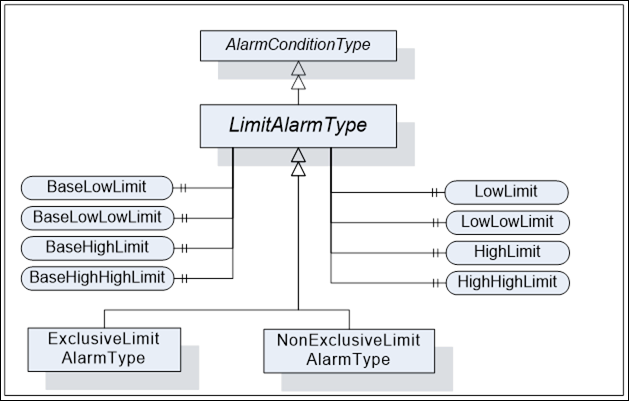
The LimitAlarmType is formally defined in Table 60.
Table 60 – LimitAlarmType definition
|
Attribute |
Value |
||||
|
BrowseName |
LimitAlarmType |
||||
|
IsAbstract |
False |
||||
|
References |
NodeClass |
BrowseName |
DataType |
TypeDefinition |
ModellingRule |
|
Subtype of the AlarmConditionType defined in clause 5.8.2. |
|||||
|
HasSubtype |
ObjectType |
ExclusiveLimitAlarmType |
Defined in Clause 5.8.12.3 |
||
|
HasSubtype |
ObjectType |
NonExclusiveLimitAlarmType |
Defined in Clause 5.8.13 |
||
|
HasProperty |
Variable |
HighHighLimit |
Double |
PropertyType |
Optional |
|
HasProperty |
Variable |
HighLimit |
Double |
PropertyType |
Optional |
|
HasProperty |
Variable |
LowLimit |
Double |
PropertyType |
Optional |
|
HasProperty |
Variable |
LowLowLimit |
Double |
PropertyType |
Optional |
|
HasProperty |
Variable |
BaseHighHighLimit |
Double |
PropertyType |
Optional |
|
HasProperty |
Variable |
BaseHighLimit |
Double |
PropertyType |
Optional |
|
HasProperty |
Variable |
BaseLowLimit |
Double |
PropertyType |
Optional |
|
HasProperty |
Variable |
BaseLowLowLimit |
Double |
PropertyType |
Optional |
Four optional limits are defined that configure the states of the derived limit Alarm Types. These Properties shall be set for any Alarm limits that are exposed by the derived limit Alarm types. These Properties are listed as optional but at least one is required. For cases where an underlying system cannot provide the actual value of a limit, the limit Property shall still be provided, but will have its AccessLevel set to not readable. It is assumed that the limits are described using the same Engineering Unit that is assigned to the variable that is the source of the Alarm. For Rate of change limit Alarms, it is assumed this rate is units per second unless otherwise specified.
Four optional base limits are defined that are used for AdaptiveSAlarming. They contain the configured Alarm limit. If a Server supports AdaptiveAlarming for Alarm limits, the corresponding base Alarm limit shall be provided for any limits that are exposed by the derived limit Alarm types. The value of this property is the value of the limit to which an AdaptiveAlarm can be reset if any algorithmic changes need to be discarded.
The Alarm limits listed may cause an Alarm to be generated when a value equals the limit or it may generate the Alarm when the limit is exceeded, (i.e. the Value is above the limit for HighLimit and below the limit for LowLimit). The exact behaviour when the value is equal to the limit is Server specific.
The Variable that is the source of the LimitAlarmType Alarm shall be a scalar. This LimitAlarmType can be subtyped if the Variable that is the source is an array. The subtype shall describe the expected behaviour with respect to limits and the array values. Some possible options:
- if any element of the array exceeds the limit an Alarm is generated,
- if all elements exceed the limit an Alarm is generated,
- the limits may also be an array, in which case if any array limit is exceeded by the corresponding source array element, an Alarm is generated.
This clause describes the state machine and the base Alarm Type behaviour for Alarm ConditionTypes with multiple mutually exclusive limits.
The ExclusiveLimitStateMachineType defines the state machine used by AlarmConditionTypes that handle multiple mutually exclusive limits. It is illustrated in Figure 17.
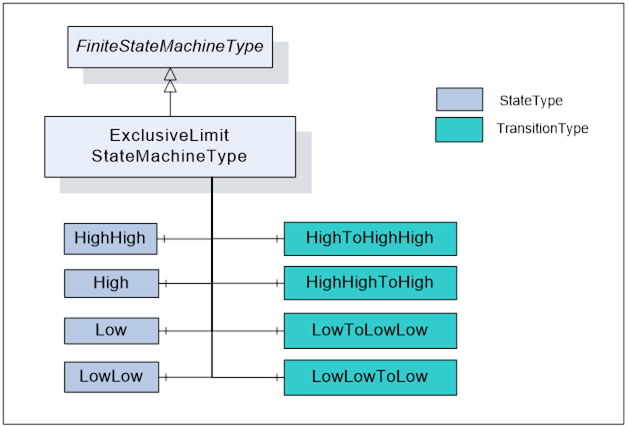
Figure 17 – ExclusiveLimitStateMachineType
It is created by extending the FiniteStateMachineType. It is formally defined in Table 61 and the state transitions are described in Table 62.
Table 61 – ExclusiveLimitStateMachineType definition
|
Attribute |
Value |
||||
|
BrowseName |
ExclusiveLimitStateMachineType |
||||
|
IsAbstract |
False |
||||
|
References |
NodeClass |
BrowseName |
DataType |
TypeDefinition |
ModellingRule |
|
Subtype of the FiniteStateMachineType |
|||||
|
HasComponent |
Object |
HighHigh |
|
StateType |
|
|
HasComponent |
Object |
High |
|
StateType |
|
|
HasComponent |
Object |
Low |
|
StateType |
|
|
HasComponent |
Object |
LowLow |
|
StateType |
|
|
HasComponent |
Object |
LowToLowLow |
|
TransitionType |
|
|
HasComponent |
Object |
LowLowToLow |
|
TransitionType |
|
|
HasComponent |
Object |
HighToHighHigh |
|
TransitionType |
|
|
HasComponent |
Object |
HighHighToHigh |
|
TransitionType |
|
Table 62 – ExclusiveLimitStateMachineType transitions
|
BrowseName |
References |
BrowseName |
TypeDefinition |
|
|
|||
|
Transitions |
|||
|
HighHighToHigh |
FromState |
HighHigh |
StateType |
|
|
ToState |
High |
StateType |
|
|
HasEffect |
AlarmConditionType |
|
|
HighToHighHigh |
FromState |
High |
StateType |
|
|
ToState |
HighHigh |
StateType |
|
|
HasEffect |
AlarmConditionType |
|
|
LowLowToLow |
FromState |
LowLow |
StateType |
|
|
ToState |
Low |
StateType |
|
|
HasEffect |
AlarmConditionType |
|
|
LowToLowLow |
FromState |
Low |
StateType |
|
|
ToState |
LowLow |
StateType |
|
|
HasEffect |
AlarmConditionType |
|
The ExclusiveLimitStateMachineType defines the sub state machine that represents the actual level of a multilevel Alarm when it is in the Active state. The sub state machine defined here includes High, Low, HighHigh and LowLow states. This model also includes in its transition state a series of transition to and from a parent state, the inactive state. This state machine as it is defined shall be used as a sub state machine for a state machine which has an Active state. This Active state could be part of a “level” Alarm or “deviation” Alarm or any other Alarm state machine.
The LowLow, Low, High, HighHigh are typical for many industries. Vendors can introduce sub-state models that include additional limits; they may also omit limits in an instance. If a model omits states or transitions in the StateMachine, it is recommended that they provide the optional Property AvailableStates and/or AvailableTransitions (see OPC 10000-5).
The ExclusiveLimitAlarmType is used to specify the common behaviour for Alarm Types with multiple mutually exclusive limits. The ExclusiveLimitAlarmType is illustrated in Figure 18.
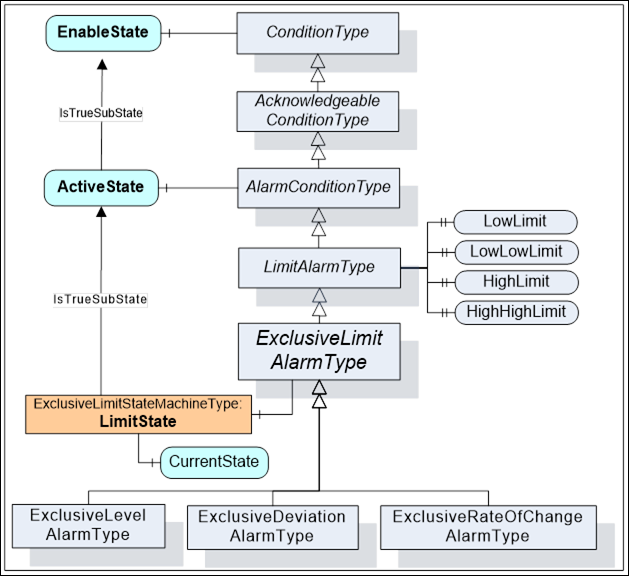
Figure 18 – ExclusiveLimitAlarmType
The ExclusiveLimitAlarmType is formally defined in Table 63.
Table 63 – ExclusiveLimitAlarmType definition
|
Attribute |
Value |
||||
|
BrowseName |
ExclusiveLimitAlarmType |
||||
|
IsAbstract |
False |
||||
|
References |
NodeClass |
BrowseName |
DataType |
TypeDefinition |
ModellingRule |
|
Subtype of the LimitAlarmType defined in clause 5.8.11. |
|||||
|
HasSubtype |
ObjectType |
ExclusiveLevelAlarmType |
Defined in Clause 5.8.14.3 |
||
|
HasSubtype |
ObjectType |
ExclusiveDeviationAlarmType |
Defined in Clause 5.8.15.3 |
||
|
HasSubtype |
ObjectType |
ExclusiveRateOfChangeAlarmType |
Defined in Clause 5.8.16.3 |
||
|
HasComponent |
Object |
LimitState |
|
Mandatory |
|
The LimitState is a sub state of the ActiveState and has an IsTrueSubStateOf reference to the ActiveState. The LimitState represents the actual limit that is violated in an instance of ExclusiveLimitAlarmType. When the ActiveState of the AlarmConditionType is inactive the LimitState shall not be available and shall return NULL on read. Any Events that subscribe for fields from the LimitState when the ActiveState is inactive shall return a NULL for these unavailable fields.
The NonExclusiveLimitAlarmType is used to specify the common behaviour for Alarm Types with multiple non-exclusive limits. The NonExclusiveLimitAlarmType is illustrated in Figure 19.
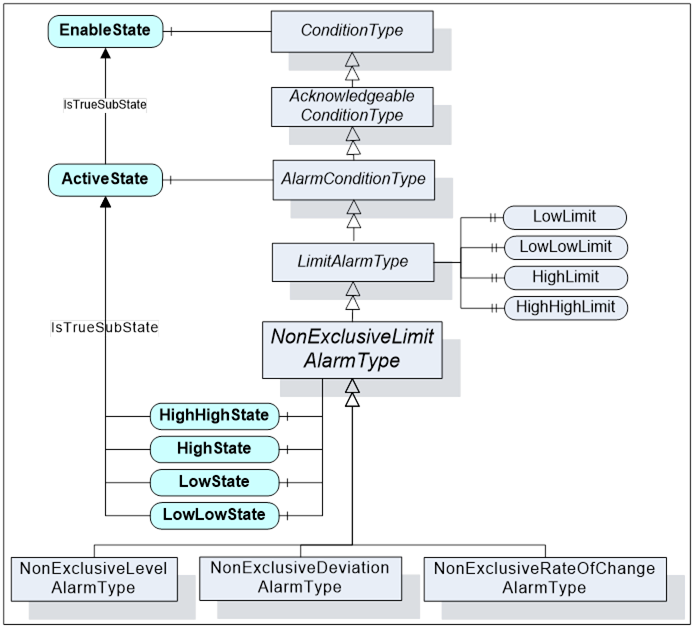
Figure 19 – NonExclusiveLimitAlarmType
The NonExclusiveLimitAlarmType is formally defined in Table 64.
Table 64 – NonExclusiveLimitAlarmType definition
|
Attribute |
Value |
||||
|
BrowseName |
NonExclusiveLimitAlarmType |
||||
|
IsAbstract |
False |
||||
|
References |
NodeClass |
BrowseName |
DataType |
TypeDefinition |
ModellingRule |
|
Subtype of the LimitAlarmType defined in clause 5.8.11. |
|||||
|
HasSubtype |
ObjectType |
NonExclusiveLevelAlarmType |
Defined in Clause 5.8.14.2 |
||
|
HasSubtype |
ObjectType |
NonExclusiveDeviationAlarmType |
Defined in Clause 5.8.15.2 |
||
|
HasSubtype |
ObjectType |
NonExclusiveRateOfChangeAlarmType |
Defined in Clause 5.8.16.2 |
||
|
HasComponent |
Variable |
HighHighState |
LocalizedText |
TwoStateVariableType |
Optional |
|
HasComponent |
Variable |
HighState |
LocalizedText |
TwoStateVariableType |
Optional |
|
HasComponent |
Variable |
LowState |
LocalizedText |
TwoStateVariableType |
Optional |
|
HasComponent |
Variable |
LowLowState |
LocalizedText |
TwoStateVariableType |
Optional |
HighHighState, HighState, LowState, and LowLowState represent the non-exclusive states. As an example, it is possible that both HighState and HighHighState are in their True state. Vendors may choose to support any subset of these states. Recommended state names are described in Annex A.
Four optional limits are defined that configure these states. At least the HighState or the LowState shall be provided even though all states are optional. It is implied by the definition of a HighState and a LowState, that these groupings are mutually exclusive. A value cannot exceed both a HighState value and a LowState value simultaneously.
A level Alarm is commonly used to report when a limit is exceeded. It typically relates to an instrument – e.g. a temperature meter. The level Alarm becomes active when the observed value is above a high limit or below a low limit.
The NonExclusiveLevelAlarmType is a special level Alarm utilized with one or more non-exclusive states. If for example both the High and HighHigh states need to be maintained as active at the same time then an instance of NonExclusiveLevelAlarmType should be used.
The NonExclusiveLevelAlarmType is based on the NonExclusiveLimitAlarmType. It is formally defined in Table 65.
Table 65 – NonExclusiveLevelAlarmType definition
|
Attribute |
Value |
||||
|
BrowseName |
NonExclusiveLevelAlarmType |
||||
|
IsAbstract |
False |
||||
|
References |
NodeClass |
BrowseName |
DataType |
TypeDefinition |
ModellingRule |
|
Subtype of the NonExclusiveLimitAlarmType defined in clause 5.8.13. |
|||||
|
|
|
|
|
|
|
No additional Properties to the NonExclusiveLimitAlarmType are defined.
The ExclusiveLevelAlarmType is a special level Alarm utilized with multiple mutually exclusive limits. It is formally defined in Table 66.
Table 66 – ExclusiveLevelAlarmType definition
|
Attribute |
Value |
||||
|
BrowseName |
ExclusiveLevelAlarmType |
||||
|
IsAbstract |
False |
||||
|
References |
NodeClass |
BrowseName |
DataType |
TypeDefinition |
ModellingRule |
|
Inherits the Properties of the ExclusiveLimitAlarmType defined in clause 5.8.12.3. |
|||||
|
|
|
|
|
|
|
No additional Properties to the ExclusiveLimitAlarmType are defined.
A deviation Alarm is commonly used to report an excess deviation between a desired set point level of a process value and an actual measurement of that value. The deviation Alarm becomes active when the deviation exceeds or drops below a defined limit.
For example, if a set point had a value of 10, a high deviation Alarm limit of 2 and a low deviation Alarm limit of -1 then the low sub state is entered if the process value drops below 9; the high sub state is entered if the process value raises above 12. If the set point were changed to 11 then the new deviation values would be 10 and 13 respectively. The set point can be fixed by a configuration, adjusted by an Operator or it can be adjusted by an algorithm, the actual functionality exposed by the set point is application specific. The deviation Alarm can also be used to report a problem between a redundant data source where the difference between the primary source and the secondary source exceeds the included limit. In this case, the SetpointNode would point to the secondary source.
The NonExclusiveDeviationAlarmType is a special level Alarm utilized with one or more non-exclusive states. If for example both the High and HighHigh states need to be maintained as active at the same time then an instance of NonExclusiveDeviationAlarmType should be used.
The NonExclusiveDeviationAlarmType is based on the NonExclusiveLimitAlarmType. It is formally defined in Table 67.
Table 67 – NonExclusiveDeviationAlarmType definition
|
Attribute |
Value |
||||
|
BrowseName |
NonExclusiveDeviationAlarmType |
||||
|
IsAbstract |
False |
||||
|
References |
NodeClass |
BrowseName |
DataType |
TypeDefinition |
ModellingRule |
|
Subtype of the NonExclusiveLimitAlarmType defined in clause 5.8.13. |
|||||
|
HasProperty |
Variable |
SetpointNode |
NodeId |
PropertyType |
Mandatory |
|
HasProperty |
Variable |
BaseSetpointNode |
NodeId |
PropertyType |
Optional |
The SetpointNode Property provides the NodeId of the set point used in the deviation calculation. In cases where the Alarm is generated by an underlying system and if the Variable is not in the AddressSpace, a NULL NodeId shall be provided.
The BaseSetpointNode Property provides the NodeId of the original or base setpoint. The value of this node is the value of the setpoint to which an AdaptiveAlarm can be reset if any algorithmic changes need to be discarded. The value of this node usually contains the originally configured set point.
The ExclusiveDeviationAlarmType is utilized with multiple mutually exclusive limits. It is formally defined in Table 68.
Table 68 – ExclusiveDeviationAlarmType definition
|
Attribute |
Value |
||||
|
BrowseName |
ExclusiveDeviationAlarmType |
||||
|
IsAbstract |
False |
||||
|
References |
NodeClass |
BrowseName |
DataType |
TypeDefinition |
Modelling Rule |
|
Inherits the Properties of the ExclusiveLimitAlarmType defined in clause 5.8.12.3. |
|||||
|
HasProperty |
Variable |
SetpointNode |
NodeId |
PropertyType |
Mandatory |
|
HasProperty |
Variable |
BaseSetpointNode |
NodeId |
PropertyType |
Optional |
The SetpointNode Property provides the NodeId of the set point used in the Deviation calculation. If this Variable is not in the AddressSpace, a NULL NodeId shall be provided.
The BaseSetpointNode Property provides the NodeId of the original or base setpoint. The value of this node is the value of the set point to which an AdaptiveAlarm can be reset if any algorithmic changes need to be discarded. The value of this node usually contains the originally configured set point.
A Rate of Change Alarm is commonly used to report an unusual change or lack of change in a measured value related to the speed at which the value has changed. The Rate of Change Alarm becomes active when the rate at which the value changes exceeds or drops below a defined limit.
A Rate of Change is measured in some time unit, such as seconds or minutes and some unit of measure such as percent or meter. For example, a tank may have a High limit for the Rate of Change of its level (measured in meters) which would be 4 meters per minute. If the tank level changes at a rate that is greater than 4 meters per minute then the High sub state is entered.
The NonExclusiveRateOfChangeAlarmType is a special level Alarm utilized with one or more non-exclusive states. If for example both the High and HighHigh states need to be maintained as active at the same time this AlarmConditionType should be used
The NonExclusiveRateOfChangeAlarmType is based on the NonExclusiveLimitAlarmType. It is formally defined in Table 69.
Table 69 – NonExclusiveRateOfChangeAlarmType definition
|
Attribute |
Value |
||||
|
BrowseName |
NonExclusiveRateOfChangeAlarmType |
||||
|
IsAbstract |
False |
||||
|
References |
NodeClass |
BrowseName |
DataType |
TypeDefinition |
ModellingRule |
|
Subtype of the NonExclusiveLimitAlarmType defined in clause 5.8.13. |
|||||
|
HasProperty |
Variable |
EngineeringUnits |
EUInformation |
PropertyType |
Optional |
|
|
|
|
|
|
|
EngineeringUnits provides the engineering units associated with the limits values. If this is not provided the assumed Engineering Unit is the same as the EU associated with the parent variable per second e.g. if parent is meters, this unit is meters/second.
ExclusiveRateOfChangeAlarmType is utilized with multiple mutually exclusive limits. It is formally defined in Table 70.
Table 70 – ExclusiveRateOfChangeAlarmType definition
|
Attribute |
Value |
||||
|
BrowseName |
ExclusiveRateOfChangeAlarmType |
||||
|
IsAbstract |
False |
||||
|
References |
NodeClass |
BrowseName |
DataType |
TypeDefinition |
ModellingRule |
|
Inherits the Properties of the ExclusiveLimitAlarmType defined in clause 5.8.12.3. |
|||||
|
HasProperty |
Variable |
EngineeringUnits |
EUInformation |
PropertyType |
Optional |
|
|
|
|
|
|
|
EngineeringUnits provides the engineering units associated with the limits values. If this is not provided the assumed Engineering Unit is the same as the EU associated with the parent variable per second e.g. if parent is meters, this unit is meters/second.
The DiscreteAlarmType is used to classify Types into Alarm Conditions where the input for the Alarm may take on only a certain number of possible values (e.g. True/False, running/stopped/terminating). The DiscreteAlarmType with sub types defined in this standard is illustrated in Figure 20. It is formally defined in Table 71.
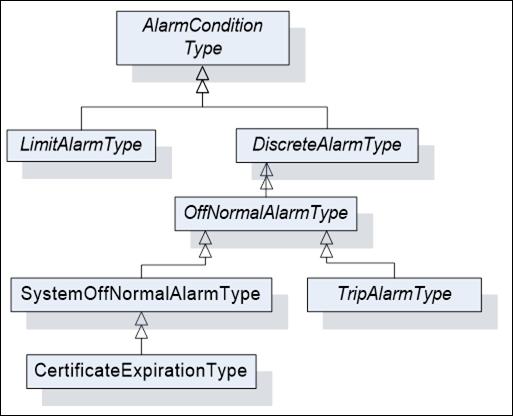
Figure 20 – DiscreteAlarmType Hierarchy
Table 71 – DiscreteAlarmType definition
|
Attribute |
Value |
||||
|
BrowseName |
DiscreteAlarmType |
||||
|
IsAbstract |
False |
||||
|
References |
NodeClass |
BrowseName |
DataType |
TypeDefinition |
ModellingRule |
|
Subtype of the AlarmConditionType defined in clause 5.8.2. |
|||||
|
HasSubtype |
OffNormalAlarmType |
Defined in Clause 5.8.15 |
|||
The OffNormalAlarmType is a specialization of the DiscreteAlarmType intended to represent a discrete Condition that is considered to be not normal. It is formally defined in Table 72. This sub type is usually used to indicate that a discrete value is in an Alarm state, it is active as long as a non-normal value is present.
Table 72 – OffNormalAlarmType Definition
|
Attribute |
Value |
|||||
|
BrowseName |
OffNormalAlarmType |
|||||
|
IsAbstract |
False |
|||||
|
References |
NodeClass |
BrowseName |
DataType |
TypeDefinition |
ModellingRule |
|
|
Subtype of the DiscreteAlarmType defined in clause 5.8.17.1 |
||||||
|
HasSubtype |
TripAlarmType |
Defined in Clause 5.8.17.4 |
||||
|
HasSubtype |
SystemOffNormalAlarmType |
Defined in Clause 5.8.17.3 |
||||
|
|
|
|
|
|||
|
HasProperty |
NormalState |
NodeId |
PropertyType |
Mandatory |
||
The NormalState Property is a Property that points to a Variable which has a value that corresponds to one of the possible values of the Variable pointed to by the InputNode Property where the NormalState Property Variable value is the value that is considered to be the normal state of the Variable pointed to by the InputNode Property. When the value of the Variable referenced by the InputNode Property is not equal to the value of the NormalState Property the Alarm is Active. If this Variable is not in the AddressSpace, a NULL NodeId shall be provided.
This Condition is used by a Server to indicate that an underlying system that is providing Alarm information is having a communication problem and that the Server may have invalid or incomplete Condition state in the Subscription. Its representation in the AddressSpace is formally defined in Table 73.
Table 73 – SystemOffNormalAlarmType definition
|
Attribute |
Value |
||||
|
BrowseName |
SystemOffNormalAlarmType |
||||
|
IsAbstract |
True |
||||
|
References |
NodeClass |
BrowseName |
DataType |
TypeDefinition |
ModellingRule |
|
HasSubtype |
CertificateExpirationAlarmType |
Defined in Clause 0 |
|||
|
Subtype of the OffNormalAlarmType, i.e. it has HasProperty References to the same Nodes. |
|||||
The TripAlarmType is a specialization of the OffNormalAlarmType intended to represent an equipment trip Condition. The Alarm becomes active when the monitored piece of equipment experiences some abnormal fault such as a motor shutting down due to an overload condition. It is formally defined in Table 74. This Type is mainly used for categorization.
Table 74 – TripAlarmType definition
|
Attribute |
Value |
||||
|
BrowseName |
TripAlarmType |
||||
|
IsAbstract |
False |
||||
|
References |
NodeClass |
BrowseName |
DataType |
TypeDefinition |
ModellingRule |
|
Subtype of the OffNormalAlarmType defined in clause 5.8.17.2. |
|||||
|
|
|
|
|
||
The InstrumentDiagnosticAlarmType is a specialization of the OffNormalAlarmType intended to represent a fault in a field device. The Alarm becomes active when the monitored device experiences a fault such as a sensor failure. It is formally defined in Table 74. This Type is mainly used for categorization.
Table 75 – InstrumentDiagnosticAlarmType definition
|
Attribute |
Value |
||||
|
BrowseName |
InstrumentDiagnosticAlarmType |
||||
|
IsAbstract |
False |
||||
|
References |
NodeClass |
BrowseName |
DataType |
TypeDefinition |
ModellingRule |
|
Subtype of the OffNormalAlarmType defined in clause 5.8.17.2. |
|||||
|
|
|
|
|
||
The SystemDiagnosticAlarmType is a specialization of the OffNormalAlarmType intended to represent a fault in a system or sub-system. The Alarm becomes active when the monitored system experiences a fault. It is formally defined in Table 74. This Type is mainly used for categorization.
Table 76 – SystemDiagnosticAlarmType definition
|
Attribute |
Value |
||||
|
BrowseName |
SystemDiagnosticAlarmType |
||||
|
IsAbstract |
False |
||||
|
References |
NodeClass |
BrowseName |
DataType |
TypeDefinition |
ModellingRule |
|
Subtype of the OffNormalAlarmType defined in clause 5.8.17.2. |
|||||
|
|
|
|
|
||
This SystemOffNormalAlarmType is raised by the Server when the Server’s Certificate is within the ExpirationLimit of expiration. This Alarm automatically returns to normal when the certificate is updated.
Table 77 – CertificateExpirationAlarmType definition
|
Attribute |
Value |
||||
|
BrowseName |
CertificateExpirationAlarmType |
||||
|
IsAbstract |
False |
||||
|
References |
NodeClass |
BrowseName |
DataType |
TypeDefinition |
ModellingRule |
|
Subtype of the SystemOffNormalAlarmType defined in clause 5.8.17.3 |
|||||
|
HasProperty |
Variable |
ExpirationDate |
DateTime |
PropertyType |
Mandatory |
|
HasProperty |
Variable |
ExpirationLimit |
Duration |
PropertyType |
Optional |
|
HasProperty |
Variable |
CertificateType |
NodeId |
PropertyType |
Mandatory |
|
HasProperty |
Variable |
Certificate |
ByteString |
PropertyType |
Mandatory |
ExpirationDate is the date and time this certificate will expire.
ExpirationLimit is the time interval before the ExpirationDate at which this Alarm will trigger. This shall be a positive number. If the property is not provided, a default of 2 weeks shall be used.
CertificateType – See OPC 10000-12 for definition of CertificateType.
Certificate is the certificate that is about to expire.
The DiscrepancyAlarmType is commonly used to report an action that did not occur within an expected time range.
The DiscrepancyAlarmType is based on the AlarmConditionType. It is formally defined in Table 78.
Table 78 – DiscrepancyAlarmType definition
|
Attribute |
Value |
||||
|
BrowseName |
DiscrepancyAlarmType |
||||
|
IsAbstract |
False |
||||
|
References |
Node Class |
BrowseName |
DataType |
TypeDefinition |
ModellingRule |
|
Subtype of the AlarmConditionType defined in 5.8.2. |
|||||
|
HasProperty |
Variable |
TargetValueNode |
NodeId |
PropertyType |
Mandatory |
|
HasProperty |
Variable |
ExpectedTime |
Duration |
PropertyType |
Mandatory |
|
HasProperty |
Variable |
Tolerance |
Double |
PropertyType |
Optional |
The TargetValueNode Property provides the NodeId of the Variable that is used for the target value.
The ExpectedTime Property provides the Duration within which the value pointed to by the InputNode shall equal the value specified by the TargetValueNode (or be within the Tolerance range, if specified).
The Tolerance Property is a value that can be added to or subtracted from the TargetValueNode’s value, providing a range that the value can be in without generating the Alarm.
A DiscrepancyAlarmType can be used to indicate a motor has not responded to a start request within a given time, or that a process value has not reached a given value after a setpoint change within a given time interval.
The DiscrepancyAlarmType shall return to normal when the value has reached the target value.
Conditions are used in specific application domains like Maintenance, System or Process. The ConditionClass hierarchy is used to specify domains and is orthogonal to the ConditionType hierarchy. The ConditionClassId Property of the ConditionType is used to assign a Condition to a ConditionClass. Clients can use this Property to filter out essential classes. OPC UA defines the base ObjectType for all ConditionClasses and a set of common classes used across many industries. Figure 21 informally describes the hierarchy of ConditionClass Types defined in this standard.
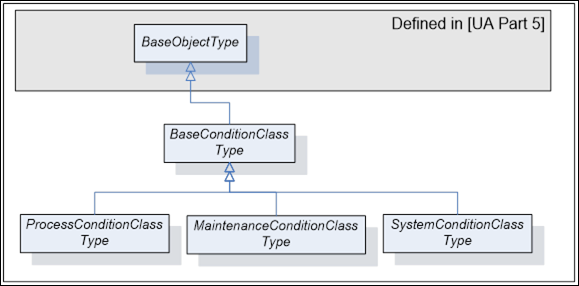
Figure 21 – ConditionClass type hierarchy
ConditionClasses are not representations of Objects in the underlying system and, therefore, only exist as Type Nodes in the Address Space.
BaseConditionClassType is used as class whenever a Condition cannot be assigned to a more concrete class. Servers should use a more specific ConditionClass, if possible. All ConditionClass Types derive from BaseConditionClassType. It is formally defined in Table 79.
Table 79 – BaseConditionClassType definition
|
Attribute |
Value |
||||
|
BrowseName |
BaseConditionClassType |
||||
|
IsAbstract |
True |
||||
|
References |
NodeClass |
BrowseName |
DataType |
TypeDefinition |
ModellingRule |
|
Subtype of the BaseObjectType defined in OPC 10000-5. |
|||||
|
|
|
|
|
||
The ProcessConditionClassType is used to classify Conditions related to the process itself. Examples of a process would be a control system in a boiler or the instrumentation associated with a chemical plant or paper machine. The ProcessConditionClassType is formally defined in Table 80.
Table 80 – ProcessConditionClassType definition
|
Attribute |
Value |
||||
|
BrowseName |
ProcessConditionClassType |
||||
|
IsAbstract |
True |
||||
|
References |
NodeClass |
BrowseName |
DataType |
TypeDefinition |
ModellingRule |
|
Subtype of the BaseConditionClassType defined in clause 5.9.2. |
|||||
|
|
|
|
|
||
The MaintenanceConditionClassType is used to classify Conditions related to maintenance. Examples of maintenance would be Asset Management systems or conditions, which occur in process control systems, which are related to calibration of equipment. The MaintenanceConditionClassType is formally defined in Table 81. No further definition is provided here. It is expected that other standards groups will define domain-specific sub-types.
Table 81 – MaintenanceConditionClassType definition
|
Attribute |
Value |
||||
|
BrowseName |
MaintenanceConditionClassType |
||||
|
IsAbstract |
True |
||||
|
References |
NodeClass |
BrowseName |
DataType |
TypeDefinition |
ModellingRule |
|
Subtype of the BaseConditionClassType defined in clause 5.9.2. |
|||||
|
|
|
|
|
||
The SystemConditionClassType is used to classify Conditions related to the System. It is formally defined in Table 82. System Conditions occur in the controlling or monitoring system process. Examples of System related items could include available disk space on a computer, Archive media availability, network loading issues or a controller error, No further definition is provided here. It is expected that other standards groups or vendors will define domain-specific sub-types.
Table 82 – SystemConditionClassType definition
|
Attribute |
Value |
||||
|
BrowseName |
SystemConditionClassType |
||||
|
IsAbstract |
True |
||||
|
References |
NodeClass |
BrowseName |
DataType |
TypeDefinition |
ModellingRule |
|
Subtype of the BaseConditionClassType defined in clause 5.9.2. |
|||||
|
|
|
|
|
||
The SafetyConditionClassType is used to classify Conditions related to safety. It is formally defined in Table 82.
Safety Conditions occur in the controlling or monitoring system process. Examples of safety related items could include, emergency shutdown systems or fire suppression systems.
Table 83 – SafetyConditionClassType definition
|
Attribute |
Value |
||||
|
BrowseName |
SafetyConditionClassType |
||||
|
IsAbstract |
True |
||||
|
References |
NodeClass |
BrowseName |
DataType |
TypeDefinition |
ModellingRule |
|
Subtype of the BaseConditionClassType defined in clause 5.9.2. |
|||||
|
|
|
|
|
||
In Alarm systems some Alarms may be classified as highly managed Alarms. This class of Alarm requires special handling that varies according to the individual requirements. It might require individual acknowledgement or not allow suppression or any of a number of other special behaviours. The HighlyManagedAlarmConditionClassType is used to classify Conditions as highly managed Alarms. It is formally defined in Table 84.
Table 84 – HighlyManagedAlarmConditionClassType definition
|
Attribute |
Value |
||||
|
BrowseName |
HighlyManagedAlarmConditionClassType |
||||
|
IsAbstract |
True |
||||
|
References |
NodeClass |
BrowseName |
DataType |
TypeDefinition |
ModellingRule |
|
Subtype of the BaseConditionClassType defined in clause 5.9.2. |
|||||
|
|
|
|
|
||
The TrainingConditionClassType is used to classify Conditions related to training system or training exercises. It is formally defined in Table 85. These Conditions typically occur in a training system or are generated as part of a simulation for a training exercise. Training Conditions might be process or system conditions. It is expected that other standards groups or vendors will define domain-specific sub-types.
Table 85 – TrainingConditionClassType definition
|
Attribute |
Value |
||||
|
BrowseName |
TrainingConditionClassType |
||||
|
IsAbstract |
True |
||||
|
References |
NodeClass |
BrowseName |
DataType |
TypeDefinition |
ModellingRule |
|
Subtype of the BaseConditionClassType defined in clause. |
|||||
|
|
|
|
|
||
The StatisticalConditionClassType is used to classify Conditions related that are based on statistical calculations. It is formally defined in Table 86. These Conditions are generated as part of a statistical analysis. They might be any of an Alarm number of types.
Table 86 – StatisticalConditionClassType definition
|
Attribute |
Value |
||||
|
BrowseName |
StatisticalConditionClassType |
||||
|
IsAbstract |
True |
||||
|
References |
NodeClass |
BrowseName |
DataType |
TypeDefinition |
ModellingRule |
|
Subtype of the BaseConditionClassType defined in clause. |
|||||
|
|
|
|
|
||
The TestingConditionSubClassType is used to classify Conditions related to testing of an Alarm system or Alarm function. It is formally defined in Table 87. Testing Conditions might include a condition to test an alarm annunciation such as a horn or other panel. It might also be used to temporarily reclassify a Condition to check response times or suppression logic. It is expected that other standards groups or vendors will define domain-specific sub-types.
Table 87 – TestingConditionSubClassType definition
|
Attribute |
Value |
||||
|
BrowseName |
TestingConditionSubClassType |
||||
|
IsAbstract |
True |
||||
|
References |
NodeClass |
BrowseName |
DataType |
TypeDefinition |
ModellingRule |
|
Subtype of the BaseConditionClassType defined in clause 5.9.2. |
|||||
|
|
|
|
|
||
Following are sub-types of AuditUpdateMethodEventType that will be generated in response to the Methods defined in this document. They are illustrated in Figure 22.
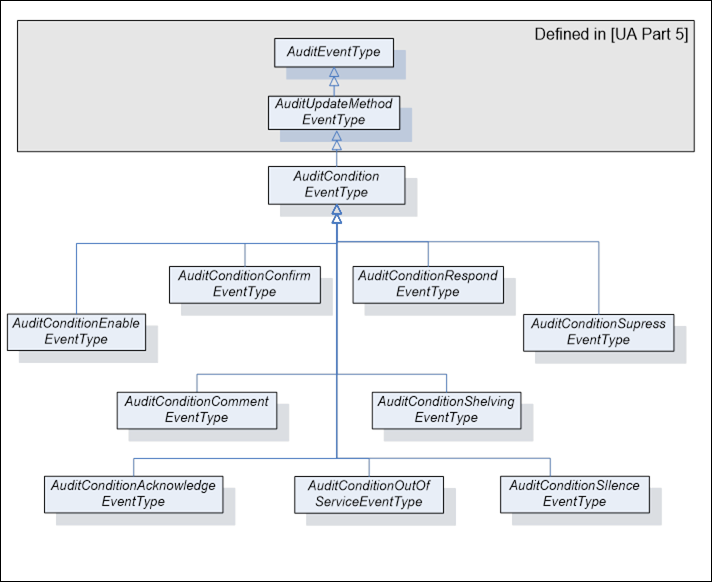
Figure 22 – AuditEvent hierarchy
AuditConditionEventTypes are normally used in response to a Method call. However, these Events shall also be notified if the functionality of such a Method is performed by some other Server-specific means. In this case, the SourceName Property shall contain a proper description of this internal means and the other Properties should be filled in as described for the given EventType.
This EventType is used to subsume all AuditConditionEventTypes. It is formally defined in Table 88.
Table 88 – AuditConditionEventType definition
|
Attribute |
Value |
|||||
|
BrowseName |
AuditConditionEventType |
|||||
|
IsAbstract |
False |
|||||
|
References |
NodeClass |
BrowseName |
DataType |
TypeDefinition |
ModellingRule |
|
|
Subtype of the AuditUpdateMethodEventType defined in OPC 10000-5 |
||||||
AuditConditionEventTypes inherit all Properties of the AuditUpdateMethodEventType defined in OPC 10000-5. Unless a subtype overrides the definition, the inherited Properties of the Condition will be used as defined.
- The inherited Property SourceNode shall be filled with the ConditionId.
- The SourceName shall be “Method/” and the name of the Service that generated the Event (e.g. Disable, Enable, Acknowledge, etc.).
This EventType can be further customized to reflect particular Condition related actions.
This EventType is used to indicate a change in the enabled state of a Condition instance. It is formally defined in Table 89.
Table 89 – AuditConditionEnableEventType definition
|
Attribute |
Value |
|||||
|
BrowseName |
AuditConditionEnableEventType |
|||||
|
IsAbstract |
False |
|||||
|
References |
NodeClass |
BrowseName |
DataType |
TypeDefinition |
ModellingRule |
|
|
Subtype of the AuditConditionEventType defined in 5.10.2 that is, inheriting the InstanceDeclarations of that Node. |
||||||
The SourceName shall indicate Method/Enable or Method/Disable. If the audit Event is not the result of a Method call, but due to an internal action of the Server, the SourceName shall reflect Enable or Disable, it may be preceded by an appropriate description such as “Internal/Enable” or “Remote/Enable”.
This EventType is used to report an AddComment action. It is formally defined in Table 90.
Table 90 – AuditConditionCommentEventType definition
|
Attribute |
Value |
|||||
|
BrowseName |
AuditConditionCommentEventType |
|||||
|
IsAbstract |
False |
|||||
|
References |
NodeClass |
BrowseName |
DataType |
TypeDefinition |
ModellingRule |
|
|
HasProperty |
Variable |
ConditionEventId |
ByteString |
PropertyType |
Mandatory |
|
|
HasProperty |
Variable |
Comment |
LocalizedText |
PropertyType |
Mandatory |
|
|
Subtype of the AuditConditionEventType defined in 5.10.2 that is, inheriting the InstanceDeclarations of that Node. |
||||||
The ConditionEventId field shall contain the id of the event for which the comment was added.
The Comment contains the actual comment that was added.
This EventType is used to report a Respond action (see 5.6). It is formally defined in Table 91.
Table 91 – AuditConditionRespondEventType definition
|
Attribute |
Value |
|||||
|
BrowseName |
AuditConditionRespondEventType |
|||||
|
IsAbstract |
False |
|||||
|
References |
NodeClass |
BrowseName |
DataType |
TypeDefinition |
ModellingRule |
|
|
HasProperty |
Variable |
SelectedResponse |
UInt32 |
PropertyType |
Mandatory |
|
|
|
|
|
|
|
|
|
|
Subtype of the AuditConditionEventType defined in 5.10.2 that is, inheriting the InstanceDeclarations of that Node. |
||||||
The SelectedResponse field shall contain the response that was selected.
This EventType is used to indicate acknowledgement or confirmation of one or more Conditions. It is formally defined in Table 92.
Table 92 – AuditConditionAcknowledgeEventType definition
|
Attribute |
Value |
|||||
|
BrowseName |
AuditConditionAcknowledgeEventType |
|||||
|
IsAbstract |
False |
|||||
|
References |
NodeClass |
BrowseName |
DataType |
TypeDefinition |
ModellingRule |
|
|
HasProperty |
Variable |
ConditionEventId |
ByteString |
PropertyType |
Mandatory |
|
|
HasProperty |
Variable |
Comment |
LocalizedText |
PropertyType |
Mandatory |
|
|
Subtype of the AuditConditionEventType defined in 5.10.2 that is, inheriting the InstanceDeclarations of that Node. |
||||||
The ConditionEventId field shall contain the id of the Event that was acknowledged.
The Comment contains the actual comment that was added, it may be a blank comment or a NULL.
This EventType is used to report a Confirm action. It is formally defined in Table 93.
Table 93 – AuditConditionConfirmEventType definition
|
Attribute |
Value |
|||||
|
BrowseName |
AuditConditionConfirmEventType |
|||||
|
IsAbstract |
False |
|||||
|
References |
NodeClass |
BrowseName |
DataType |
TypeDefinition |
ModellingRule |
|
|
HasProperty |
Variable |
ConditionEventId |
ByteString |
PropertyType |
Mandatory |
|
|
HasProperty |
Variable |
Comment |
LocalizedText |
PropertyType |
Mandatory |
|
|
Subtype of the AuditConditionEventType defined in 5.10.2 that is, inheriting the InstanceDeclarations of that Node. |
||||||
The ConditionEventId field shall contain the id of the Event that was confirmed.
The Comment contains the actual comment that was added, it may be a blank comment or a NULL.
This EventType is used to indicate a change to the Shelving state of a Condition instance. It is formally defined in Table 94.
Table 94 – AuditConditionShelvingEventType definition
|
Attribute |
Value |
|||||
|
BrowseName |
AuditConditionShelvingEventType |
|||||
|
IsAbstract |
False |
|||||
|
References |
NodeClass |
BrowseName |
DataType |
TypeDefinition |
ModellingRule |
|
|
HasProperty |
Variable |
ShelvingTime |
Duration |
PropertyType |
Optional |
|
|
|
|
|
|
|
|
|
|
Subtype of the AuditConditionEventType defined in 5.10.2 that is, inheriting the InstanceDeclarations of that Node. |
||||||
If the Method indicates a TimedShelve operation, the ShelvingTime field shall contain duration for which the Alarm is to be shelved. For other Shelving Methods, this parameter may be omitted or NULL.
This EventType is used to indicate a change to the Suppression state of a Condition instance. It is formally defined in Table 95.
Table 95 – AuditConditionSuppressionEventType definition
|
Attribute |
Value |
|||||
|
BrowseName |
AuditConditionSuppressionEventType |
|||||
|
IsAbstract |
False |
|||||
|
References |
NodeClass |
BrowseName |
DataType |
TypeDefinition |
ModellingRule |
|
|
|
|
|
|
|
|
|
|
|
|
|
|
|
|
|
|
Subtype of the AuditConditionEventType defined in 5.10.2 that is, inheriting the InstanceDeclarations of that Node. |
||||||
This Event indicates an Alarm suppression operation. An audit Event of this type shall be generated, if audit events are supported for any suppression action, including automatic system based suppression.
This EventType is used to indicate a change to the Silence state of a Condition instance. It is formally defined in Table 96.
Table 96 – AuditConditionSilenceEventType definition
|
Attribute |
Value |
|||||
|
BrowseName |
AuditConditionSilenceEventType |
|||||
|
IsAbstract |
False |
|||||
|
References |
NodeClass |
BrowseName |
DataType |
TypeDefinition |
ModellingRule |
|
|
|
|
|
|
|
|
|
|
|
|
|
|
|
|
|
|
Subtype of the AuditConditionEventType defined in 5.10.2 that is, inheriting the InstanceDeclarations of that Node. |
||||||
This event indicates that an Alarm was silenced, but not acknowledged. An audit event of this type shall be generated, if Audit events are supported for any silence action, including automatic system based silence.
This EventType is used to indicate a change to the Latched state of a Condition instance. It is formally defined in Table 96.
Table 97 – AuditConditionResetEventType definition
|
Attribute |
Value |
|||||
|
BrowseName |
AuditConditionResetEventType |
|||||
|
IsAbstract |
False |
|||||
|
References |
NodeClass |
BrowseName |
DataType |
TypeDefinition |
ModellingRule |
|
|
|
|
|
|
|
|
|
|
|
|
|
|
|
|
|
|
Subtype of the AuditConditionEventType defined in 5.10.2 that is, inheriting the InstanceDeclarations of that Node. |
||||||
This event indicates that an Alarm was reset. An audit event of this type shall be generated, if Audit events are supported for any Alarm action.
This EventType is used to indicate a change to the OutOfService State of a Condition instance. It is formally defined in Table 98.
Table 98 – AuditConditionOutOfServiceEventType definition
|
Attribute |
Value |
|||||
|
BrowseName |
AuditConditionOutOfServiceEventType |
|||||
|
IsAbstract |
False |
|||||
|
References |
NodeClass |
BrowseName |
DataType |
TypeDefinition |
ModellingRule |
|
|
|
|
|
|
|
|
|
|
|
|
|
|
|
|
|
|
Subtype of the AuditConditionEventType defined in 5.10.2 that is, inheriting the InstanceDeclarations of that Node. |
||||||
An audit Event of this type shall be generated if audit Events are supported.
Following are sub-types of SystemEventType that will be generated in response to a Refresh Methods call. They are illustrated in Figure 23.
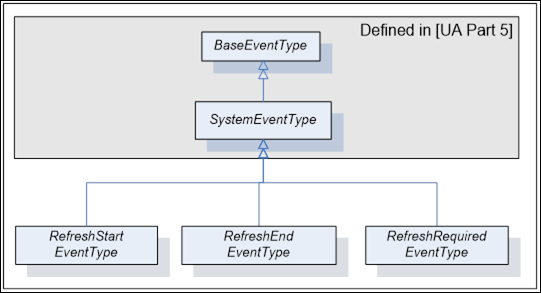
Figure 23 – Refresh Related Event Hierarchy
This EventType is used by a Server to mark the beginning of a Refresh Notification cycle. Its representation in the AddressSpace is formally defined in Table 99.
Table 99 – RefreshStartEventType definition
|
Attribute |
Value |
||||
|
BrowseName |
RefreshStartEventType |
||||
|
IsAbstract |
True |
||||
|
References |
NodeClass |
BrowseName |
DataType |
TypeDefinition |
ModellingRule |
|
|
|
|
|
||
|
Subtype of the SystemEventType defined in OPC 10000-5, i.e. it has HasProperty References to the same Nodes. |
|||||
This EventType is used by a Server to mark the end of a Refresh Notification cycle. Its representation in the AddressSpace is formally defined in Table 100.
Table 100 – RefreshEndEventType definition
|
Attribute |
Value |
||||
|
BrowseName |
RefreshEndEventType |
||||
|
IsAbstract |
True |
||||
|
References |
NodeClass |
BrowseName |
DataType |
TypeDefinition |
ModellingRule |
|
|
|
|
|
||
|
Subtype of the SystemEventType defined in OPC 10000-5, i.e. it has HasProperty References to the same Nodes. |
|||||
This EventType is used by a Server to indicate that a significant change has occurred in the Server or in the subsystem below the Server that may or does invalidate the Condition state of a Subscription. Its representation in the AddressSpace is formally defined in Table 101.
Table 101 – RefreshRequiredEventType definition
|
Attribute |
Value |
||||
|
BrowseName |
RefreshRequiredEventType |
||||
|
IsAbstract |
True |
||||
|
References |
NodeClass |
BrowseName |
DataType |
TypeDefinition |
ModellingRule |
|
|
|
|
|
||
|
Subtype of the SystemEventType defined in OPC 10000-5, i.e. it has HasProperty References to the same Nodes. |
|||||
When a Server detects an Event queue overflow, it shall track if any Condition Events have been lost, if any Condition Events were lost, it shall issue a RefreshRequiredEventType Event to the Client after the Event queue is no longer in an overflow state.
The HasCondition ReferenceType is a concrete ReferenceType and can be used directly. It is a subtype of NonHierarchicalReferences. The representation in the AddressSpace is specified in Table 102.
The semantic of this ReferenceType is to specify the relationship between a ConditionSource and its Conditions. Each ConditionSource shall be the target of a HasEventSource Reference or a sub type of HasEventSource. The AddressSpace organisation that shall be provided for Clients to detect Conditions and ConditionSources is defined in Clause 6. Various examples for the use of this ReferenceType can be found in B.2.
HasCondition References can be used in the Type definition of an Object or a Variable. In this case, the SourceNode of this ReferenceType shall be an ObjectType or VariableType Node or one of their InstanceDeclaration Nodes. The TargetNode shall be a Condition instance declaration or a ConditionType. The following rules for instantiation apply:
- All HasCondition References used in a Type shall exist in instances of these Types as well.
- If the TargetNode in the Type definition is a ConditionType, the same TargetNode will be referenced on the instance.
HasCondition References may be used solely in the instance space when they are not available in Type definitions. In this case the SourceNode of this ReferenceType shall be an Object, Variable or Method Node. The TargetNode shall be a Condition instance or a ConditionType.
Table 102 – HasCondition ReferenceType
|
Attributes |
Value |
||
|
BrowseName |
HasCondition |
||
|
InverseName |
IsConditionOf |
||
|
Symmetric |
False |
||
|
IsAbstract |
False |
||
|
References |
NodeClass |
BrowseName |
Comment |
|
|
|
|
|
Table 103 defines the StatusCodes defined for Alarm & Conditions.
Table 103 – Alarm & Condition result codes
|
Symbolic Id |
Description |
|
Bad_ConditionAlreadyEnabled |
The addressed Condition is already enabled. |
|
Bad_ConditionAlreadyDisabled |
The addressed Condition is already disabled. |
|
Bad_ConditionAlreadyShelved |
The Alarm is already in a shelved state. |
|
Bad_ConditionBranchAlreadyAcked |
The EventId does not refer to a state that needs acknowledgement. |
|
Bad_ConditionBranchAlreadyConfirmed |
The EventId does not refer to a state that needs confirmation. |
|
Bad_ConditionNotShelved |
The Alarm is not in the requested shelved state. |
|
Bad_DialogNotActive |
The DialogConditionType instance is not in Active state. |
|
Bad_DialogResponseInvalid |
The selected option is not a valid index in the ResponseOptionSet array. |
|
Bad_EventIdUnknown |
|
|
Bad_RefreshInProgress |
A ConditionRefresh operation is already in progress. |
|
Bad_ShelvingTimeOutOfRange |
The provided Shelving time is outside the range allowed by the Server for Shelving |
This section describes behaviour that is expected from an OPC UA Server that is implementing the A&C Information Model. In particular this section describes specific behaviours that apply to various aspect of the A&C Information Model.
In some implementation of an OPC UA A&C Server, the Alarms and Condition are provided by an underlying system. The expected behaviour of an A&C Server when it is encountering communication problems with the underlying system is:
- If communication fails to the underlying system,
- For any Event field related information that is exposed in the address space, the Value/StatusCode obtained when reading the Event fields that are associated with the communication failure shall have a value of NULL and a StatusCode of Bad_CommunicationError.
- For Subscriptions that contain Conditions for which the failure applies, the effected Conditions generate an Event, if the Retain field is set to True. These Events shall have their Event fields that are associated with the communication failure contain a StatusCode of Bad_CommunicationError for the value.
- A Condition of the SystemOffNormalAlarmType shall be used to report the communication failure to Alarm Clients. The NormalState field shall contain the NodeId of the Variable that indicates the status of the underlying system.
- For start-up of an A&C Server that is obtaining A&C information from an already running underlying system:
- If a value is unavailable for an Event field that is being reported do to a start-up of the UA Server (i.e. the information is just not available for the Event) the Event field shall contain a StatusCode set to Bad_WaitingForInitialData for the value.
- If the Time field is normally provided by the underlying system and is unavailable, the Time will be reported as a StatusCode with a value of Bad_WaitingForInitialData.
In an OPC UA Server that is implementing the A&C Information Model and that is configured to be a redundant OPC UA Server the following behaviour is expected:
- The EventId is used to uniquely identify an Event. For an Event that is in each of the redundant Servers, it shall be identical. This applies to all standard Events, Alarms and Conditions. This may be accomplished by sharing of information between redundant Server (such as actual Events) or it may be accomplished by providing a strict EventId generating algorithm that will generate an identical EventId for each Event
- It is expected that for cold or warm failovers of redundant Servers, Subscription for Events shall require a Refresh operation. The Client shall initiate this Refresh operation.
- It is expected that for hot failovers of redundant Servers, Subscriptions for Events may require a Refresh operation. The Server shall issue a RefreshRequiredEventType Event if it is required.
- For transparent redundancy, a Server shall not require any action be performed by a Client.