Errata exists for this version of the document.
Each Server maintains a list of ServerUris for all redundant Servers in the Redundant Server Set. The list is provided together with the Failover mode in the ServerRedundancy Object defined in OPC 10000-5. To enable Clients to connect to all Servers in the list, each Server in the list shall provide the ApplicationDescription for all Servers in the Redundant Server Set through the FindServers Service. This information is needed by the Client to translate the ServerUri into information needed to connect to the other Servers in the Redundant Server Set. Therefore a Client needs to connect to only one of the redundant Servers to find the other Servers based on the provided information. A Client should persist information about other Servers in the Redundant Server Set.
Table 111 defines a list of Client actions for initial connections and Failovers.
Table 111 – Redundancy Failover actions
|
Failover mode and Client options |
Cold |
Warm |
Hot (a) |
Hot (b) |
HotAndMirrored |
|
On initial connection in addition to actions on Active Server: |
|
|
|
|
|
|
Connect to more than one OPC UA Server. |
|
X |
X |
X |
Optional for status check |
|
Create Subscriptions and add monitored items. |
|
X |
X |
X |
|
|
Activate sampling on the Subscriptions. |
|
|
X |
X |
|
|
Activate publishing. |
|
|
|
X |
|
|
At Failover: |
|
|
|
|
|
|
OpenSecureChannel to backup OPC UA Server |
X |
|
|
|
X |
|
CreateSession on backup OPC UA Server |
X |
|
|
|
|
|
ActivateSession on backup OPC UA Server |
X |
|
|
|
X |
|
Create Subscriptions and add monitored items. |
X |
|
|
|
|
|
Activate sampling on the Subscriptions. |
X |
X |
|
|
|
|
Activate publishing. |
X |
X |
X |
|
|
Clients communicating with a non-transparent Redundant Server Set of Servers require some additional logic to be able to handle Server failures and to Failover to another Server in the Redundant Server Set. Figure 28 provides an overview of the steps a Client typically performs when it is first connecting to a Redundant Server Set. The figure does not cover all possible error scenarios.
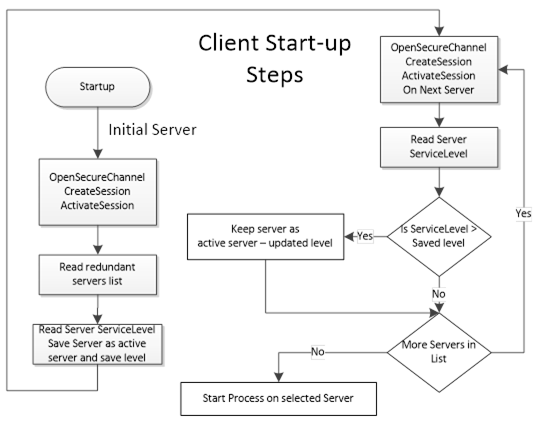
Figure 28 – Client Start-up Steps
The initial Server may be obtained via standard discovery or from a persisted list of Servers in the Redundant Server Set. But in any case the Client needs to check which Server in the Server set it should connect to. Individual actions will depend on the Server Failover mode the Server provides and the Failover mode the Client will make use.
Clients once connected to a redundant Server have to be aware of the modes of Failover supported by a Server since this support affects the available options related to Client behaviour. A Client may always treat a Server using a lesser Failover mode, i.e. for a Server that provides Hot Redundancy, a Client might connect and choose to treat it as if the Server was running in Warm Redundancy or Cold Redundancy. This choice is up to the client. In the case of Failover mode HotAndMirrored, the Client shall not use Failover mode Hot or Warm as it would generate unnecessary load on the Servers.