A Security Key Service (SKS) provides keys for message security that can be used by the Publisher to sign and encrypt NetworkMessages and by the Subscriber to verify the signature of NetworkMessages and to decrypt them.
The SKS is responsible for managing the keys used to publish or consume PubSub NetworkMessages. Separate keys are associated with each SecurityGroupId in the system. The GetSecurityKeys Method exposed by the SKS shall be called to receive necessary key material for a SecurityGroupId. GetSecurityKeys can return more than one key. In this case the next key can be used when the current key is outdated without calling GetSecurityKeys for every key needed. The PubSubKeyServiceType defined in 8.2 specifies the GetSecurityKeys Method.
The GetSecurityKeys Method can be implemented by a Publisher or by a central SKS. In both cases, the well-known NodeIds for the PublishSubscribe Object and the related GetSecurityKeys Method are used to call the GetSecurityKeys Method. The PublishSubscribe Object is defined in 8.3.2.
The SetSecurityKeys Method is typically used by a central SKS to push the security keys for a SecurityGroup into a Publisher or Subscriber. The Method is exposed by Publishers or Subscribers that have no OPC UA Client functionality. The Method is part of the PublishSubscribeType defined in 9.1.3.2.
The SKS is the entity with knowledge of SecurityGroups and it maintains a mapping between Roles and SecurityGroups. The related User Authorization model is defined in OPC 10000-3. The User Authorization model defines the mapping of identities to Roles and the mechanism to set Permissions for Roles on a Node. The Permissions on a SecurityGroup Object is used to determine if a Role has access to the keys for the SecurityGroup.
An example for setting up a SecurityGroup and the configuration of affected Publishers and Subscribers is shown in Figure 10.
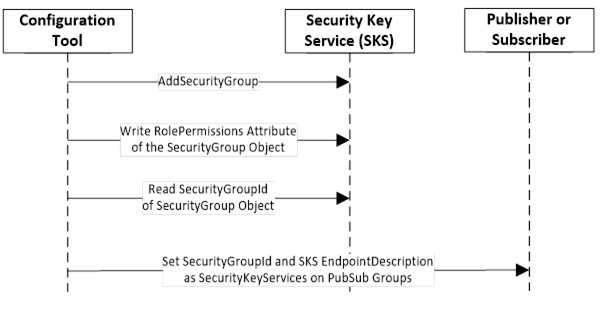
Figure 10 – SecurityGroup management sequence
To secure NetworkMessages, the NetworkMessages shall be secured with keys provided in the context of a SecurityGroup. A SecurityGroup is created on a SKS using the Method AddSecurityGroup.
To limit access to the SecurityGroup and therefore to the security keys, Permissions shall be set on the SecurityGroup Object. This requires the management of Roles and Permissions in the SKS.
To set the SecurityGroup relation on the Publishers and Subscribers, the SecurityGroupId and the SKS EndpointDescriptions are configured in a PubSub group.
The Publisher or Subscriber use keys provided by an SKS to secure messages exchanged via the Message Oriented Middleware. The handshake to pull the keys from a SKS is shown in Figure 11. The handshake to push the keys from an SKS to Publishers and Subscribers is shown in Figure 12.
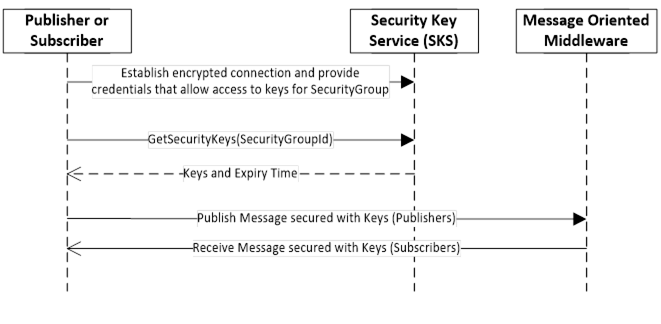
Figure 11 – Handshake used to pull keys from SKS
To pull keys, the Publisher or Subscriber creates an encrypted connection and provides credentials that allow it access to the SecurityGroup. Then it passes the identifier of the SecurityGroup to the GetSecurityKeys Method that verifies the identity and returns the keys used to secure messages for the PubSubGroup. The GetSecurityKeys Method is defined in 8.3.2.
The access to the GetSecurityKeys Method may use SessionlessInvoke Service calls. These calls typically use an Access Token that is retrieved from an Authorization Service. Both concepts are defined in OPC 10000-4.
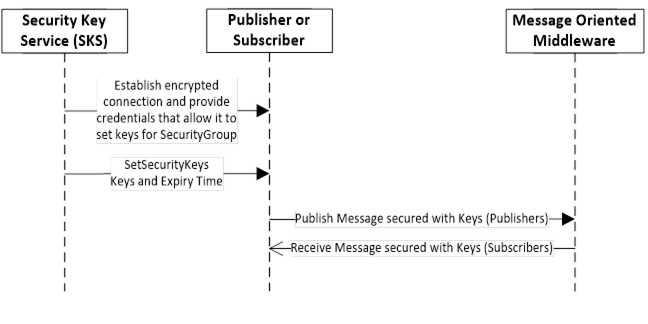
Figure 12 – Handshake used to push keys to Publishers and Subscribers
To push keys, the SKS creates an encrypted connection to a Publisher or Subscriber and provides credentials that allow it to provide keys for a SecurityGroup. Then it passes the identifier of the SecurityGroup and the keys used to secure messages for the SecurityGroup to the SetSecurityKeys Method. The SetSecurityKeys Method is defined in 9.1.3.3.
If the initial pull or push fails, the affected PubSub components like WriterGroup or DataSetReader stay in the PreOperational state. If the updates fail and the PubSub components do not have up to date key material, the state of the affected components change to Error. For both pull and push, the Client executing the key exchange needs to retry the key exchange at a faster rate than the key lifetime.
Access to the SKS can be managed by an Authorization Service as shown in Figure 13.
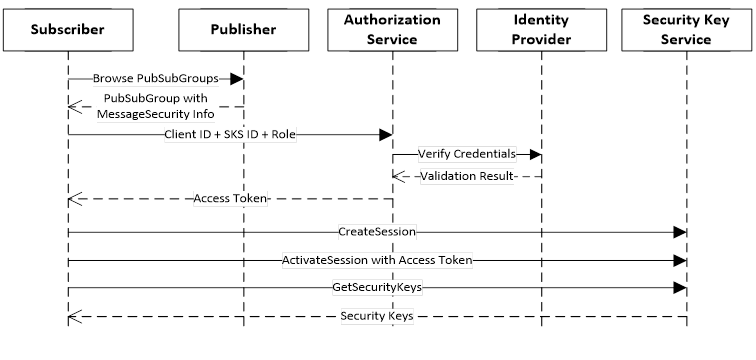
Figure 13 – Handshake with a Security Key Service
The SKS is a Server that exposes a Method called GetSecurityKeys. The Access Token is used to determine if the calling application is allowed to access the keys. One way to do this would be to check the Permissions assigned to the SecurityGroup Object identified by the GetSecurityKeys Method arguments. Publishers and Subscribers can request keys if the Access Token they provide is mapped to Roles that have been granted Permission to Browse the SecurityGroup Object.