This document provides a detailed description of Connection functionality and the related Information Model for OPC UA FX. For an overview, please see OPC 10000-80.
This model is provided to model AutomationComponents in OPC UA FX. In OPC UA FX, an AutomationComponent is an entity that performs one or more automation functions and provides connection capabilities defined in this document. The AutomationComponentType is composed of two major sub-models: the asset model and the functional model. It also provides information related to OfflineEngineering (see OPC 10000-83) and general metadata such as communication capabilities and health status. Figure 1 illustrates this model. For a formal definition of the AutomationComponentType, see 6.2.
Asset information is typically used to describe physical items, but it can also include items that are not physical, such as firmware or licenses. FunctionalEntities encapsulate logical functionality, which can include function blocks, IO module functionality, drive functionality, sensor functionality, actuator functionality, or more complex logical items. FunctionalEntities can be related to Assets, and representation of such relationships is included in the model. Both Assets and FunctionalEntities can be nested. The Information Model also includes relationships between FunctionalEntities. For a detailed description of the asset model, see the definition of FxAssetType in 6.3. For a detailed description of the FunctionalEntity model, see the definition of FunctionalEntityType in 6.4. For a description of the available ReferenceTypes in this Information Model, see 11.1.
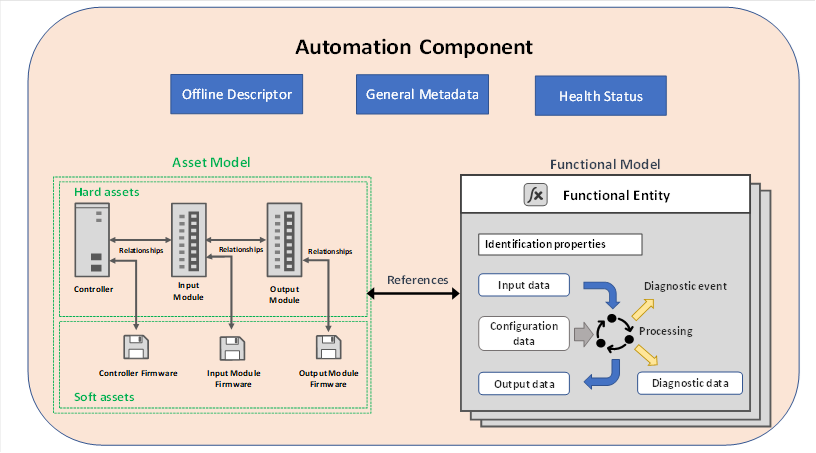
Figure 1 – OPC UA FX Information Model overview
The Information Model is defined to be either used as a base for modelling an AutomationComponentType or for extending an existing Information Model with OPC UA FX-defined functionality. When used as a base model, it is expected that it will require subtyping to add information specific to a component or model, such as variables, or to provide context, e.g., to describe the temperature value in a device that represents a temperature sensor reading. Examples of extending the existing model and using the base model are provided in Annex B.
The AutomationComponentType also includes information related to the offline configuration. For a detailed description of OfflineEngineering, see OPC 10000-83.
This Information Model provides a general model for Assets in an OPC UA FX system (illustrated in Figure 2). An Asset is defined as a component with a lifecycle, where the lifecycle includes version information. Fx AssetType (see 6.3) provides a base concept of the asset model defined in this document. The OPC UA FX Information Model supports the modelling of hard Assets and soft Assets. A hard Asset represents physical hardware like devices, controllers, modules, hardware components, or other hardware-based products. A soft Asset represents firmware, software, licenses, etc. The asset model can model an actual physical device or a virtual representation of the physical device. The asset model is capable of defining a simple Asset, such as a sensor or a complex Asset, such as a machine with multiple nested and/or related Assets.
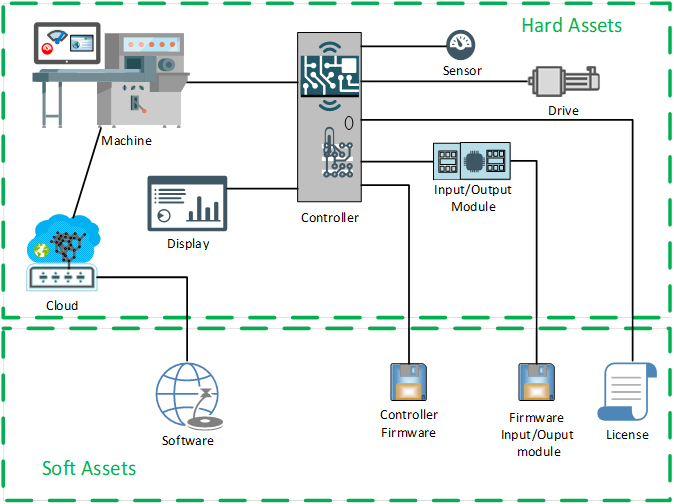
The asset model is designed to support the nesting of Assets into higher-level devices. The asset model may be used as a base model for plant-wide asset management systems.
The asset model (illustrated in Figure 3) requires that Assets provide a minimum level of information. This includes Asset type identification as well as the unique identification of Asset instances. It also contains vendor information and information from the model defined in OPC UA Devices (see OPC 10000-100). The asset model supports functionality to verify the identity and compatibility of the Assets. For a complete description of the FxAssetType, see 6.3.
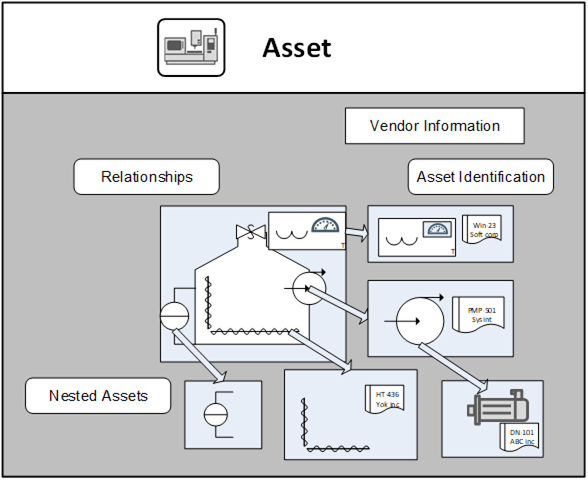
The asset model provides a means for representing the relationships between Assets. It also supports the concept that there might be multiple types of relationships between various Assets. These types of relationships might be used to provide multiple views of the asset model. For example:
- Asset management view
- Physical hierarchy view
- Maintenance view
- Interconnected view (network, electrical, hydraulic)
Vendors or end-users are free to create their own view of the Asset relationships. The asset model makes use of specific ReferenceTypes to represent these relationships. OPC 10000-5 and OPC 10000-23 define some base ReferenceTypes, but this document further extends the available list of ReferenceTypes (see 11.1). Figure 4 illustrates some possible views that an asset model can include. Some Assets may contain other Assets (blue speech bubble), while some are just related to each other (orange lightning bolts). There may be network views showing the network topology (yellow dashed lines), which can be derived from LLDP or other input (see OPC 10000-82). There may be a list of sensors or other devices that require routine maintenance (solid red line). There might be a list of all software Assets that an engineer is responsible for (purple dash-dot lines), and the software Asset might be related to the hardware in which it is executed (green dash-dot-dot lines). All of these Assets might be part of a single plant.
The asset model may be as complex or simple as a specific installation requires. This basic asset model may be part of a plant-wide asset management system or might be a simple asset model used for identity verification. OPC UA FX expects that this model will be extended and that it can operate with other higher-level asset management systems. The asset model might be dynamic during operation.
OPC UA FX defines a minimum asset model that all AutomationComponents are required to support.
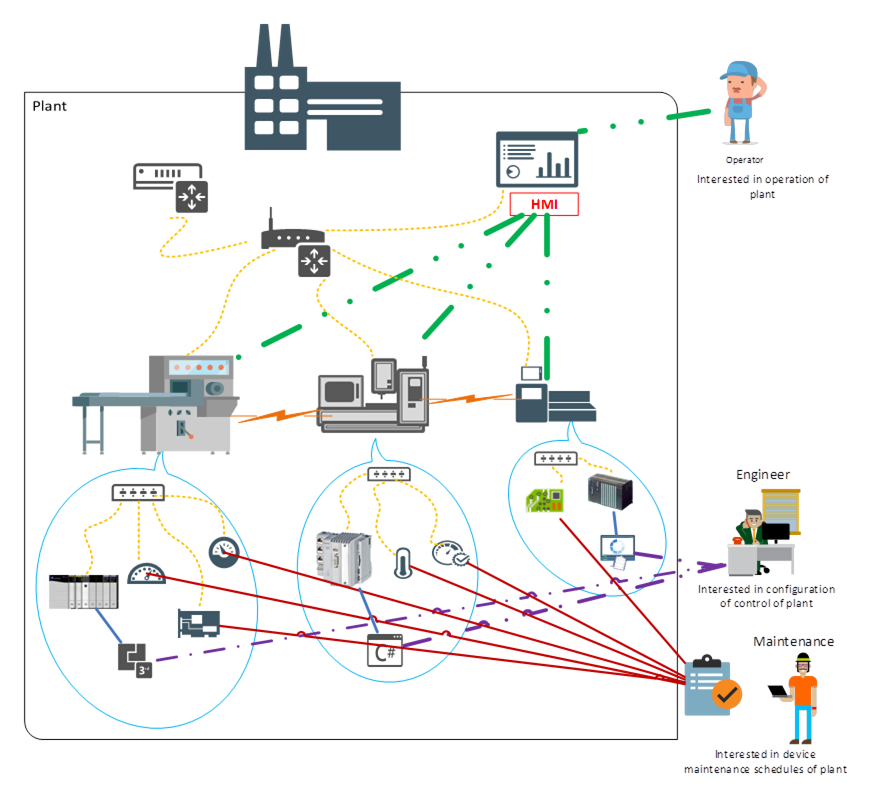
Figure 4 – Illustration of asset views
FunctionalEntities encapsulate logical functionality. The OPC UA FX Information Model defines an Object Model for FunctionalEntities. Figure 5 illustrates the Object Model, which includes general information about the FunctionalEntityType, its input variables, output variables, and diagnostic information. FunctionalEntities can be nested or have relationships to other FunctionalEntities. The Object Model also includes a representation of Connections (communication) between FunctionalEntities.
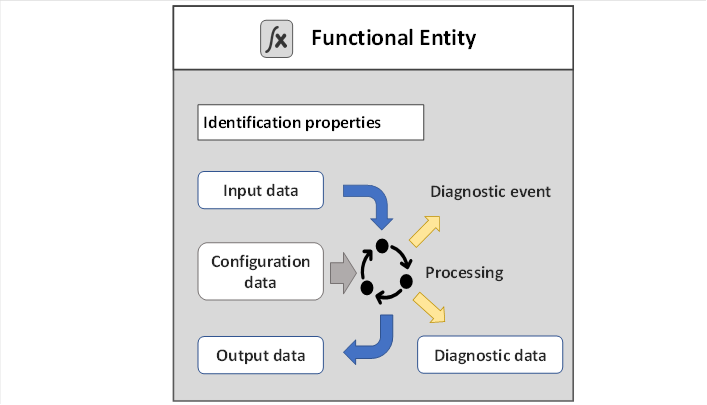
Figure 5 – FunctionalEntity illustration
FunctionalEntities are designed to describe the functionality of any complexity ranging from an acquisition of a single measured value to controlling an entire machine or production line. FunctionalEntities can be preconfigured and fixed, e.g., in a device such as a drive, or they can be dynamically created during engineering or at run time, e.g., in a programmable device such as a controller.
The FunctionalEntityType defines the base information and functionality that all FunctionalEntities provide. The FunctionalEntityType provides data and methods to control and monitor its functionality. This includes input, output, and configuration data. A FunctionalEntity also provides identification information and methods to perform functionality-related verifications. An important part of the FunctionalEntity model is the interaction between FunctionalEntities, which is modelled as a Connection. The FunctionalEntity part of the model includes information such as status, diagnostics, and other information to help represent this Connection:
- Identification properties: Identity – When establishing a Connection between FunctionalEntities, it may be essential to confirm identity, meaning to check that the other FunctionalEntity is the one that is expected. For an overview of verification, see 5.2.
- Input data – describes the values that may be produced by another FunctionalEntity and consumed by this FunctionalEntity.
- Output data – describes the values that are produced by the processing of this FunctionalEntity and are available for other FunctionalEntities to consume.
- Configuration data – describes any value that is used to set up and configure functionality.
- Diagnostic data – describes information related to the status of its functionality, including the status of any Connections. This may include the generation of Events or Alarms related to problems or issues encountered by the FunctionalEntity.
A FunctionalEntity can be of varying degrees of complexity and can represent different granularity and abstraction levels, from primitive functionality to an entire application. Various providers could define FunctionalEntities. For example:
- there are primitive FunctionalEntities that only generate output data like a temperature sensor or only receive input data like a relay;
- more complex FunctionalEntities like a motion axis can receive control data, perform a calculation or action, provide status/feedback data, expose methods for operation and have different operating modes, including closed-loop controls;
- or FunctionalEntities on the process application level representing an entire application, such as a paper machine or a boiler, where the FunctionalEntity has multiple nested SubFunctionalEntities.
This document defines the FunctionalEntityType base type. Various companion standards may provide extensions to this document. Manufacturers or suppliers may provide further extensions to FunctionalEntities. They may group them or structure them into a nested hierarchy. Finally, machine builders or end-users may provide FunctionalEntities for their individual automation solutions (see Figure 6 for examples of possible derivations).
The model is defined using OPC UA Interfaces. An Information Model defined in another standard can add support for FunctionalEntities by including these Interfaces or deriving from the FunctionalEntityType.
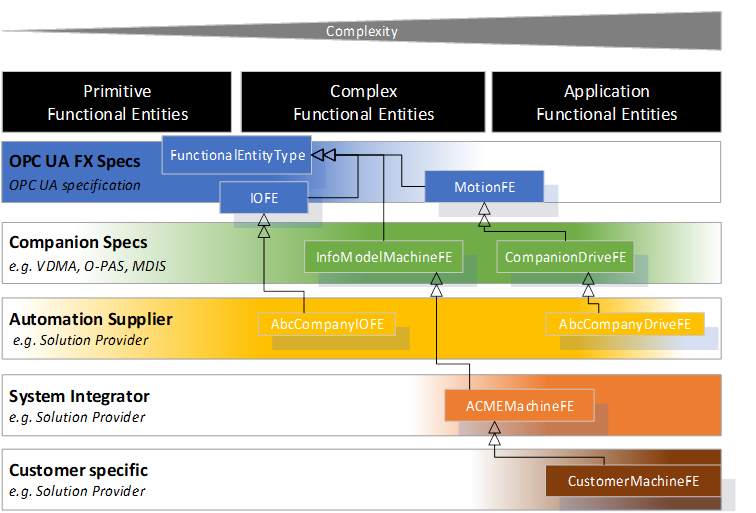
Figure 6 – Example FunctionalEntityType
Assets may be related to FunctionalEntities. A single Asset might be related to zero or more FunctionalEntities. A FunctionalEntity might be related to zero or more Assets. The models for both FunctionalEntities and Assets are independent. Specific References only link them (see Figure 7 for an illustration and 11.1 for details on ReferenceTypes).
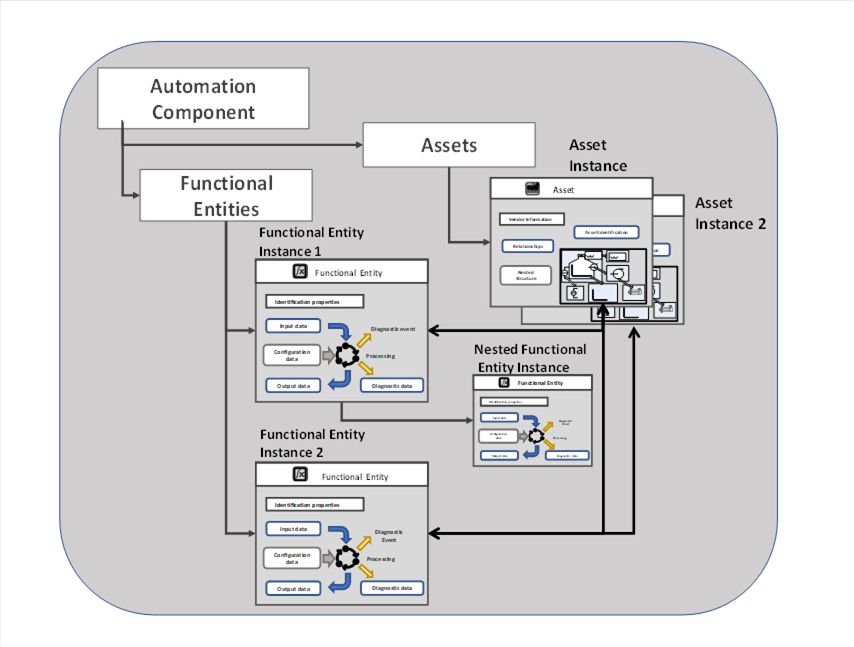
Figure 7 – Relationships between FunctionalEntities and Assets
Figure 7 also illustrates an AutomationComponent, which provides a grouping of related FunctionalEntities and Assets.
Functionality from different FunctionalEntities (in different AutomationComponents) can be used to construct applications. An application may involve communication between one or more FunctionalEntities. FunctionalEntities can be arranged into hierarchies or any type of organization. The details required in a FunctionalEntity for an application are application-specific, but the base functional model is required to describe the interaction between the FunctionalEntities so that all interactions can be represented in the same manner.
A FunctionalEntity can interact with other FunctionalEntities by exchanging data. This exchange of data may be for control or monitoring purposes. Information related to these interactions is represented in the FunctionalEntity by Connections (see Figure 8).
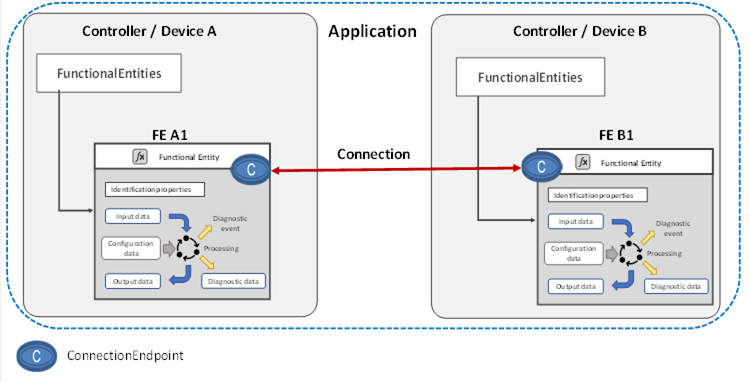
Figure 8 – Example Connection between FunctionalEntities
The process of establishing a Connection can include identity and compatibility verification, identifying the information to be exchanged, establishing exclusive access (locking) to the information, setting ConfigurationData, configuring the communication, and finally, enabling the communication. An established Connection is represented on a connected FunctionalEntity by the ConnectionEndpoint. For more information, see the definition of the ConnectionEndpointType in 6.6.
The FunctionalEntity can group input data and output data for easier configuration or as the application may require.
A FunctionalEntity exposes ControlGroups to allow the selection between available uses of a FunctionalEntity. The selected use might restrict access to data; it might lock a value from being changed or only to be changed by a specific entity or Role. Multiple ControlGroups may reference overlapping data. ControlGroups may be created dynamically or be pre-configured as part of an application. ControlGroups might be nested. For more information, see the definition of the ControlGroupType in 6.5. ControlGroups use a Controls Reference defined in OPC 10000-23 to indicate who owns the ControlGroup.
Transportation of data between FunctionalEntities can be accomplished using existing OPC UA communication models. The FunctionalEntity includes Connection information that reflects the established communication model, represented by ConnectionEndpoints. For more information, see 6.6.
A ConnectionManager is an optional entity that interacts with multiple AutomationComponents to establish Connections between FunctionalEntities. The ConnectionManager may execute on any Server supporting the OPC UA FX Information Model. In the OPC UA FX Information Model, the ConnectionManager is represented by the ConnectionManagerType that defines functionality and interfaces to manage the establishment of Connections between FunctionalEntities.
Several ConnectionManagers within a network may establish Connections independently of each other. For example, a ConnectionManager on a controller may establish Connections from the controller to its associated IO devices. In contrast, another ConnectionManager on a line controller could establish Connections between FunctionalEntities on the controllers. Figure 9 illustrates possible deployments of a ConnectionManager. It also illustrates ConnectionConfigurationSets, which contain the information needed to establish Connections.
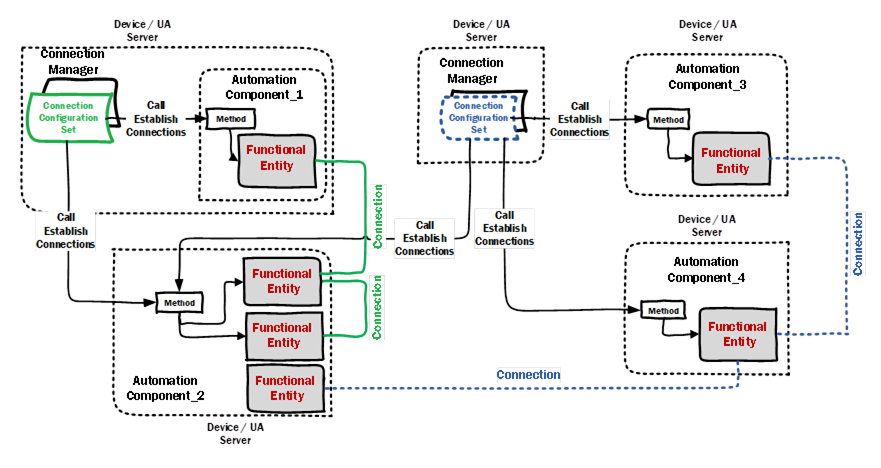
Figure 9 – Examples of ConnectionManager deployments
For a conceptual overview of how Connections are established by a ConnectionManager and the main ObjectTypes used in this process, see 5.5.
This document defines the core functionality of a ConnectionManager with respect to the process of establishing and closing Connections, reporting errors related to it, and the ConnectionConfigurationSets. This document does not define the implementation of a ConnectionManager. It may be implemented as a standalone application that monitors and manages Connections. It may be integrated into a vendor application, which establishes and closes Connections according to the overall application. The vendor application may also monitor the state of established Connections and trigger a re-establishment of Connections.